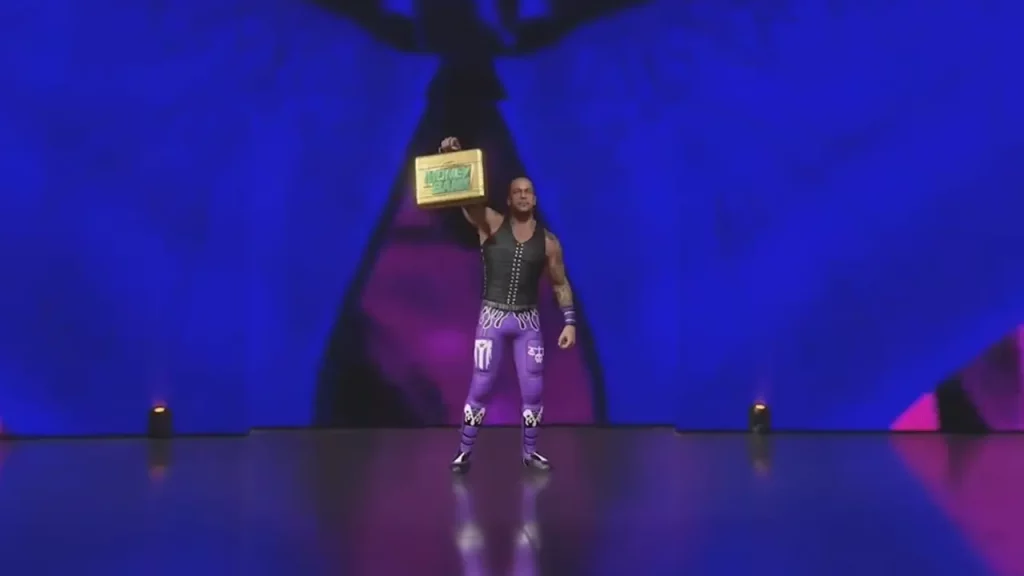Cashing in Money in the Bank Briefcase in WWE 2K24 to earn a World Championship match has become a lot easier. All you need is the right time, the right place, and the World Champion of your choice to Cash In. In this game, there are three major ways to Cash in the MITB Briefcase and we are going to explain all of them to you. Doesn’t matter if you want to win respectfully and do advance Cash in or play mindfully and Cash in post-match, everything is possible.
So check out here and learn how to Cash-In in WWE 2K24 and win the WWE World Heavyweight or WWE Universal Championship.
How to Cash-In in WWE 2K24
Before Cashing in your MITB Briefcase in MITB 2K24, there are a few things you need to keep in mind. First of all, make sure that your targeted Champion and the MITB Holder are on the same show. For example, if you want to win the World Heavyweight Champion then the MITB Holder must be on Raw. Similarly, to Cash in on the WWE Universal Champion, the MITB Holder must be on Smackdown.
Here are all the ways to Cash in MITB in WWE 2K24:
AI Cash-Ins
Through this setting, you can adjust the chances of your MITB Holder to Cash in on a Champion on the same show. You can scale or adjust the AI Cash-In chances from 0 to 10 by using the below steps:
- Go to Universe > MyUniverse > Options menu.
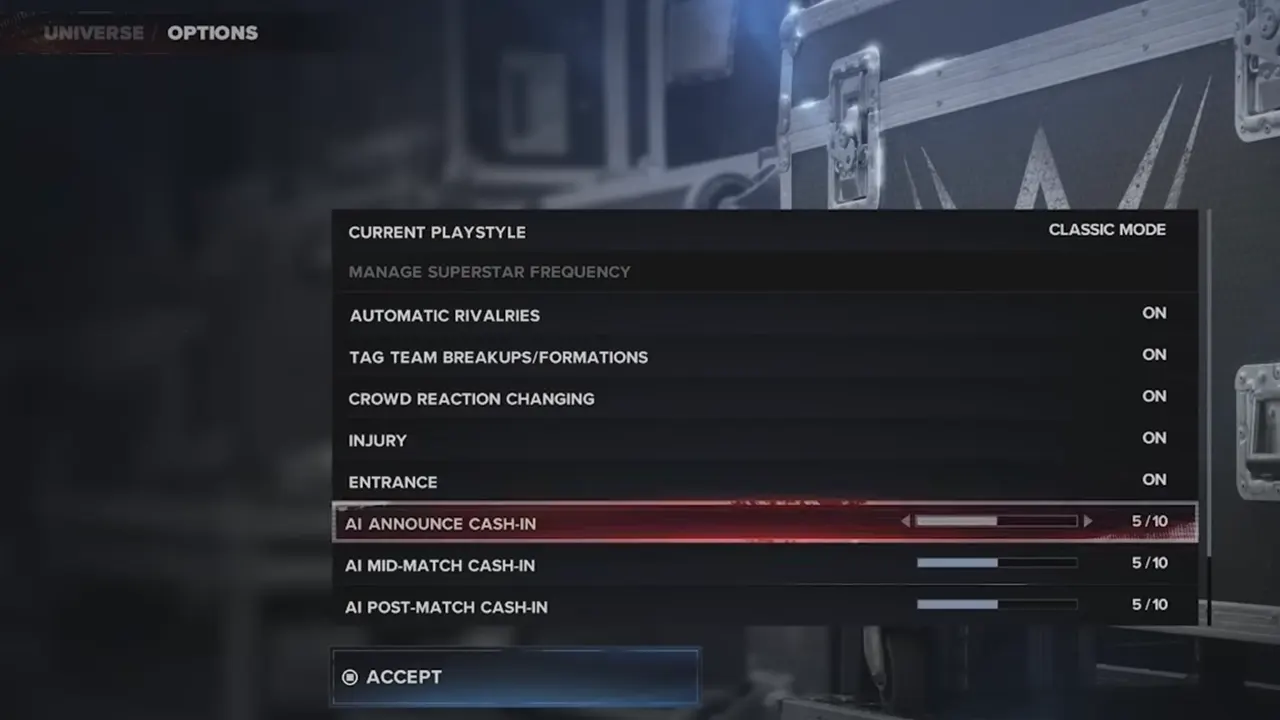
- There, you will find three AI Cash-In options that include the following:
- AI Announce Cash-In – Increase or Decrease the chances of scheduling a Championship match on the show
- AI Mid-Match Cash-In – Increase or Decrease the chances of Cashing in the middle of the match, making it a triple threat, etc.
- AI Post-Match Cash-In – Increase or Decrease the chances of Cashing in after the Championship match is over.
You exactly can not rely on this setting and that is why there are more options on the list.
Announce Cash-In
This method of Cashing in the MITB Briefcase is suitable for those who want to win the Championship respectfully. Announcing Cash-In in advance is like scheduling a match in the Main Event of the show. In this method, both the Champion and the Challenger have equal health and chances of winning/retaining the Championship. To Announce Cash-In, use these steps:
- Go to Universe Mode > Tonight’s Show.
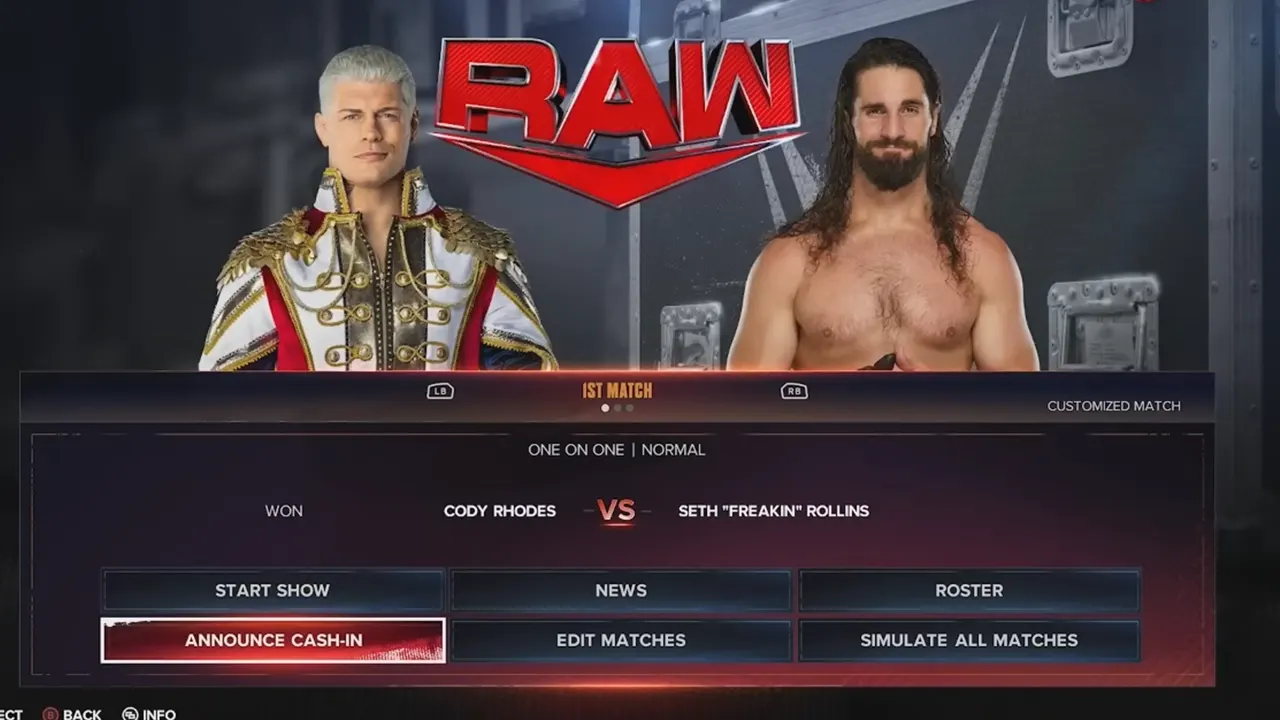
- On the screen, you will see the option to Announce Cash-In.
- This will book a Championship for you in the Main Event.
Rivalry Actions
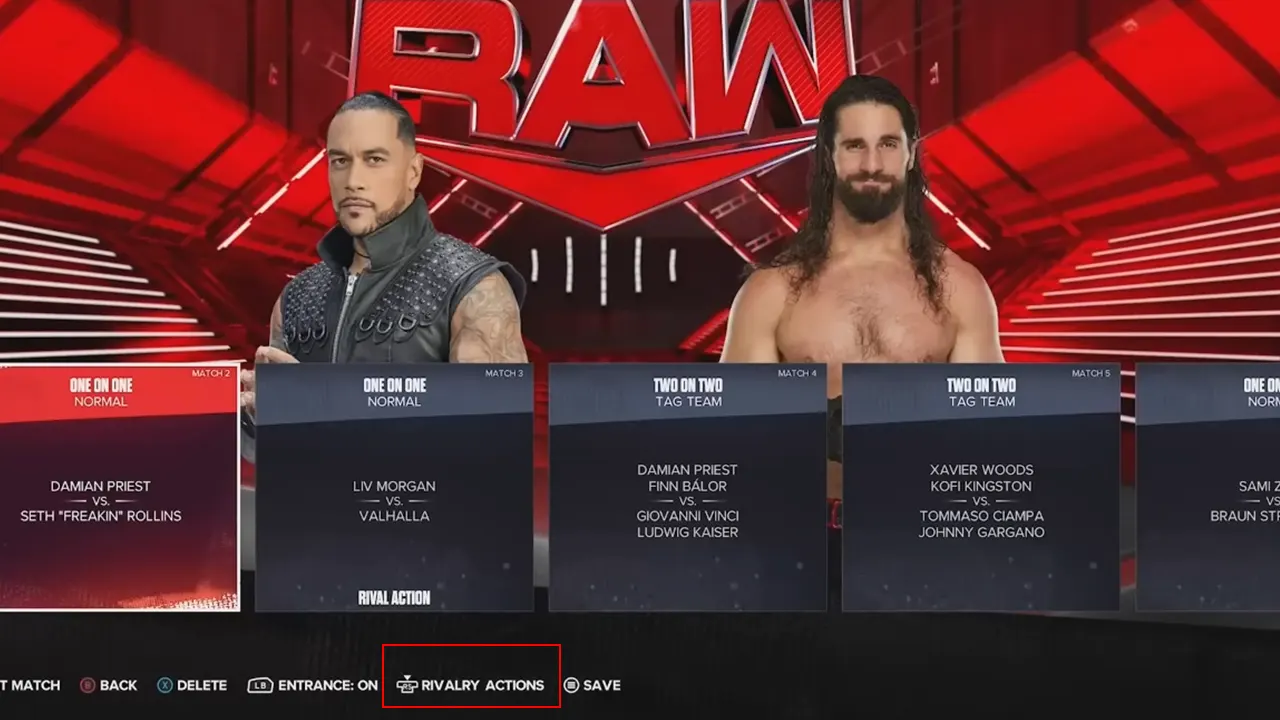
This is the most fun way to Cash-In in WWE 2K24. In this method, you first need to set up a match between the MITB Holder and the Champion. You can do this by going to Universe > Tonight’s Show > Edit Matches. Once you have set up a match, you can start the show. After that, go to their match card and enter the Rivalry Actions menu by pressing R3 or R-stick.
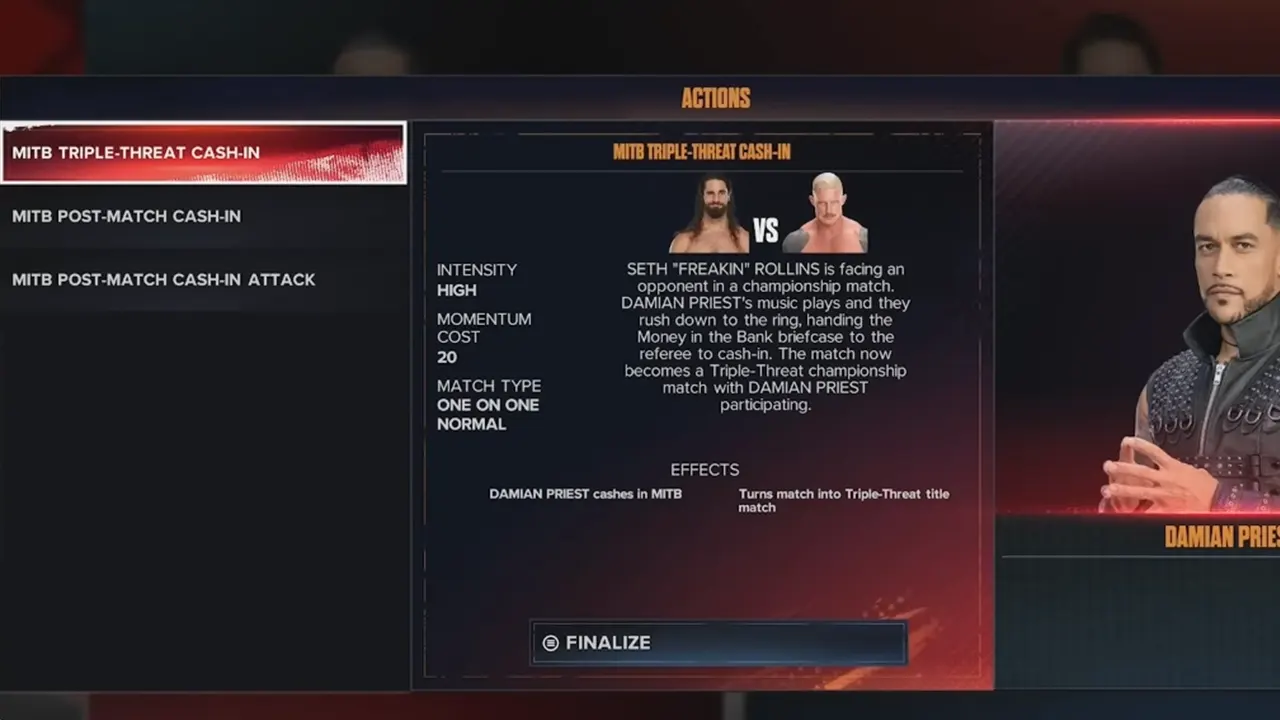
In the Rivalry Menu, click on the Free Mode button to access the Action Categories settings. On this screen, scroll down and enter the Cash-In section. You will find three Cash-In options that include MITB Triple-Threat Cash-In, MITB Post-Match Cash-In, and MITB Post-Match Cash-In Attack.
These are all the ways to Cash-In in WWE 2K24. Once you become the Champion, treat yourself with more rewards like a MyFaction Superstar Card through Locker Codes.