Valorant allows players to type in the colored text which has certain specific roles. While players have been using this for aesthetic reasons, knowing how to use it can give you an upper hand in team games, if you wish to know how to get colored text in Valorant, here’s what you need to do.
How To Get Colored Text In Valorant
To get altered text in Valorant, you’re going to have to use specific codes, below you will find the specific codes to change the text color in Valorant:
- Red: <enemy>Text</>
- Blue: <team>Text</>
- Yellow: <system>Text</>
- Green: <notification>Text</>
- Pink: <warning>Text</>
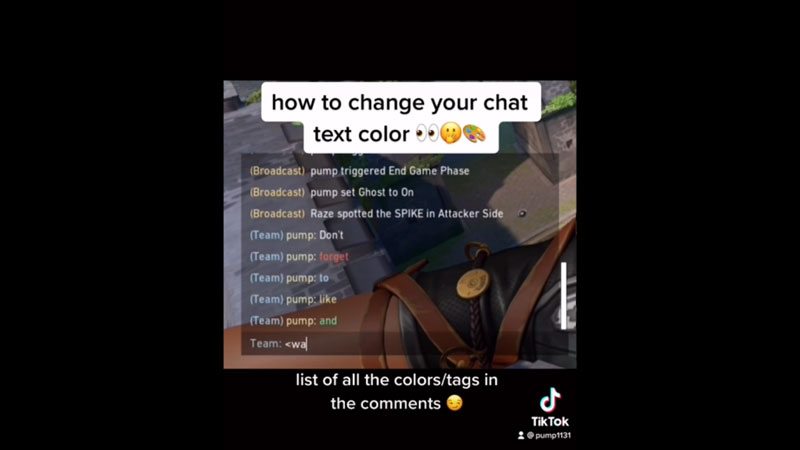
You can add any text that you want in the Text part of the code shown above, just make sure that you open up the chatbox and then type in your message.
This was first discovered by a TikTok user @pump1131, you can use these texts in Valorant for specific messages and even add emphasis by just using shades.
It shows that you can use simple HTML codes to have a specific use in an FPS game, while there are only these 5 colors that you can use in the game apart from white for text.
Also Read: How To Fix Required Dependencies Error In Valorant
There might be a possibility that Riot adds more colors in the future so that players can express themselves freely and easily.
Having colored texts in Valorant can give teams gameplay a different perspective and add more context to the game but as of right now it is all speculative and open until Riot has to say something about it.
Riot has not said anything specific about this until yet, but we’re hoping that they might drop commands for additional colors soon.
How To Add Emojis In Valorant
To add emojis in Valorant all you have to do is press Alt + a number on your Numpad. Eg: Alt+ 3 will get you a heart, just like this different number codes will get you different emojis.
This is is all there is to know about how to get colored text in Valorant, while you’re here make sure to check out how to get Pride Valorant cards right here on Gamer Tweak.

