Hitting the streets search of accomplishing something is what Stray is all about. But before Stray, GTA was the game that took the players by storm. So if you are looking for a Stray mod to ‘hit the streets’ in style, no one other than our beloved CJ (GTA San Andreas) can be a perfect fit for the job. Here’s how to download and install the CJ mod.
How to Download & Install CJ Mod in Stray
Oh sh*t, here we meow again. Follow these steps to download and install the Joke mod CJ in Stray.
- First, make sure that the game is closed.
- Head to the Nexusmods link created by sir_galahad172 and log in.
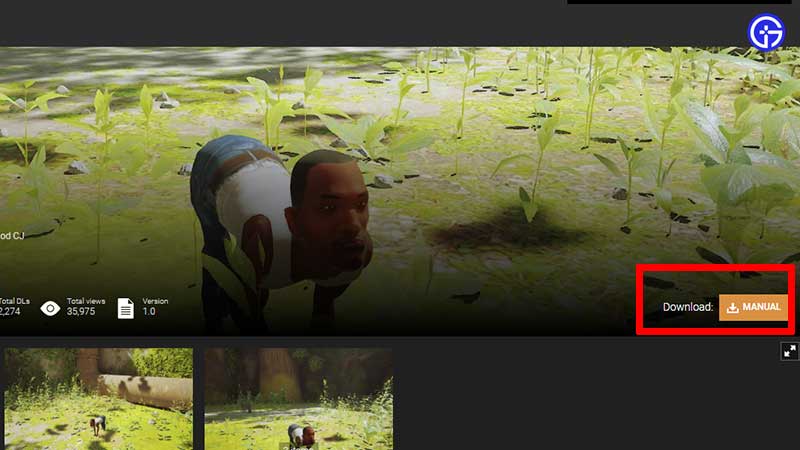
- Click on the Download button at the top right of the screen.
- Once done, go to the installation path of Stray game which should look something like this: steam\steamapps\common\Stray\Hk_project\Content\Paks
- Paste the .pak file inside the paks folder.
- After this, launch the game and check if it works.
- That’s it – this is how a mod can help you get CJ as a cat in Stray. Enjoy the fun moments as you explore various locations and complete adventures!
- Whenever you’d like to remove the mod, simply delete the .pak file from the paks folder and launch the game after that.
Players who are on the fence about this mod and want to see how it works in the game beforehand, be warned, it’s exactly what you’d expect! Check out this video with Stray, but with CJ as the cat.
Also Read | All Hidden Trophies in Stray
If this helped you out, here’s the list of more Stray mods that PC players can try out. There’s also a splitscreen mod that lets you play the game in local multiplayer mode. For more tips, tricks and more, head over to our guides section.


