Sons of the Forest features a plethora of gameplay mechanics for players to endure the monstrosity of the island. But several gameplay elements and mechanics are rather not explained in the game. One of these includes the different types of stats that players have no idea where to find. If these stats go unchecked or untracked, you might not be able to survive and endure. Unlike its predecessor, you cannot check the stats from the building book. Not to worry, here’s how you can check the stats in Sons of the Forest and what they mean.
All Stats in Sons Of The Forest (Explained)
There are mainly three types of Stats that can be divided into three sections. They are as follows:
- Character Stats
- Weapon Stats
- Clothing Stats
You can track and view the above stats in different ways. But before you check these stats, it’s important to know what they mean and represent. So, let’s delve into each type of stat and how to check them in more detail.
How to Check Character Stats
You can check the Character stats at the bottom-right of the screen above the mini-map. These character stats are indicated and represented by their distinctive icons. Here are all four character stats in Sons of the Forest:
- Strength
- Thirst
- Hunger
- Tiredness
You can track the above character stats through four circular icons or vials above the min-map. When you are low on any of these stats, you will receive a message at the bottom-left of the screen. For example, “You are Tired. Use a Tarp to build a shelter.” So, you don’t have to worry about tiring yourself or getting starved to death if you don’t check these stats.
If you want to increase the Strength stats, check out our guide on how to increase strength for more insight.
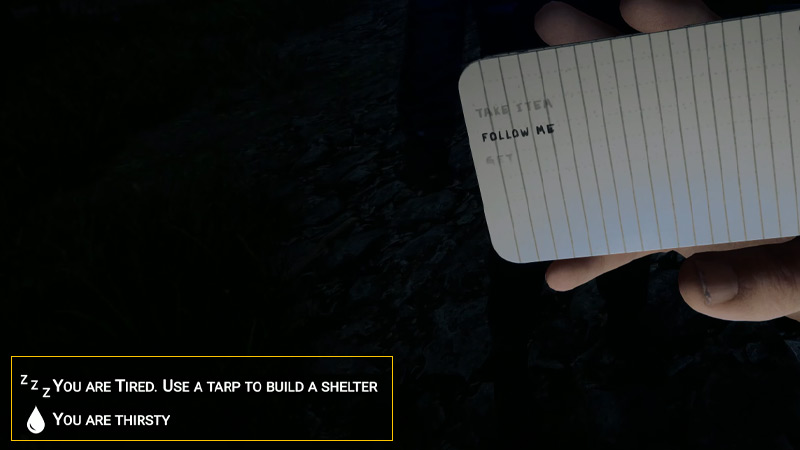
How to Check Weapon Stats
You can track and check three weapon stats through the inventory section in Sons of the Forest. You can hover over the different weapons to check the stats of your weapons. These are represented by three colored bars. So, here are all three weapon stats:
- Speed (Green Bar)
- Damage (Red Bar)
- Shield / Defense (Yellow Bar)
Out of all the types of stats, it is most critical to know the stats of your weapons before equipping them from the inventory. The green bar represents the speed of the weapon. The red bar represents the impact of the damage caused by the weapon. And lastly, the yellow bar represents the blocking stat of your weapon.

How to Check Clothing Stats in Sons of the Forest
Similar to the Weapon stats, you can check the clothing stats by hovering over them in the inventory section. There are three clothing stats for your outfits and armor and they are as follows:
- Warmth (Orange Bar)
- Comfort (Purple Bar)
- Water Proofing (Blue Bar)
Every stat mentioned above is important while traversing around the map. The orange bar represents the warmth of the clothing or armor that can be essential as you travel to snowy or icy regions. Likewise, comfort is also essential for your outfits which is highlighted with the Purple bar. Finally, water-proofing is highlighted by the Blue bar which indicates the level of water resistance. We suggest players check all the clothing stats before equipping them from the inventory.
That’s everything covered about how to check stats in Sons of the Forest. If you liked this guide, check out our guides on how to craft and combine items, how to get Feathers, how to lock a door, and more Sons of the Forest Guides on our dedicated section right here on Gamer Tweak.

