Knowing how to check stats in XDefiant can be quite useful if you are looking to get better. There are 5 different factions in the game which gives you characters that have unique perks and ultimate. So when you check your stats, it is one of the elements that you can find out about on which faction you play the most. But that isn’t all — here are the Playtime and Performance stats explained for this game and everything that you can find here.
How to Check Your Career Stats in XDefiant
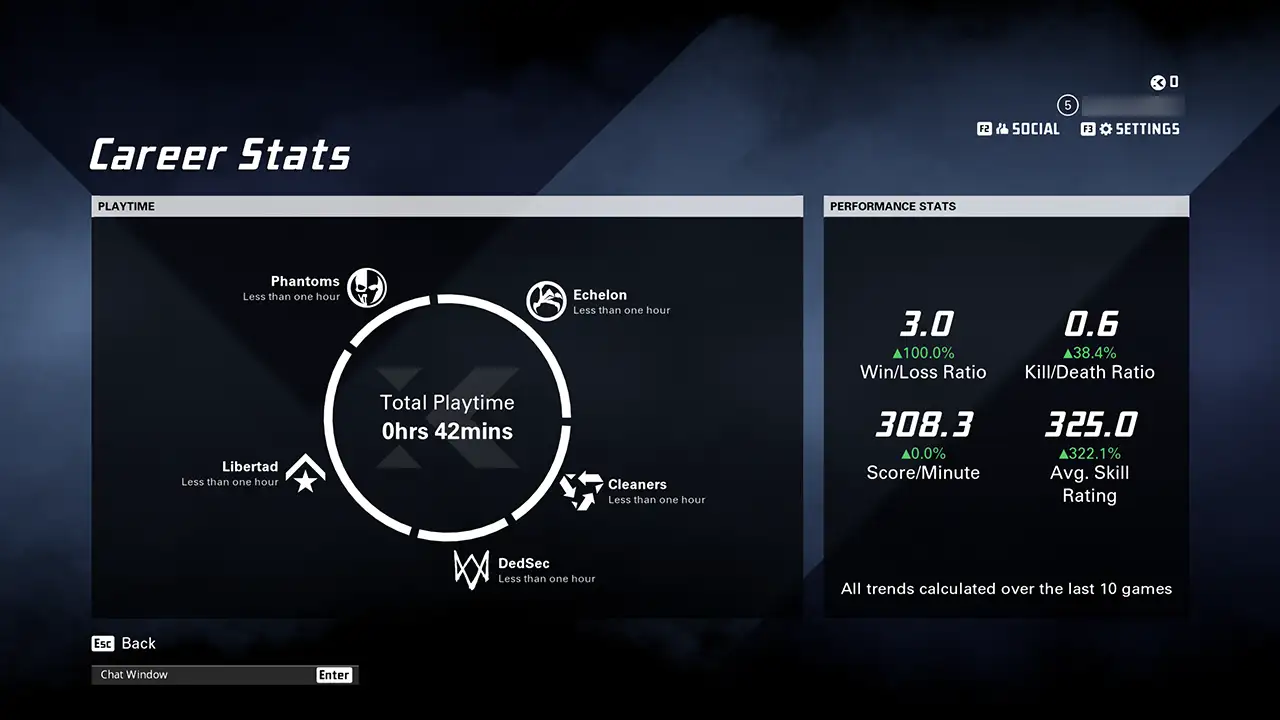
You can check your Stats using the Profile tab.
- Open XDefiant and in the main menu you can find the Profile tab.
- Click on it and you will get several options like:
- Player Customization
- Career Stats
- Last Match Results
- Challenges
- News Feed
- Here, click on Career Stats.
- When you open it you can find out about your Playtime and Performance Stats.
- Playtime basically shows how many hours you spend playing characters from each faction.
- As for Performance Stats, here you can check:
- Win/Loss Ratio
- Kill/Death Ratio
- Score/Minute
- Avg. Skill Rating
Do remember that these stats are calculated based on your last 10 games. So if you play more then depending on your match performance these stats may improve or decline.
How to Check Your Last Match Results in XDefiant
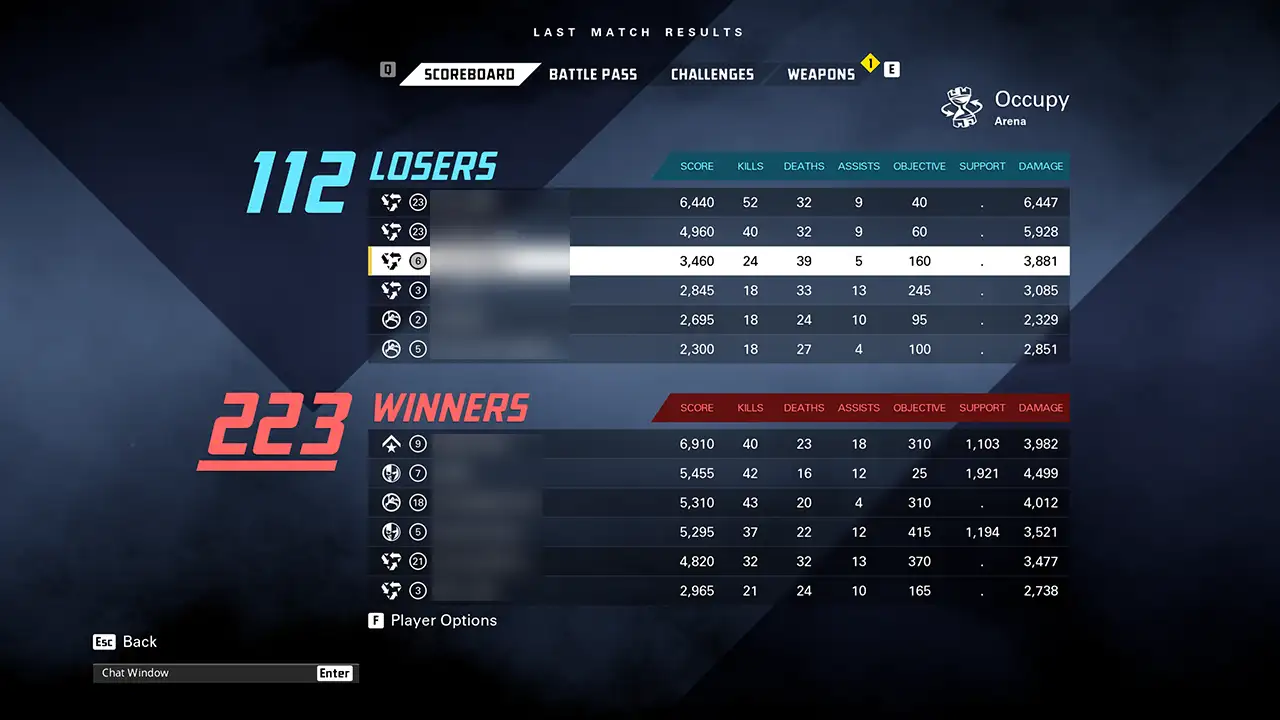
While your Career Stats give you an overall summary of your performance, you can also check your score of your last match. This can be accessed by going to the Profile tab and clicking on Last Match Results. By default, it opens on Battle Pass but click on Scorebard to check it. Here you get:
- Score
- Kills
- Deaths
- Assists
- Objective
- Support
- Damage
Finally, it also tells you the winners and losers of the last match.
That is all for how you can check stats in XDefiant and your previous match scoreboard. Since you are playing this game be sure to also check our other guides for it on how to fix the controller not working and check server status.

