Stardew Valley has a Character Creator website that will help you unleash your creativity. This RPG lets you live out a Country-life fantasy you have always dreamt of. Spend your time farming, raising animals, crafting items, and many other special features that this game offers. It is perfect for anyone who is looking to escape the real world and enter a virtual one that is full of beautiful landscapes and umpteen amount of customization options that will transform you into a different realm full of color and relaxation.
There are a lot of creators who have been building mods to make this game even better than it already is. Although this isn’t available as an in-game feature, this portrait creator is simply amazing. Continue reading to know more about this feature.
Stardew Valley Character Creator
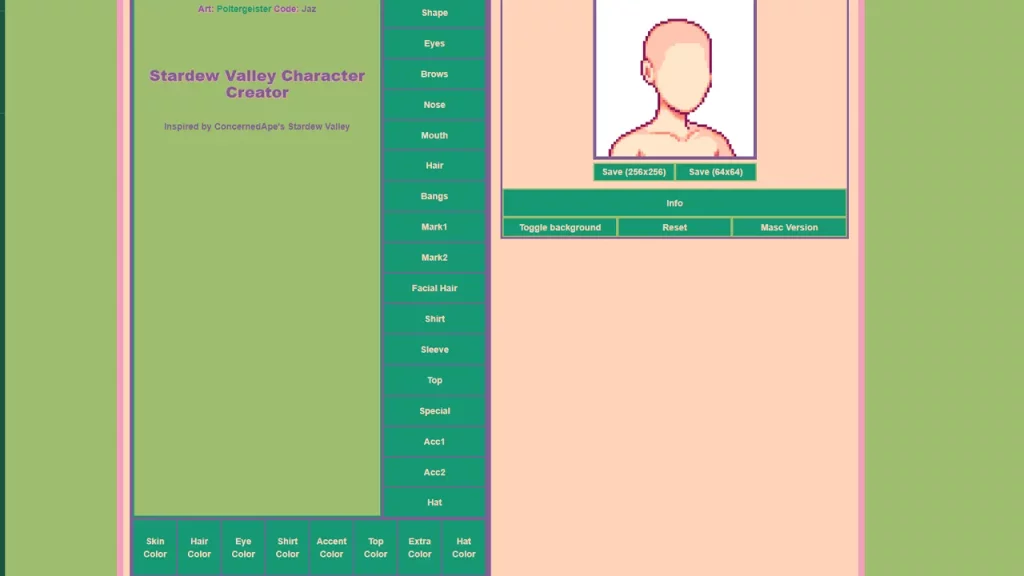
This website has become quite famous since its release. The fact that it is not AI-generated and can be adjusted according to the users’ liking, makes the customization process even more satisfactory. Jazzybee is the creator of this free browser (game) that you can use and build your own character. It is filled with different options like Face Shape, Eyes, Brows, Nose, Mouth, Hair, Shirt, and so on. Fans are excited about this because not only can they create but they can also download the character portrait and use it wherever they like.
How to use Stardew Valley Character Creator
- To build your very own character go to the Stardew Valley Character Portrait Maker website.
- Now once you open it, click on ‘Run Game’.
- Start customizing and let your creativity flow.
- Once you are finished, you can Save the portrait by using the options on the right-hand side, below your character.
This is everything you need to know about the Stardew Valley Character Creator and how you can use it. If you are interested in Stardew Valley guides, you can also read about Best Mods and Farm Name Ideas, here on Gamer Tweak.

