ARK is an action-adventure survival-based video game that involves wandering dinosaurs and creatures on a stranded island. As a playing character, you hunt down or tame these creatures. Given its realistic grind, the day and night-time work according to their mechanics. While the daytime is longer than the night, some players are looking for a workaround to change the time. So, here’s our guide on how to change time in ARK Survival Evolved.
How to Change Time in ARK Survival Evolved
You need to input the settimeofday [Hr:Min:(seconds)] on the command bar to change the time. But how to open the cheat command bar?
Follow these steps to open the cheat bar/menu:
-
- For PC players, hit the Tab button to open the Cheat command bar.
- Xbox players need to press LB, RB, X, and Y buttons to open the cheat bar.
- Lastly for the PS players, hit the L1, R1, Square, and Triangle buttons to open the command bar.
- As your cheat menu prompts, you need to manually type settimeofday (required time).
- While the cheat doesn’t mandatorily need to be case-sensitive, make sure of the spaces between them.
- Also, if you want to change the time to afternoon, evening, or night you have to set it according to the military time.
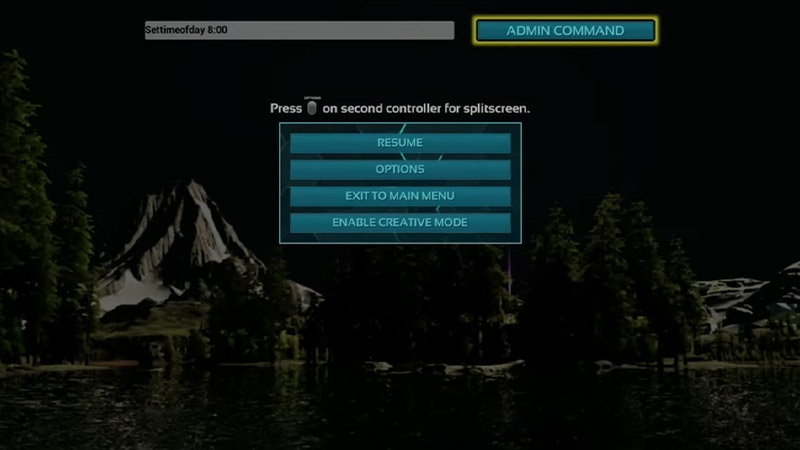
- Some examples include, SetTimeOfDay 07:30, SETTIMEOFDAY 22:30, or SettimeofDay 13:45:54.
- Once you enter the cheat, the time around the world will change in an instant.
- But using this cheat code has its understandable limitations.
- Using this cheat code does not fast-forward the time, it simply changes the open world around.
- So, if you are thinking of changing the time to speed up hatching an egg, it will surely not work.
That’s everything covered about how to change time in ARK Survival Evolved. If you liked this guide, check out our other guides on how to spoil meat fast, where to find Shadowmanes, and how to get and use Runestones in ARK Survival Evolved right here on Gamer Tweak.

