As of this article, the PC version of God of War has just been released and the hype is unreal. The new release of the game has brought in a ton of visual and graphical changes as well as support to NVIDIA Reflex and more. God of War is a beautiful game and the landscape of the Scandinavian lands proves it but for some reason, the game does not look good. The resolution looks off and the game looks pixelated or is not performing at optimal levels. In today’s guide, I will show you how to change the PC version’s Resolution in God of War.
How to Change the Resolution of God of War PC version
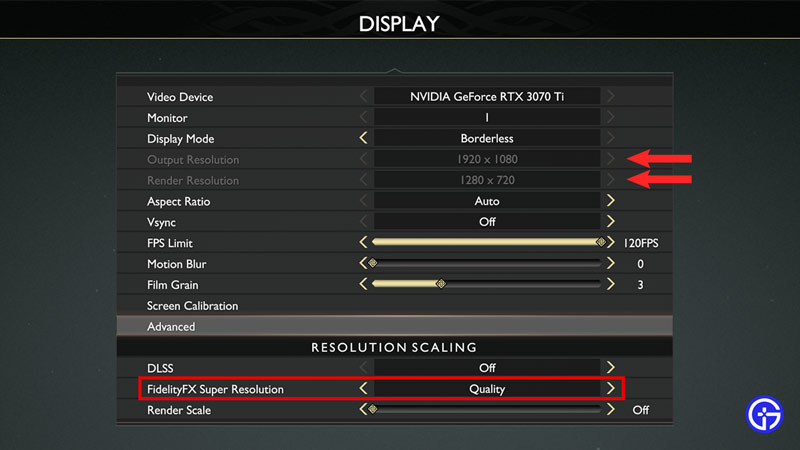
Having a different or a resolution that does not work in a PC game can cause a lot of issues. Albeit the issues will be minor but their solutions make a huge difference. The same goes for the God of War PC version, the resolution matters a lot and you will need to adjust it such that it can run very smoothly. In the game, you can change the resolution directly but there is still away. Here are the steps to changing the resolution in the God of War PC version:
- Launch God of War on PC.
- Once it loads up, go to Settings.
- You should be able to a lot of options under Settings.
- One of them will be Display, click on it.
- This will open all the Settings regarding your Display settings where you can change settings like resolution, DLSS, etc on the PC version of God of War.
- You will see that your Output Resolution & Render Resolution is locked. This is normal so don’t worry.
- Below you will see an Advanced section and under it, there will be an option called FidelityFX Super Resolution.
- You will have to change this setting. As you change this option, you will see that the locked resolutions will start to change as well.
- Now select the one that gives you the best resolution in the God of War PC version.
- I highly recommend the Quality option in FidelityFX Super Resolution as it gives an Output Resolution of 1920×1080 & Render Resolution of 1280×720.
This was all about changing the resolution in the God of War PC version. Hopefully, this guide has helped you. You can also check our guides on How To Beat Valkyrie Eir in God of War.

