Goose Goose Duck is a social deduction game that revolves around completing different tasks while surviving the Imposter or Duck. Similar to Among Us, you need to vote out the Duck with different in-game discussions. Quite obviously, this is a game more fun to play with friends. But sometimes while playing solo or with other players, you need to have a mutual language and communication. Or else, you might be considered suss and get voted out instantly. So, check out our guide on how to change language in Goose Goose Duck.
How to Change Language in Goose Goose Duck
You can change the language by hitting the “Language” button on the top-right corner of the screen. If you find the selected language wrongly translated, you can hit the “Report Bad translation” button.

Alternatively, you can also change different languages with another method. You can change the default language by hitting the Search filter in the Lobby. Follow the below steps:
- Hit the Play button on the Main Menu.
- Over there, you will find a button with three lines to the left of Host.
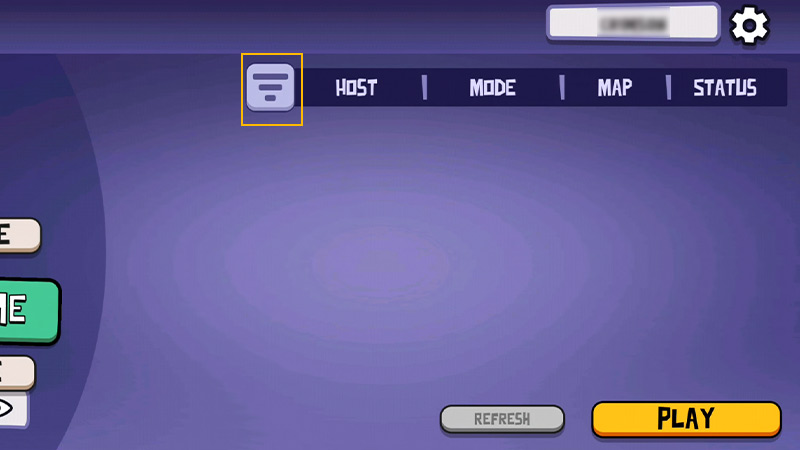
- Select the button to open the Search Filter.
- Expand or select the Any Language option to see all of the languages.
- Pick the language you want to select from the section.
- Lastly, hit the Apply button to change the default language in Goose Goose Duck.
Now, you can find matches and players sharing the same language. So, if you are looking to play with a specific set of players, Search Filter can help you with that. In addition to changing your language, you can also find several settings in Search Filter. This includes the Game Modes and Maps. You can apply the filter by selecting the Game mode or the map you want to play. Then, hit the Apply button once you have selected the filters.
If you don’t find any results, that means no one is hosting any games or matches with those filters. You can also check out our guide on how to change your name for more insight into Account Settings.
That’s everything covered about how to change language in Goose Goose Duck. If you liked this guide, check out our guides on how to get French Maid Outfit, all game modes explained, how to add and play with friends, and more Goose Goose Duck Guides right here on Gamer Tweak.

