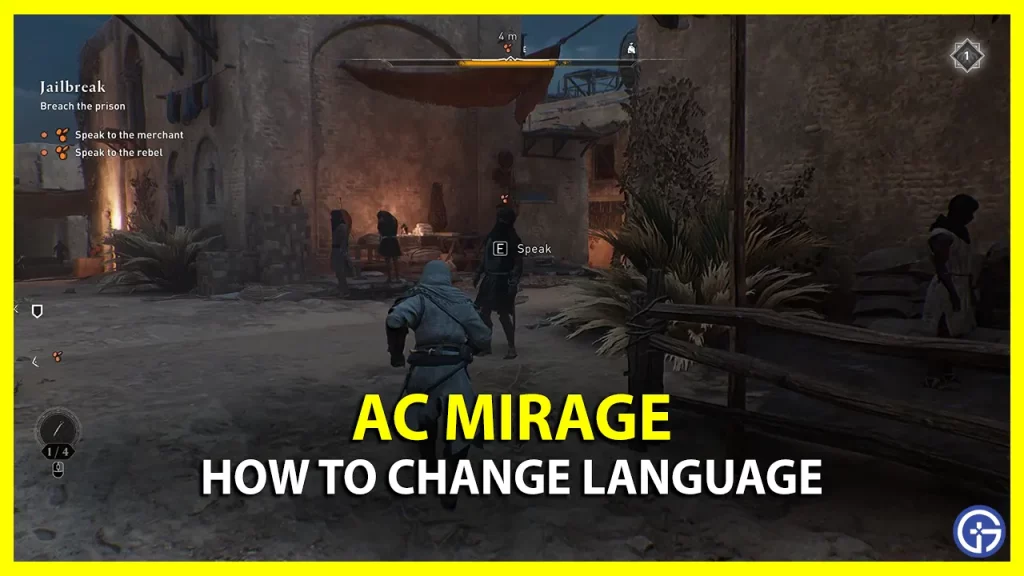Many players want to change the language in AC Mirage to Arabic to get the most immersive experience. You can think of it as similar to playing a game like Sekiro or Ghost of Tsushima in Japanese voice but with English subtitles. This way you not only have no trouble following through the game’s story thanks to the subtitles but in a way can feel more connected to the location it is set in with people talking in their native language. The best part is changing it is very easy and you only need to toggle a few settings. So here is how you can go about that.
How to Change Language in AC Mirage
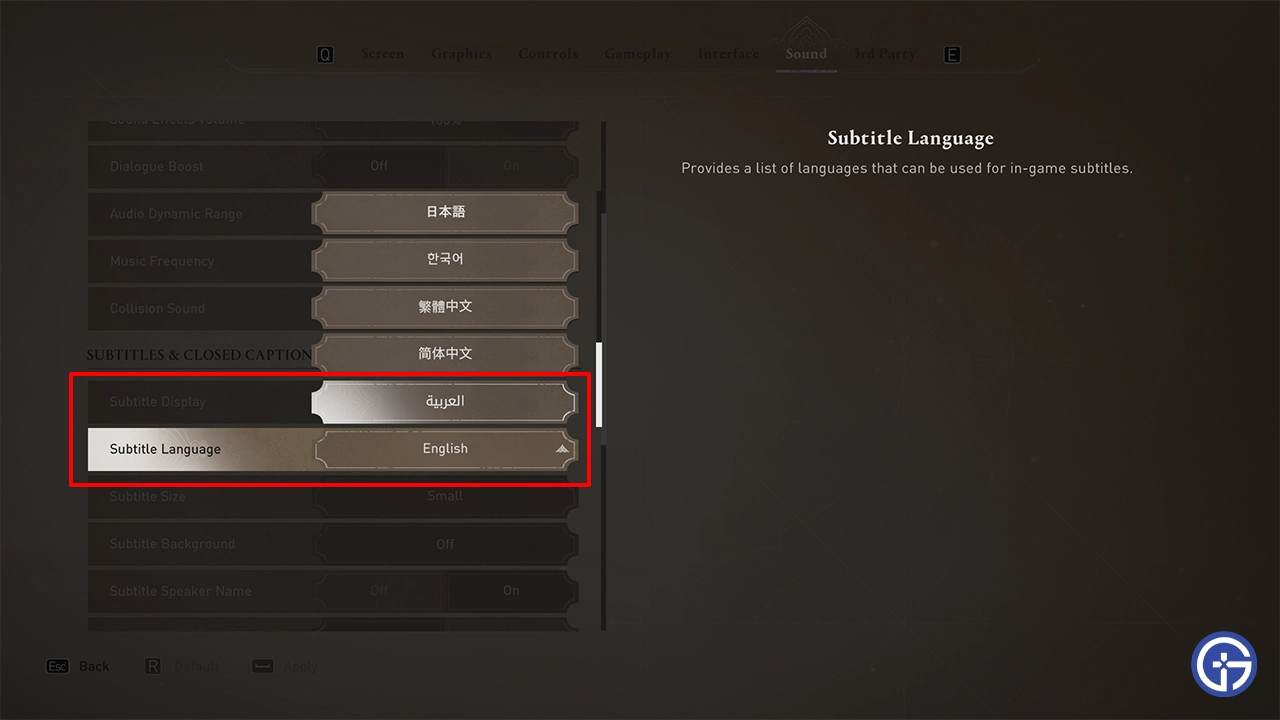
You need to go to the Interface and Sound options of Settings to change your in-game language.
- Go to Settings and select the Sound tab.
- Under the General section, the last voice option will be Arabic.
- Do note that voice languages aren’t available from the start and in order to download them you have to go to your library and change your language to Arabic in properties. After that, you can use it in-game.
- Unlike voice languages, subtitles are available easily.
- Select Subtitle Language, scroll down, and choose Arabic.
- Now, save the changes and you will be able to use them.
Also Read | How To Master Stealth
Assassin’s Creed Mirage All Language Options
These are all the languages available in-game for you to choose from:
- For Dialogues
- Arabic
- English
- French
- Italian
- German
- Spanish (Spain)
- Portuguese (Brazil)
- Japanese
- For Subtitles
- Arabic
- English
- French
- German
- Italian
- Japanese
- Korean
- Polish
- Portuguese (Brazil)
- Russian
- Simplified Chinese
- Spanish (Spain)
- Traditional Chinese
With that, you should be able to change your language to Arabic, French, or any other of your choice easily. For more help on other topics of this game check out our guides on the best skills, how to get unlimited favor tokens, and use photo mode. Also, check out our Assassin’s Creed Mirage section for more.