Most players in CS2 are trying to change crosshairs and get an effective gameplay experience. Crosshair is one of the if not the most important in FPS shooter games like Counter Strike. And it’s no wonder that many players like to tweak and customize the reticle according to their playstyle before entering a match.
It is essential to have the right Crosshair before facing off against your enemies. So if you are looking to customize your crosshair or change one according to a professional player, check out this guide to know more.
How to Change Crosshair in CS2
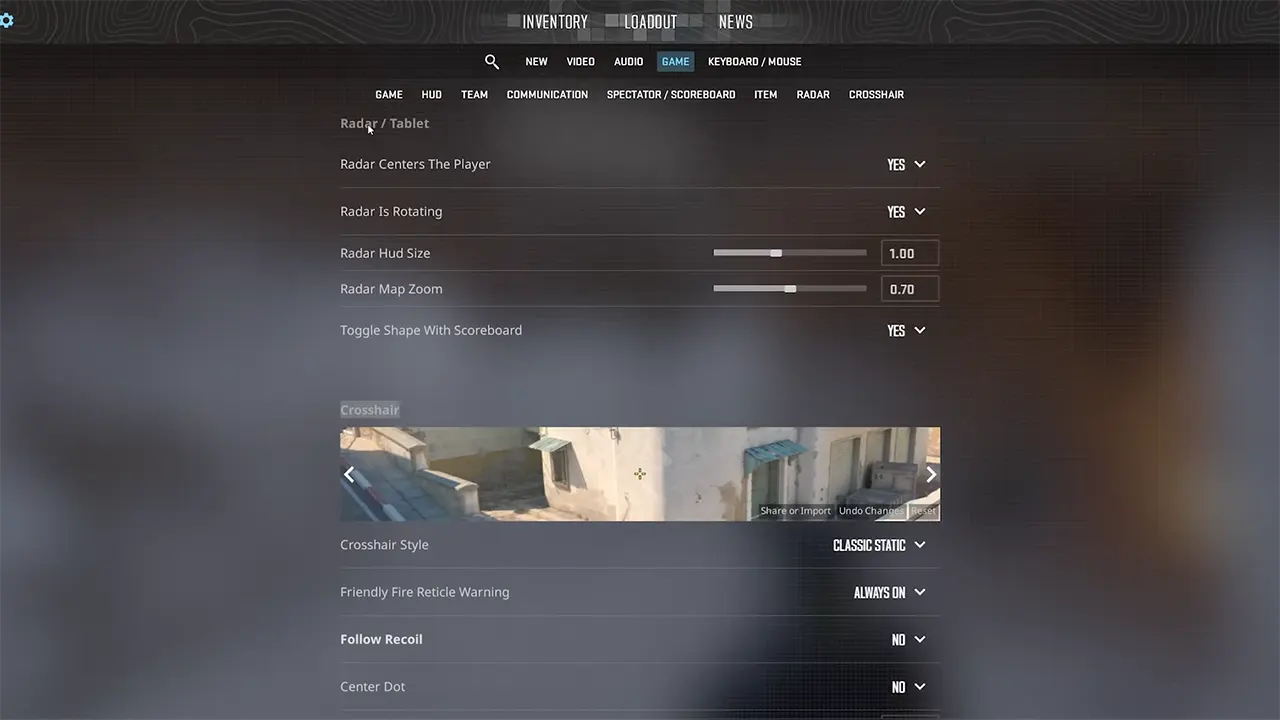
To change Crosshair in CS2, you will have to first head over to the in-game settings. After which here are the steps you can follow to customize your Crosshair accordingly in the game:
- To enter the in-game settings, click on the cog wheel icon in the upper left corner.
- Once done, you can then select the Game Tab underneath.
- After accessing the Game Tab, you will find the Crosshair option.
- Click on the option and you will find all your Crosshair settings.
- Here you will be able to customize the reticle according to your playstyle.
- This includes the Length, Thickness, Gap, Outline, etc.
Developer Console Code to Change Crosshair
If you are looking to edit and change crosshair in CS2 through the Developer Console, then here are the steps you can follow:
- Head over to the settings.
- Here select the Game Tab underneath.
- After which you will come across the Enable Developer Console option.
- Click on the option and select Yes.
- After turning on the console, you can toggle it on by pressing ~ key.
- Once done, simply enter the following commands and the value you want
- cl_crosshairgap
- cl_crosshairsize
- cl_crosshaircolor
- cl_crosshairthickness
- cl_crosshairstyle
- cl_crosshairalpha
How to Import Crosshair Code in CS2
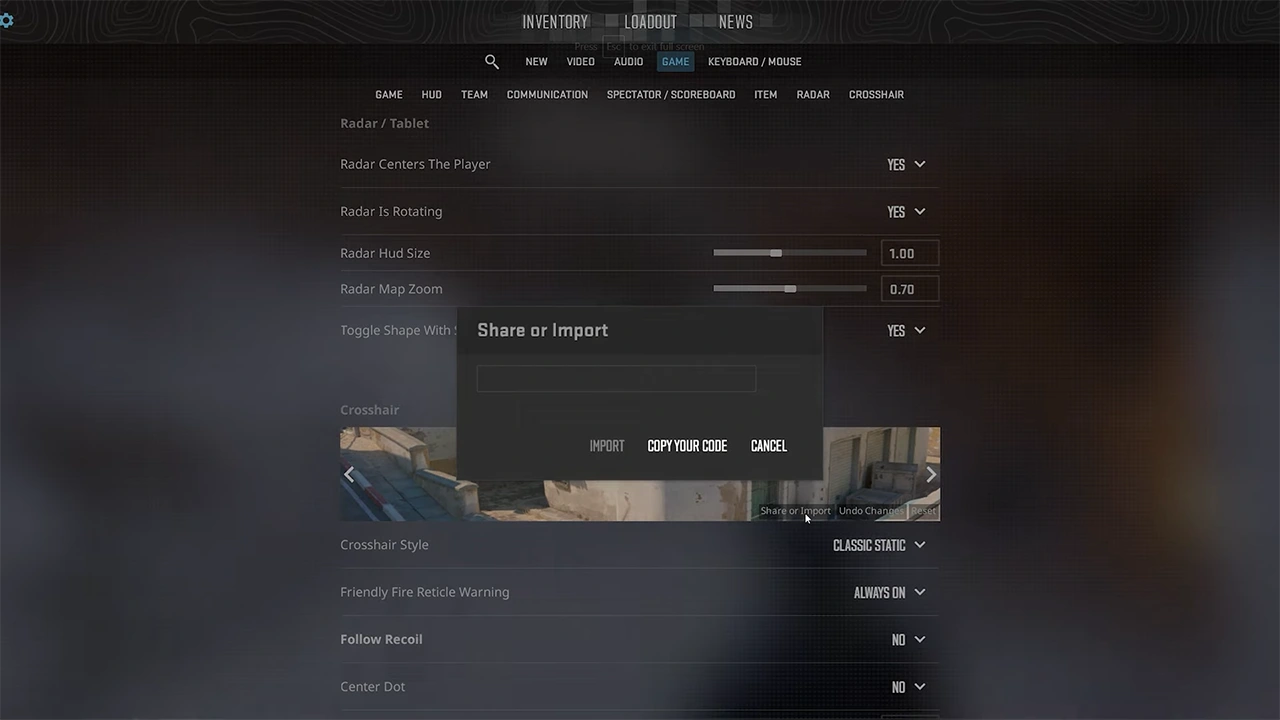
Players can also import Crosshair codes of different Pro Counter-Strike players to try out their play style. With these, players can simply change Crosshair in CS2 by copying the code. Here are the steps you can follow to import different Crosshair Codes:
- Inside the Crosshair option, you will come across Share or Import.
- Select the option and you will find a textbox.
- Simply copy the Crosshair Code of the professional player you want.
- Paste it in the textbox.
- After which you can click on import.
- This will change your Crosshair to that of the player.
Now that you know how to import codes, here are the Best CS2 Crosshair Codes of all the Pro Counter Strike players out there that you should try out.
That’s everything covered on how to change Crosshair in CS2. Check out our guides on how to change to left hand view, best launch options & console commands, and how to play arms race in Counter Strike 2. We recommend you to go through our dedicated CS2 section for even more information, right here on Gamer Tweak.

