In Fae Farm, learning how to Change Clothes, can help you keep your character’s appearance up-to-date. With features like farming, decorating, and partaking in quests, the player has a lot to do before it is time to hit the hay.
This RPG allows the player to take care of their own home by making it as cozy as possible, and even though your house might look fancy, in order to make the best impression on your guest, you will need to look presentable. To learn more about this, you can refer to the steps we have mentioned below.
How to Change Clothes in Fae Farm
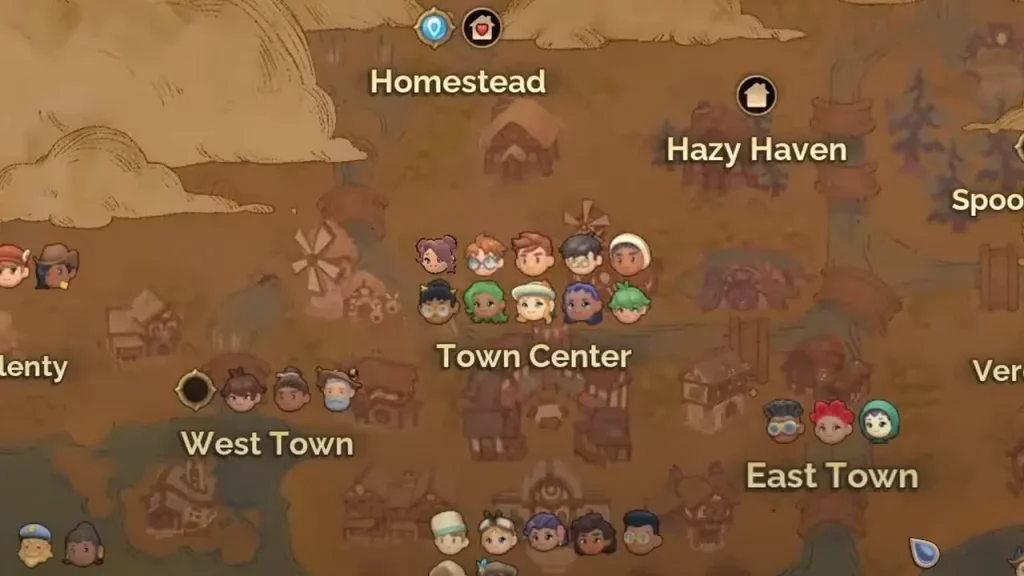
To do this firstly, you will have to go to your maps and go to the Town Center. Now here, you can go and visit Millie, she will be wearing a white hat. Once you interact with her, you will get the three options, and from there click on ‘Open Shop’. In the Shop Inventory, towards the left, you will see all the options you can purchase and on the right, there will be a ‘requirements’ section. Once you have made your choice, click on ‘Purchase’.
You will notice once you have purchased your outfit or accessory using your Gold Florins, there is no change in the appearance of your character. In order to change into your newly purchased item, you will have to go to your Inventory and select the option ‘Edit Outfit’. This section will showcase what you have bought. Click on that item and select ‘Equip’. Your character will then be visible in the new outfit or accessory you have chosen.
These are all the steps you will need to take to Change Clothes in Fae Farm. If you are interested in this game, you can also check out how to use the Pickaxe Magical Ability and how to Wave in Fae Farm, here on Gamer Tweak.


