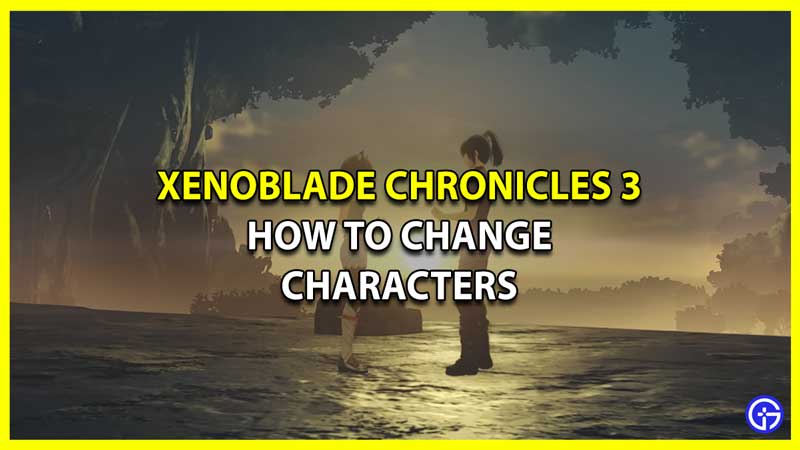Xenoblade Chronicles 3 is an action RPG released for Nintendo Switch. The open-world game is the third in the Xenoblade Chronicles and like its predecessors, it is also a part of the Xeno series. While the game improves its predecessors by introducing more number of players in the party, the battle system remains about the same. And while you do start with the protagonist, you do have the option to switch him in the game. If you are wondering how to do that, check out this guide and change your characters in Xenoblade Chronicles 3.
How to Change Characters in Xenoblade Chronicles 3
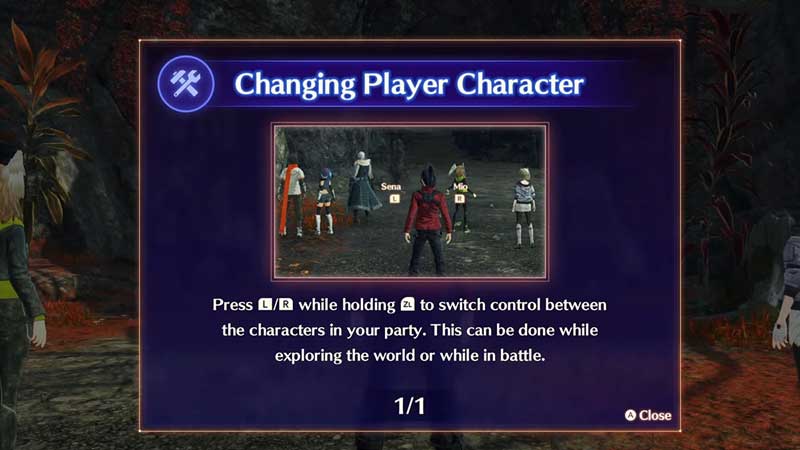
While it is not difficult to switch to someone else, you do need to complete a part of the storyline. Nevertheless, we have mentioned everything you need in this guide. To change characters in Xenoblade Chronicles 3, you need to press the ZL button and then press the L or R to switch to whoever you want.
While that is quite easy, for it to be done, you need to reach the part of the story where you activate the change your character option. As you progress in the game from the start, you will be controlling Noah’s party. Once you defeat the monster Mobius, you will then play with Mio’s party.
As you progress further in the game, both the parties will rendezvous and there will be a cutscene. They will discuss and explore how to work as a single party. After this, there will be a display message about changing the player character. Once this is done, you will be able to switch characters while in battle or even exploring the open world.
You can easily work to level up quickly in Xenoblade Chronicles 3 after you have unlocked this option.
That’s all you need on how to change characters in Xenoblade Chronicles 3. While you are here, make sure you check out Revive Characters, Cancel Attack, and more guides at Gamer Tweak.