If you are one of those players who like to play ranked very competitively, you will be surprised to find that your Career Profile isn’t showing your current and season-high rank at all. This is annoying, especially after a new season launches and there is rank decay (thankfully, Blizzard is doing away with it from season 4). Here’s why you can’t see your rank in Overwatch 2.
Why Can’t I See My Rank in Overwatch 2?
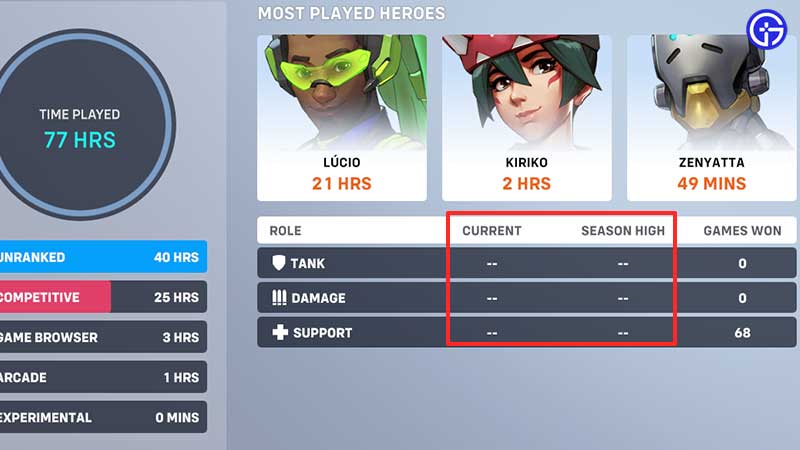
The short answer is that the current rank and season-high ranking under Career Profile > Overview are not visible because of a bug. Some players are able to see their ranks after they complete a ranked match. If that’s not working for you, then all you can do is wait until the developers fix it and hopefully, they do it in an upcoming patch. Until then, you can see it via another method and that is by queuing for comp. When you are at the screen where you must select the role you wish to play, the rank icon will be shown just below it.
UPDATE: Overwatch 2’s February 21 Patch Notes indicate that this issue has been resolved.

Unfortunately, a new season also means new bugs in Overwatch 2. Just like the previous season’s glitch where you weren’t able to see recent match replays and game reports, this is a widespread one that even the top 500 players have addressed in their videos and streams. The devs fixed the replays bug in the new season, but players are now facing a whole new set of errors and visual bugs.
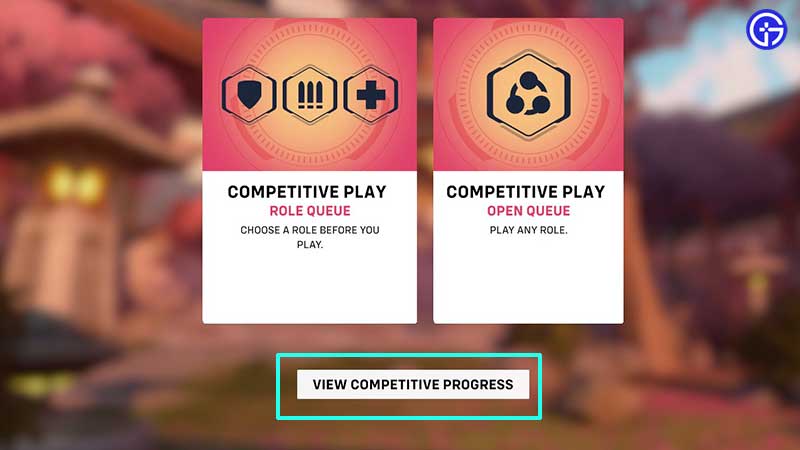
One of the good things that the devs have added in season 3 is the option to view your competitive progress. They reduced the matches from 7 to 5 and now you can track how many more wins you need to see your next rank (or be hard-stuck at your current one). The button is right under the block where you choose a role to play in comp. It will show your progress in Tank, DPS, and Support roles.
That’s all for this one. Be sure to check out our OW2 Wiki page to know tips and tricks to play heroes, counter them and more.

