Are match replays and game reports not working or showing up in Overwatch 2? You are not alone. As a regular player of OW2, I went into my career profile to see the team’s performance in the latest match but saw that the match history section is empty. This is an unfortunate bug that’s affecting a lot of players. You will be able to see your POTG videos and highlights but not the replays. If Overwatch 2 replays and game reports are not showing up for you as well, here are the fixes that worked for me.
How to Fix “Match Replays & Game Reports Not Showing Up” in Overwatch 2

If you are seeing the “No Games Played” and see nothing under Pinned, Recent or Imported, even though you have played games very recently, here’s how to fix the OW2 Game Reports and Replays missing bug.
- Simply play a game (Unranked, Competitive, Arcade – doesn’t matter!). After you complete the match, come back to the Career Profile > History page and check if you can see the history.
- Another thing you can do is head to the Practice range and play for a while. Then leave the practice and go to your Career Profile > History and check if the recent matches have shown up under Replays and Game Reports.
- Lastly, for many players, simply waiting has done the trick. Some report that waiting for 5 minutes worked for them, while some say waiting for 30 minutes did it. Since it is not fixed, we might as well play some games while we’re at it.
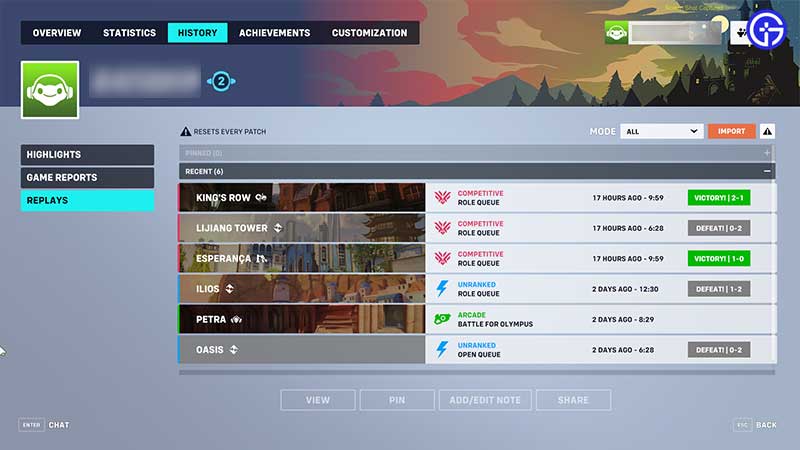
The fastest way to solve this bug is to go to the Practice Range or play a game and head back to the Career Profile section. Unfortunately, you may have to redo this process if you close the game and come back to it later to find the missing reports again. You can also contact Blizzard Support for more help!
Many players like to rewatch matches to study the playstyle, positioning, and skills of enemy players or someone from their own team. This process surely helps you improve and you may just see a combo you’d want to try in your next match.
While the workaround will come in handy, hopefully, the developers fix this issue soon and players don’t have to resort to workarounds to see their past matches and game reports. If you are also unable to add friends to your group from the Social Menu, here’s everything you need to know about it.


