Among multiple errors that players are getting in the early access version of the game, some are encountering the “World Saving InProgress…Cannot Start Save World Data” error which can affect your progression from being saved. This bug can be scary especially if you’ve invested hours of your time in it. Here are the causes behind this error popping up on PC and Xbox and what you can do to potentially resolve it.
Also Read | How to Recover Save Data with Backup in Palworld
How to Fix Palworld: World Saving InProgress Cannot Start Save World Data Error?
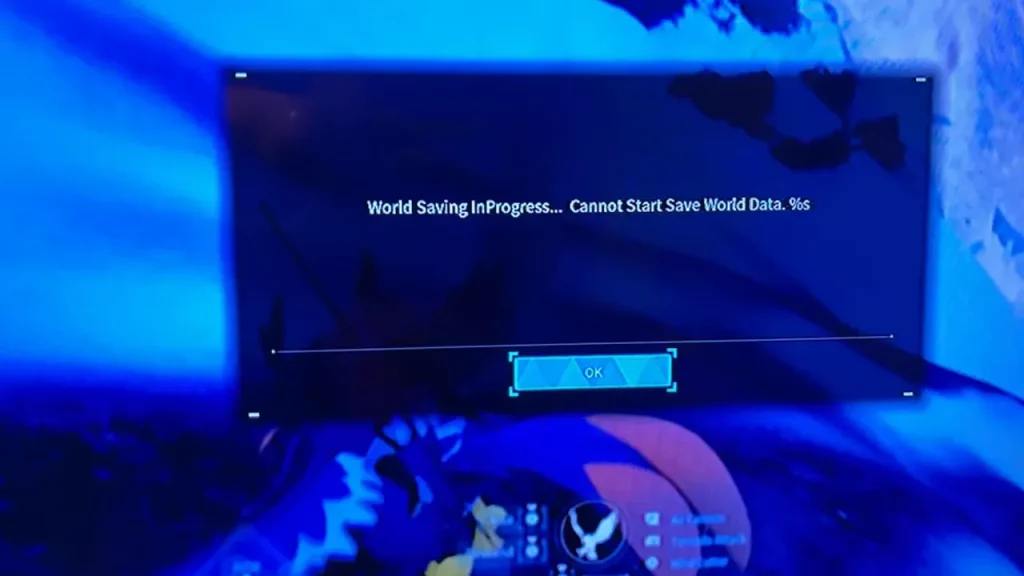
The Palworld ‘World Saving InProgress’ appears due to a server-related issue that players cannot fix from their end. If this happens, you need to close the game immediately and hope that the progress isn’t lost.
If you’re playing the game via Steam on PC, some players suggest verifying your game files to fix any corrupted files.
- Open up Steam.
- Click on Library and choose Palworld.
- Right-click and go to Properties.
- Head to Local Files.
- Click on Verify Integrity of Game Files.
- After this, relaunch the game and see if the issue comes up.
Make sure to disable any mods that you may have used to ensure that this error doesn’t come up. Similarly, avoid using cheats because the devs are putting in countermeasures for exploits.
You can try reinstalling the game to see if it fixes the problem – however, the error seems to crop up again after creating a new save or continuing your current save.
Players can also join the Palworld Discord (Pocketpair) to find others facing similar problems related to saving and what workarounds have worked for them.
Apart from this one, Palworld players are encountering more glitches and errors such as the “Low level fatal error” on Steam, “Not found session 91” error, “Failed to EOS login” and “Xbox Multiplayer Timeout” and we’ve got troubleshooting tips for each of them right here.

