Recently, Palworld was released in Early Access and since then it’s been enjoyed by millions of players. However, the other side of this story says that some in-game bugs and errors are ruining a player’s overall experience. These errors are mostly happening while trying to access a multiplayer game server. The ‘Not Found Session (91)” is one such error that’s obstructing players in the lobby. Despite several attempts, players are unable to get rid of this issue and that is why we are here.
Our guide here features some fixes for the Not Found Session 91 Error in Palworld. So if you ever encounter it, you will know how to fix it. Let’s get started.
How to Fix Not Found Session 91 Error in Palworld
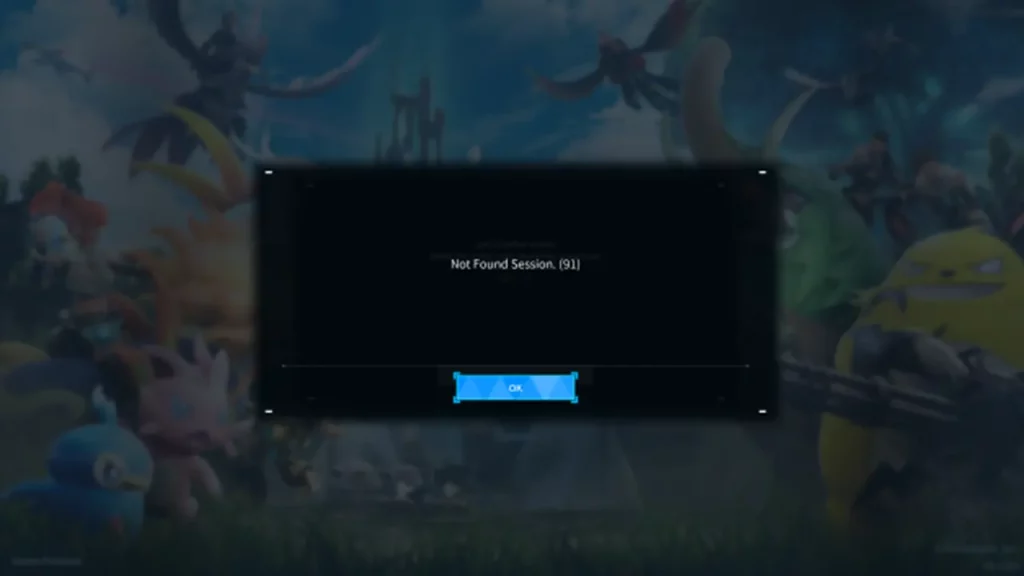
Before we get down to the fixes, let me tell you why this error pops up. Whenever you try to enter a server that is non-existing or is shut down by the host, the ‘Not Found Session 91’ error shows up. To get rid of it, you can try to join another server or ask the host (or friend) to create a new server. Aside from this, here are some other solutions that can help you:
Check if the Multiplayer Setting is Enabled
If the host of the server has disabled the Multiplayer Setting then this error can occur. Ask him or her to enable this setting by entering the World Settings menu.
Try a Wired Connection
There’s a chance that this error has happened due to a slow internet connection. But to fix that, you can simply use a LAN cable. This will ensure that your internet connection remains stable and uninterrupted.
Disable Antivirus & Firewall
Often, your Windows Firewall and Antivirus restrict your games to get complete access to the servers. Due to this, errors like this occur. I suggest you temporarily disable the security system to be able to play Palworld smoothly.
Contact Pocket Pair
If nothing works for you then it’s probably a serious bug that has obstructed you. To get it fixed, you will have to reach out to the developers. As of now, the best way to do that is by joining their Discord Server. There you can enter the support channel and complain about this error. Hopefully, your problem will be addressed and fixed from there.
Since the game is in Early Access, you can expect such errors to occur in Palworld. But mostly, these errors will likely get fixed in the upcoming updates. We will keep you updated about everything right here, so be sure to stick around.


