Many players want to know how they can cancel concentration spells in Baldur’s Gate 3. These spells are powerful but there are times when you want to end them. Now, by default, they should stop whenever their duration is over, but some of these spells could last quite a while at times.
You must have tried things like damaging yourself, to break your concentration and thus the spell in the process. You could even cast another concentration spell but that doesn’t solve the main issue. Luckily, the game does let you end it whenever you want. So here are the controls for the keyboard, controller, and Steam deck to stop Concentration spells in BG3.
How to Cancel Concentration Spells in BG3
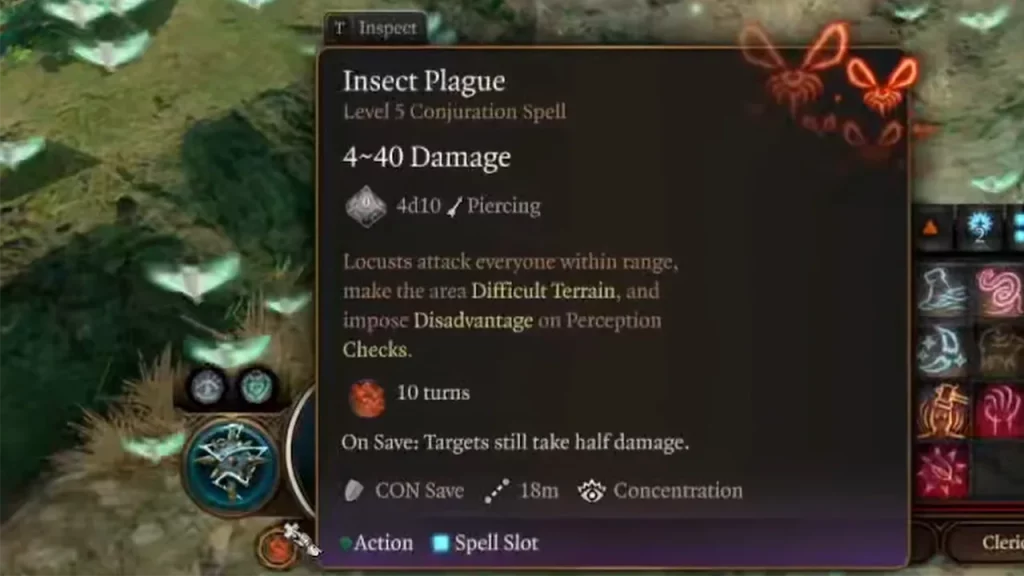
To end a concentration spell early, simply click on the small “X” button on the top right corner of the spell icon. Using it will cancel the concentration spell.
As for when you are trying to cancel it on a controller then here is what you do:
- Open the radial menu for the character that has used the spell. Press R1 or RB for it.
- Hover over the concentration spell.
- Now, press and hold the Y button or triangle button to cancel concentration.
The above steps for the controller also work when you are playing on a Steam Deck.
If for whatever reason the above method fails to work then you always have quick tricks like taking damage or casting another concentration spell as mentioned above. Lastly, you can also use a long rest to end it.
That’s all on how to cancel concentration spells in BG3. While you are here I suggest you also check out how Spells and Cantrips work in this game.
Want more help with Baldur’s Gate 3? You should find these guides useful!
- How To See Invisible Enemies
- How To Help Spirit Of The Amulet
- Best Adamantine Forge Items
- How To Get Rid Of Cloudkill
- How To Get The Potent Robe

