While Roblox is one of the most fun gaming platforms out there. There is a ton of multiplayer games that you can play. This platform has a game for everyone, no matter what your taste is. But with all that you can do on this app, there are a ton of glitches that come with the fun. One of which is the Roblox camera glitch. In this guide, we’ll be looking at how you can fix the same camera glitch to help you get back to gaming as soon as possible.
How to Stop the Roblox Camera Glitch
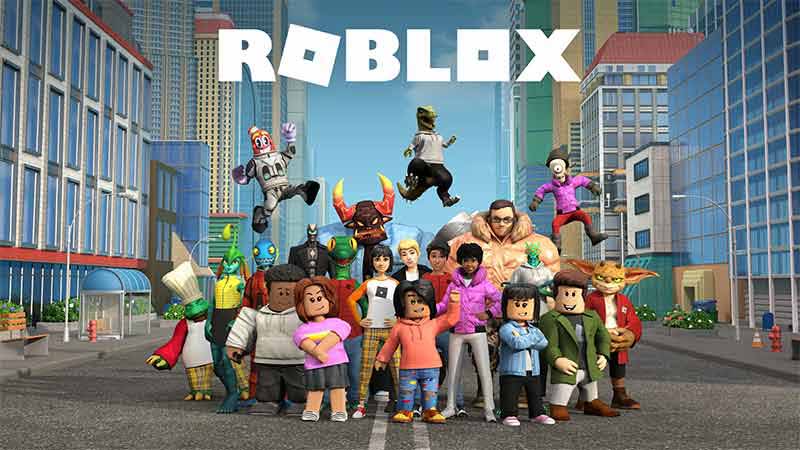
Follow these steps to stop the Roblox camera glitch on your phone:
- If you’re playing a Roblox game then close the game experience and the tab
- Now, clear the cookies and history on the browser that you’re playing on
- Check to see if the glitch has been fixed now
If not, try the same steps again. If the glitch continues to happen then follow these steps instead:
- Try launching the game on another browser on your device
- Join another server to see if this camera bug exists there as well
- If not then stay on the new server till the next time that you play the game
This should stop the glitch from affecting your Roblox game. If this doesn’t work then try this final solution.
- You will need to uninstall and reinstall the Roblox Client on your device
Start playing on the official Roblox platform and the camera glitch should stop now. If not then check to see if there is an update for the game available.
This was your guide to fixing the Roblox camera glitch on all devices. If you’re still facing issues then check out this guide on what to do if you’re facing issues with the Roblox scroll wheel not zooming bug.

