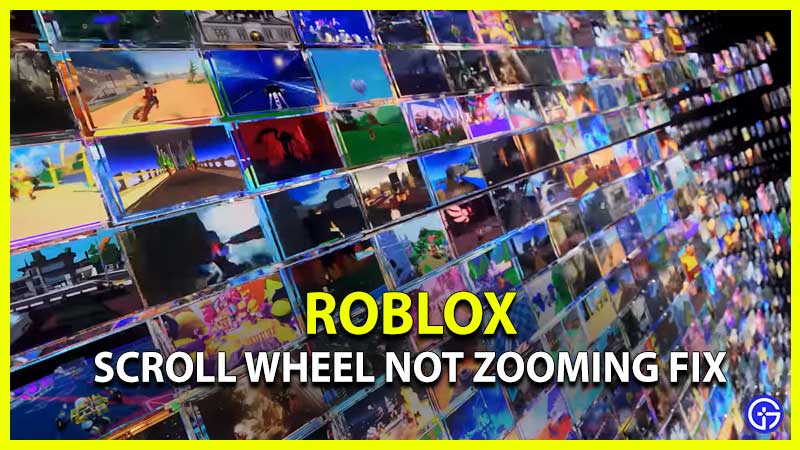While playing Roblox you might have encountered many issues with your scroll wheel. This usually happens if you are using an Apple Magic Mouse, specific Logitech models, and even some limited axis trackpads. Today we will look at a few easy steps to fix them right away. So here’s how to fix the Roblox scroll wheel bug where zooming not working, and camera input goes up and down.
How to Fix Roblox Bug Scroll Wheel Not Zooming Glitch

Here’s how to fix the Roblox scroll wheel bug where zooming not working, & camera input goes up and down:
- Bring up the Roblox Main Menu
- This can be done by pressing the “Esc” key
- You can do this while in any game
- Now click on the “Settings” tab
- You will see “Camera Mode” here
- Change it to “Default (Classic)”
- Now restart the game
- This should fix your Roblox Scroll Wheel Not Zooming Glitch
- You can also test out other Camera options, like:
- Classic
- Follow
- CameraToggle
Many devs have shared that this error commonly appears when you enter a game only with the normal camera then attempt using the mouse scroll wheel to navigate horizontally or sideways. The camera will then occasionally snap, and rather than zooming in and out using the scroll wheel, it will tilt proportional to the user. Even we continue to try to zoom the camera, this will not solve the issue.
Activating the new pan mechanism on the touchpad again makes the mouse’s scroll wheel fail, whether intended or otherwise. Scrolling will move the camera vertically and horizontally until CTRL is held down, which could return it to its original purpose, but this only worked 50 % of the time. Taking the finger of Ctrl reverts the camera to the broken scroll pan mechanism. The only way we found it was using the steps we have given above, by changing to the default classic camera mode. Hopefully, this fixes the bug for you too.
That’s everything there to know about how to fix the Roblox scroll wheel bug where zooming not working. For more Roblox error fixes, tips and codes, stay with Gamer Tweak.