Just like horses in RDR2, Ships are extremely important for traveling in Starfield. Soon after the game starts, you will be given a Starting Spaceship by Barret. It’s obvious that you won’t be using that same Spaceship till the end. Keeping this in mind, Bethesda has added the feature to Build and Customize Ships in Starfield. But designing the Spacecraft of your dreams isn’t that easy. And that’s why, you’ll need this Ship Building Guide to get the job done properly.
Can you Build A Ship from Scratch in Starfield?
Before we get started, let me tell you that building an entire Ship from scratch isn’t possible. You can only modify or rebuild an existing Spaceship. However, if you wish to build the entire vessel with your chosen parts, then you’ll have to delete all the existing parts from it. After that, buy and attach different parts to create a brand-new Spaceship.
Now, to get started with the building process, follow the steps mentioned below.
How to Build or Customize a Ship in Starfield
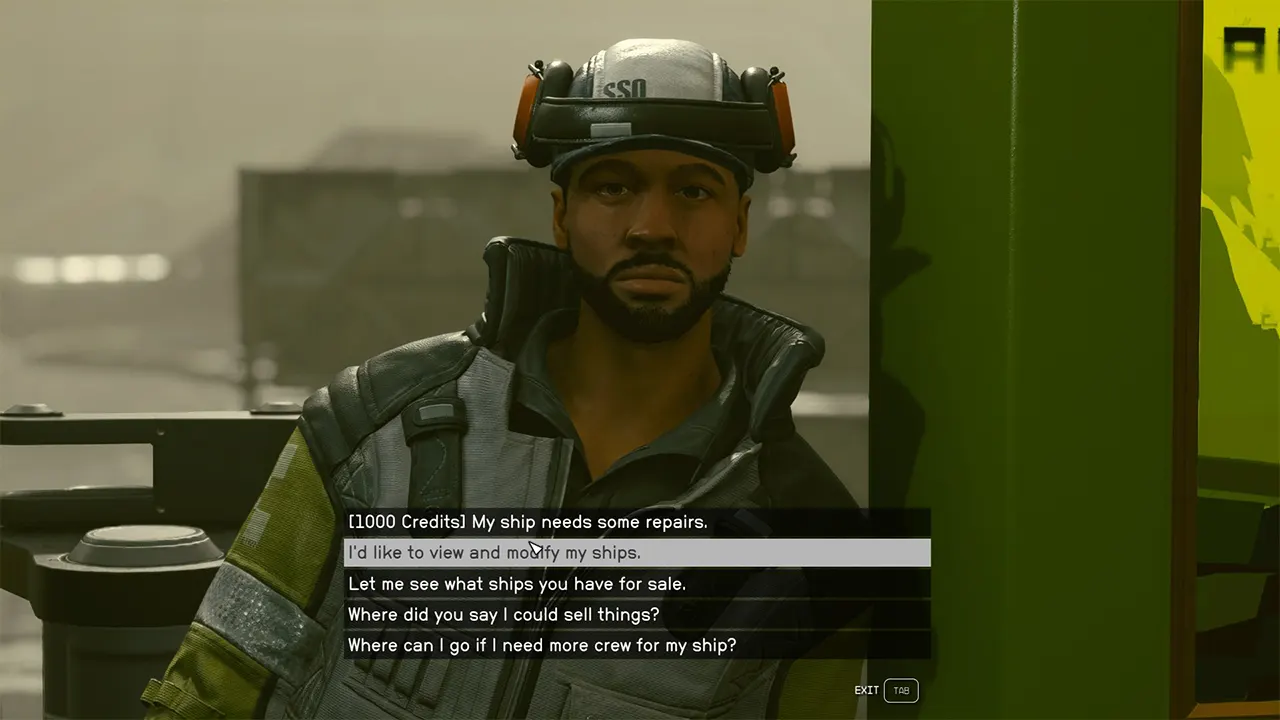
To build or customize a Ship, you will have to speak to a Ship Services Technician. Like vendors, they provide all the services like Selling, Purchasing, Modifying, and Repairing Space vehicles. So, visit a Ship Services Tech and select the dialogue – I’d like to view and modify my ships. After that, you can start the customization by following these steps:
- Speak with the Ship Services Technician and choose the above dialogue.
- Enter the Ship Builder Menu by using the prompt below.
- Next, use the cursor to hover on any component like the Cockpit, Landing bay, etc.
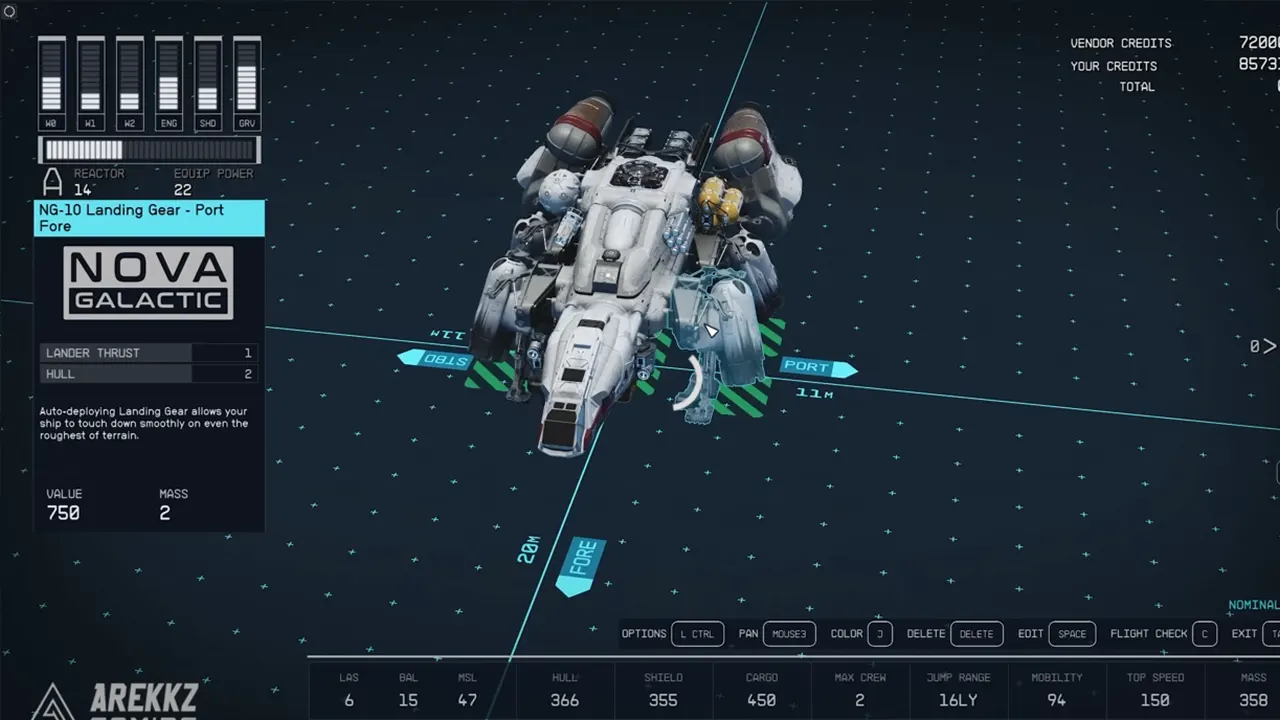
- After hovering, you will get a list of options like to Delete, Edit, or change the Color of that specific part, etc.
- You can click on Edit to replace that part.

- In case you have removed all the Parts then you will need the following items to build a full-fledged Spaceship in Starfield:
- Cockpits
- Dockers
- Structures
- Weapons
- Cargo Holds
- Bays
- Engines
- Fuel Tanks
- Landing Gears
- Habs
- Reactors
- Shield Generators
- After going through all these steps successfully, you will have the Spaceship ready for takeoff.
While you are inside the Ship Builder menu, you can also Rename it. For some better ideas, you can check out our guide on Ship Name Ideas.
That’s all you should know about Building a Ship in Starfield. As mentioned earlier, Spaceships are important and we have covered everything related to them here at Gamer Tweak. However, if you have any other doubts, then feel free to take a look at our Starfield Wiki Guide. We have provided quick links to the solutions to all your questions there.

