Frostpunk 2 takes city building to a new level, where you must make the right decisions, and lead the city through a postapocalyptic world. Building is a core aspect of the game and one that you must build in Chapter 1 is the Research Institute. However, you’ll see that the game may not be allowing you to build one. That’s because you need to perform one action before that.
How to Build a Research Institute in Frostpunk 2
- To be able to build a Research Institute, you need an expanded Housing District.
- Click on the second button at the bottom right corner of the screen. This is the button to Construct Buildings.
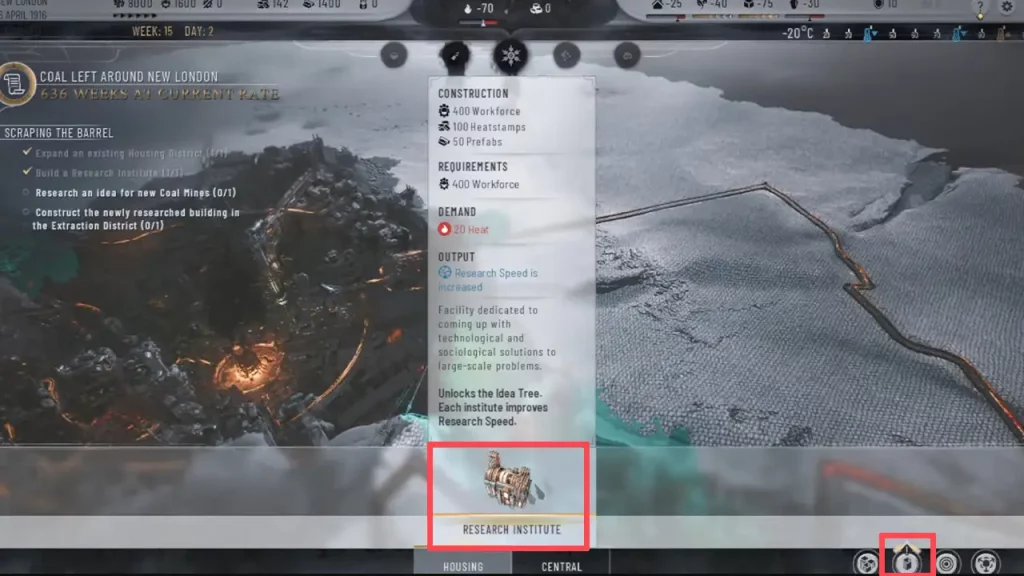
- You should now see the Research Institute on screen – go ahead and click on it. As the description states, it’s a facility focused on creating innovative technological and sociological approaches to address large-scale issues.
- Now you should be able to place on your expanded district.
In case you haven’t expanded your Housing District yet, go to the selection and click on the symbol of 4 arrows pointing outwards.
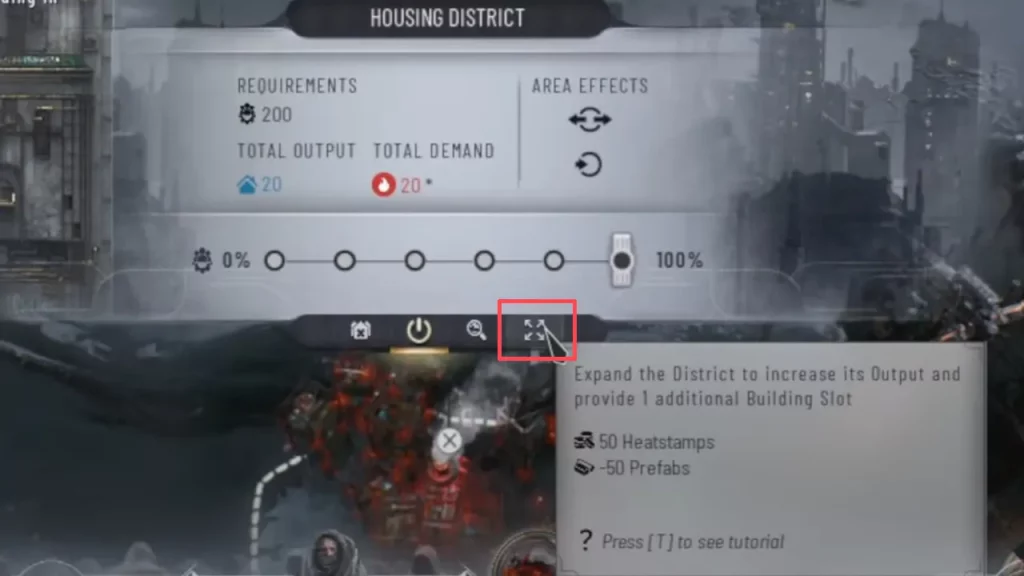
Then pick the areas you want to expand to, and click on the tickmark icon to confirm it.
And that’s all you have to do to build a Research Institute in Frostpunk 2. Here’s a visual guide to help you out:
Building a Research Institute will also unlock the Idea Tree and each institute will improve Research speed. Basically, it has solutions for problems that your city is encountering but different communities may propose different answers to the same issue. They will only pursue solutions that match their worldview and so, choosing a community to develop an idea will improve your relations with that community.
And that’s all for this one! For more Frostpunk 2 guides, be sure to explore Gamer Tweak.

