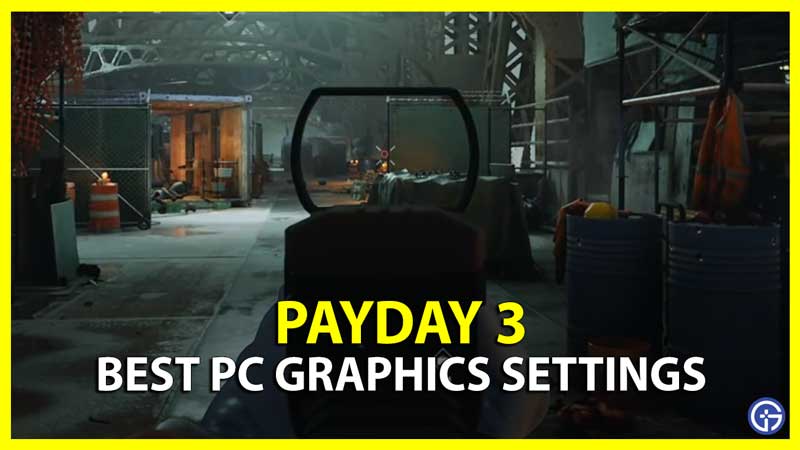Payday 3 is back with more intense heist missions. This guide is for PC players who are going through poor-quality graphics, low fps, or lags. There are different Payday 3 PC Settings below that will help players get maximum performance with the highest possible accuracy. But with this, it is also necessary that your PC must meet the minimum system requirement to run the game. Or else the below tips will not help you much.
Payday 3 Best Graphic Settings for PC

Payday 3 requires a minimum Core i5-9400 CPU with 16GB RAM and a minimum Nvidia GTX 1650 4GB GPU. Anything below that can cause major performance issues during the gameplay. But if your system has a GPU above GTX 1080 GB and the game is not looking great then here are a few graphic tweaks for Payday 3.
Here are some of Payday 3 best graphic settings for mid-range systems having GPU like 1650 4GB or higher but below GTX 1080.
- Windows Mode – Fullscreen.
- Resolution – Max as per the GPU power.
- Subtitles – Off.
- FPS Count – Off.
- Framerate Limit – Unlimited.
- Vsync – Off
- Field of View – 70
- Brights/Contrast/Gamma – 1.00.
- Color Blind Mode – Off.
- Motion Blur – Off.
- Depth of Field – Off.
- Anti-Aliasing – Off.
- Nvidia DLSS – Quality (for RTX Cards only).
- View Distance – Medium.
- Shadow – Low.
- Post Processing – Medium.
- Texture – Medium.
- Effects – Medium.
- Foilage – Medium.
Above Payday 3 graphic settings are best for mid-range systems. But if you have Core i7 + RTX GPU of minimum 8GB VRAM with 16GB RAM then you can turn on Anti-Aliasing and set DLSS to Quality. Also set the Texture, Effects, and Foilage to Ultra. It is best to have at least RTX 3070 with 32GB RAM and a Core i7 system to get the best out of Payday 3. A nvm support will boost overall game performance giving you ultra-smooth graphics at high FPS.
Do not forget to run the latest driver updates, this resolves 80 to 90% of graphics-related issues. The next thing to do is Turn on Game Mode in Windows 10 & Windows 11. This mode will turn off all unnecessary background processes when you play games. Just search for Game Mode in the start menu and turn on the feature.
In case the game stutters even on a high-end system verify file integrity with Steam and turn off background processes. Players who are playing Payday 3 on a gaming laptop keep the power adapter connected and on. This will give all necessary power to the CPU/GPU required to deliver high FPS.
That’s all for Payday 3 best graphic settings, here are some related guides that will help you improve your gameplay. Payday 3 Level-up Guide, How Favors Works in Payday 3, and how to fix Payday 3 matchmaking errors.