Minecraft might look old school, but thanks to mods you can do a lot more in it. Mods let you modify this game and add some extra fun with less effort. Texture Packs are one of such Minecraft mods designed to upgrade the environment. There are many texture packs for Minecraft, but here is the list of the best ones you can install in 2023.
Minecraft Texture Packs are a collection of visual files for the game. It upgrades every block in the game to an HD version. In simple words, Minecraft Texture Pack is a mod to change the appearance of the game. You will have to manually install the texture pack files and you will really enjoy it. This article has a list of the best Minecraft Texture Packs, instructions on how to install texture packs, and direct download links.
Certain Minecraft Texture packs also provide additional game files like music, audio, effects, text, etc. So I am going to list the best ones only. Some Minecraft Texture packs are called Resource Pack. Because they have more than standard graphic files. The issue with the resource pack is that it does not support all Minecraft versions. So do not forget to check the minimum Java editions required before installation.
What are Minecraft Shaders?
Texture packs focus on improving the game graphics by upgrading each block. There are shaders pack also. If you are looking for the difference between Minecraft Texture packs and Minecraft Shader Packs then read below.
Minecraft Shaders pack focuses on improving the light in the game. It generates a realistic atmosphere. With the best lightning pack, you can make the game look more real. For example water, reflection all will be upgraded that enhanced the overall graphic of Minecraft. So if you are looking for a more detailed graphic upgrade then downloading a Minecraft Texture pack with Shaders will be a good choice. This gives you cleaner aesthetics and a realistic environment.
But remember Minecraft Shaders pack can have an impact on the CPU power. They require more power to deliver realistic game graphics. To optimize the overall performance you can use a Minecraft Mod Optimization Tool. Optifine is one of them, it will amplify the fps and remove lags in the game. It also supports Shader Mods by Karyonix.
Best Place To Download Minecraft Texture Packs?
Finding the right Minecraft Texture pack is necessary to avoid performance issues. Not all mods are properly optimized and deliver the best. Minecraft is available on PC and console platforms. You can play it on Xbox and PlayStation. PC has the highest amount of available mods, while consoles are restricted to their official store. For Windows 10 you can go with Minecraft Java Edition or download the Windows edition.
Best Minecraft Texture packs are available directly on the developer’s website. For example Minecraft Faithful Resource Pack. Available on the official developer site you can also try out the newest version. Most recent one providers upgrades for caves and cliffs in Minecraft. A lot of developers work together to fix regular issues.
Can I make my own Minecraft Texture Pack?
Yes, you can make your own Minecraft Texture Packs if you are ready to dive into some editing. For this, you will need a tool called Resource Creator for Minecraft. There are a few good tools in the market. The one I recommended “Resource Creator for Minecraft” allows you to create characters, blocks, and items. You can also create sound and creatures.
Resource Creator is an online tool that allows you to customize existing Minecraft items. You can either upload it online or start editing the existing one. Another one is Minecraft Texture Studio which is available for free download. Texture Studio is an advanced Minecraft Resource maker software for modders.
What you can do with Minecraft Texture Studio?
- Save your Resources Pack.
- Save it directly in the Minecraft folder to use it.
- Get a 3D preview of blocks in the game.
- Add a thumbnail and description to the resource pack.
- Modify animations for water, lava, portals, etc.
- Add new sounds or modify the textures.
7 Best Minecraft Texture Packs
With hundreds of texture packs, it might be confusing to pick the best one. I am going to share the top 5 Minecraft Texture Packs. All of these are the most downloaded texture packs and easily available for download.
Modern HD Pack
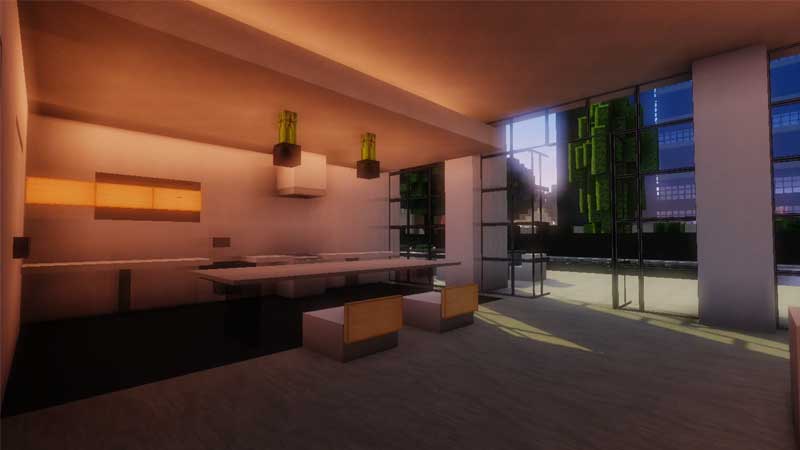
Bored with blocks and bricks, time to switch to a Modern Lifestyle. If you want to upgrade your Minecraft game into a completely Modern looking city then this pack is for you. It is a Minecraft Resource pack that comes with stylish cities, schools, buildings, etc. It has almost everything you need to build a modern world. One of the best Minecraft Texture packs to download today. It is not resource-intensive, that means it will run almost all system without performance issue.
How to Install Modern HD Pack in Minecraft?
- Download Modern HD Pack.
- Launch Minecraft and go to Options.
- Click on Resource Packs > Open Resource Pack folder.
- Copy the downloaded zip file to the resourcepacks folder.
- Click on Done. Then click on Resource Pack one more time.
- Modern HD Pack will be visible on the left side.
- Select and click on Done to load the pack.
Default 3D

Smooth Edges, high 3D Graphics, and pressure on the CPU are few highlights of the Default 3D Minecraft Texture Pack. This does not mean the pack will not work on a low-end system. Default 3D has a low and high setting. If you are system is finding it hard to render the graphics set the settings to low and enjoy smooth Minecraft graphics. You can upgrade your Minecraft game to amazing eyecatching graphics using this mod. It comes with Low, Medium, and High settings. Depending on your system you can set the same to avoid performance issues. Default 3D is considered the best Minecraft Texture pack for upgrading the standard look to 3D.
How to Install Default 3D Pack in Minecraft?
- Download Default 3D Pack.
- Launch Minecraft and go to Options.
- Click on Resource Packs > Open Resource Pack folder.
- Copy the downloaded zip file to the resourcepacks folder.
- Click on Done. Then click on Resource Pack one more time.
- Default 3D Pack will be visible on the left side.
- Select and click on Done to load the pack.
Faithful Pack

Do the edges of blocks in Minecraft hurt your eyes? Well, then you need Minecraft Faithful Texture pack. It is a resource pack designed to improve the existing elements of the game. It is not that will add something new to the game. Unlike other packs which have more elements, this Minecraft Texture Pack focuses on improving what is already in the game. So you have to put very little effort into its installation and worry about performance-related issues. Faithful Pack can improve lightning, can render smoother graphics, and make the base game look nicer.
How to Install Faithful Pack in Minecraft?
- Download Faithful Pack.
- Launch Minecraft and go to Options.
- Click on Resource Packs > Open Resource Pack folder.
- Copy the downloaded zip file to the resourcepacks folder.
- Click on Done. Then click on Resource Pack one more time.
- Faithful Pack will be visible on the left side.
- Select and click on Done to load the pack.
SapixCraft

Ready to test your limits, then here is a powerful texture pack for Minecraft. SapixCraft can significantly boost the gaming experience and offer cleaner graphics. It comes with 5 sets of different resolutions for Java Edition. The best thing about this Minecraft Texture pack is that it is extremely easy to use. Also, it does not modify the base game. So you can optimize its settings and do more. SapixCraft is best for those who are not looking for extra, just want a cool-looking texture pack for the Minecraft Java Edition.
How to Install SapixCraft Pack in Minecraft?
- Download SapixCraft Pack.
- Launch Minecraft and go to Options.
- Click on Resource Packs > Open Resource Pack folder.
- Copy the downloaded zip file to the resourcepacks folder.
- Click on Done. Then click on Resource Pack one more time.
- SapixCraft Pack will be visible on the left side.
- Select and click on Done to load the pack.
PureBDCraft x128

Here is a mod that will transform your Minecraft into a comic book. This is something unique to try once at least. If you are not looking for HD packs, 3D packs, then why not try a comic UI pack. PureBDCraft can add an amazing cartoonish type look to the game. It will make Minecraft more interesting. The official website of this Minecraft Texture Pack also provides Skin packs.
How to Install PureBDCraft Pack in Minecraft?
- Download PureBDCraft Pack.
- Launch Minecraft and go to Options.
- Click on Resource Packs > Open Resource Pack folder.
- Copy the downloaded zip file to the resourcepacks folder.
- Click on Done. Then click on Resource Pack one more time.
- PureBDCraft Pack will be visible on the left side.
- Select and click on Done to load the pack.
LB Photo Realism Pack

Want Photo-Realistic effects and ready to burn more ram than this Minecraft Texture pack is for you. As the name says this pack will add photo-realistic elements in Minecraft. A very high upgrade to the graphics. The pack also includes 3D-Models, animations, and tons of textures. The pack focus on improving the elements by adding ultra-realistic effects.
How to Install LB Photo Realism Pack in Minecraft?
- Download LB Photo Realism Pack.
- Launch Minecraft and go to Options.
- Click on Resource Packs > Open Resource Pack folder.
- Copy the downloaded zip file to the resourcepacks folder.
- Click on Done. Then click on Resource Pack one more time.
- LB Photo Realism Pack will be visible on the left side.
- Select and click on Done to load the pack.
oCd Texture Pack

oCd Resource is the Minecraft Texture Pack in our list. The pack offers clean and appealing Minecraft graphics. It does not put a lot, but good enough for those who are bored with default UI. This texture pack is best for FPS boost.
How to Install oCd Texture Pack in Minecraft?
- Download oCd Texture Pack.
- Launch Minecraft and go to Options.
- Click on Resource Packs > Open Resource Pack folder.
- Copy the downloaded zip file to the resourcepacks folder.
- Click on Done. Then click on Resource Pack one more time.
- oCd Texture Pack will be visible on the left side.
- Select and click on Done to load the pack.
These were our top Minecraft texture packs. You can also follow the instructions on how to install them and apply the texture pack settings. Almost every Minecraft Texture Pack will go in the resource folder. You can pick and apply it instantly, in case you are not happy you can switch to any other Minecraft Texture Packs.
Want to know more about some of the coolest Minecraft Mods, then hit the link. Also, we have a separate list of the best Minecraft Shaders pack. Do not forget to check the list also.


