Are you searching for the best ePub readers for Windows? Well, even if there are different brands of tablets and devices dedicated to reading electronic books (or e-books or epubs) such as e-readers, it is not necessary to shell out thousands of dollars on these devices to be able to read electronic books. If you are searching for a digital epub reader, know that there are a large number of programs and applications to read e-books, both in ePub and mobi, FP2, and PDF formats. In this article, you will find the top 5 epub readers for Windows PCs below.
Top 5 Best Epub Readers for Windows
In the list below, we have talked about the top 5 best programs and apps to read digital books (e-books or epubs) on your PC, check out all the applications that will help you to read any PDF or similar types of files on your computer with ease.
1. Kindle
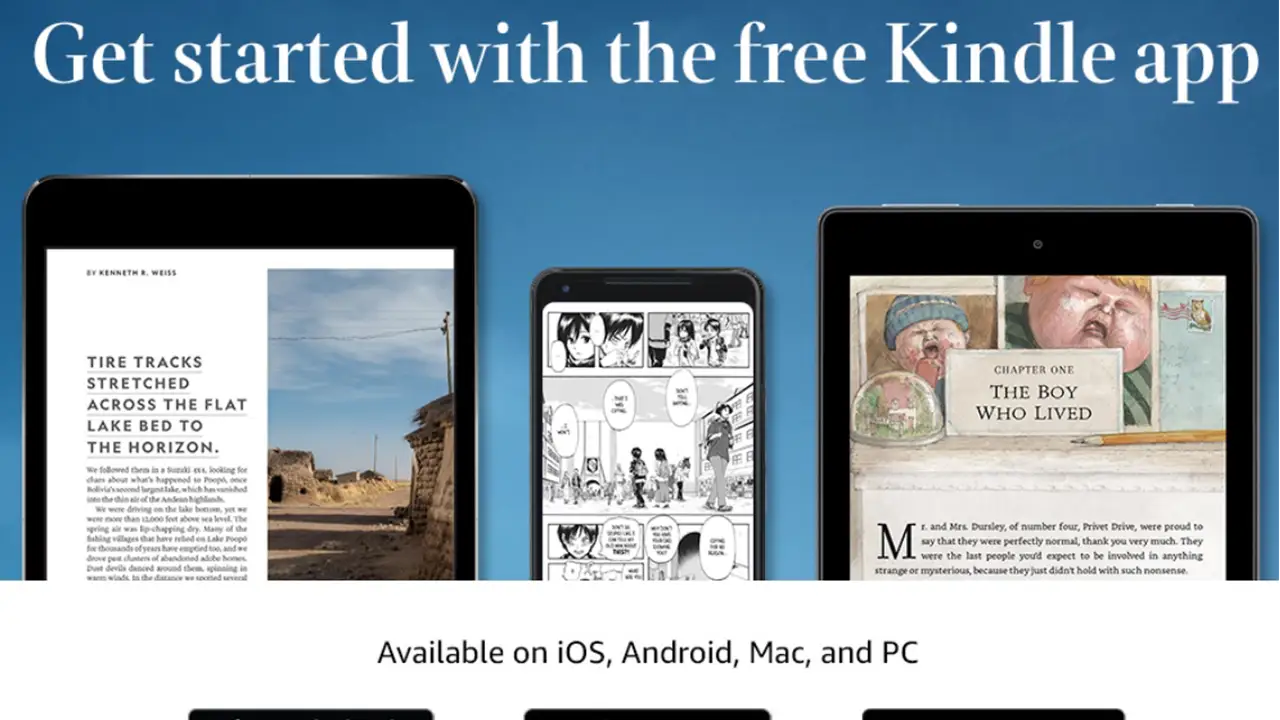
Amazon’s Kindle app is a very complete option for reading any epub. In addition to guaranteeing access to the collection of digital books sold by Amazon, the Amazon app allows the organization of the user’s library and synchronization with Kindle devices. The application has tagging features and settings to adjust the appearance of the digital book according to the user’s preferences. A very interesting function is the possibility of highlighting excerpts from books and sharing them with friends.
2. EPUB File Reader
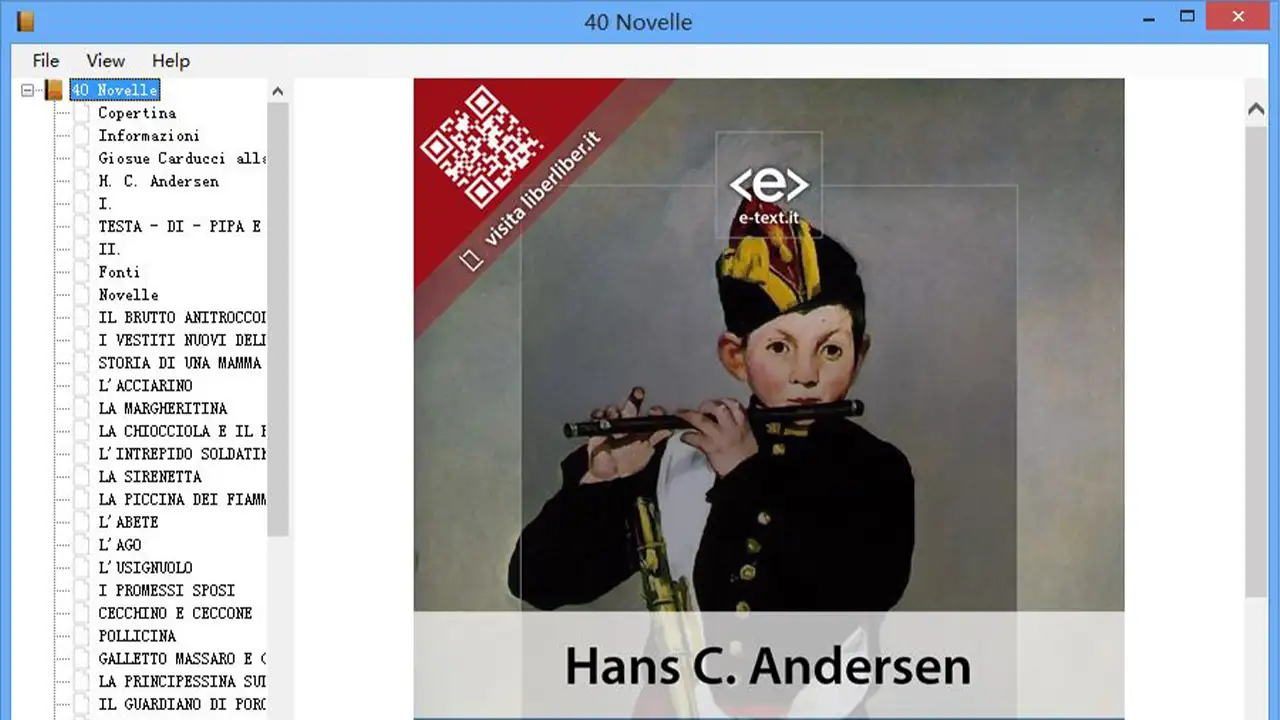
Available for Windows 10, the EPUB File Reader is one of the best epub readers for Windows with its simplicity, making the application an exciting option for those who need a simple and functional ebook reader. The interface of the app is pleasant and user-friendly when using touch screens. In addition to accepting books in ePub format, the application recognizes other digital formats and allows reading settings such as font size and color, panoramic reading mode, and theme to create the sensation of a sheet of paper on the screen, etc.
3. Kobo
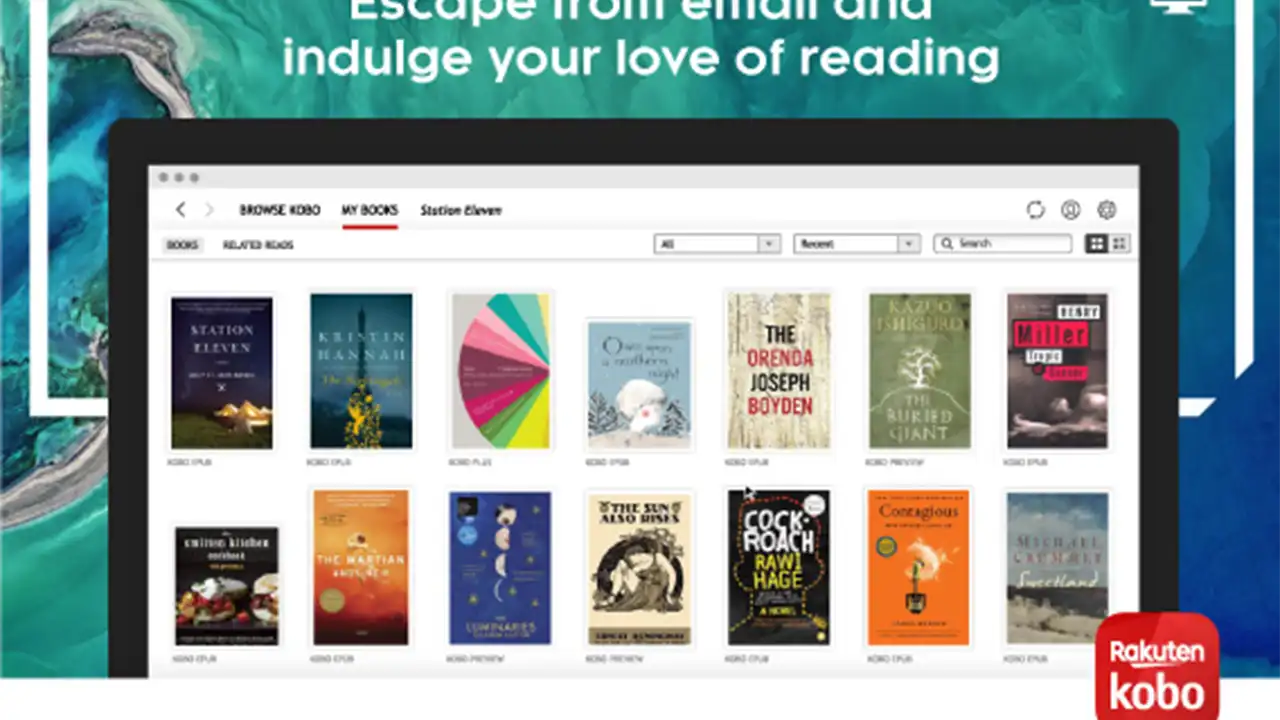
Kobo is also a famous Kindle competitor, as it is yet another best ePub readers for Windows PC, especially when associated with an account in the virtual store available to users of the application. With a very varied collection, it competes fiercely with Amazon, including a good number of free books to download. In terms of resources, Kobo stands out as one of the most complete options, as you can configure the interface to make reading easier, organize your library, and keep titles synchronized between multiple devices.
4. Bookviser Reader
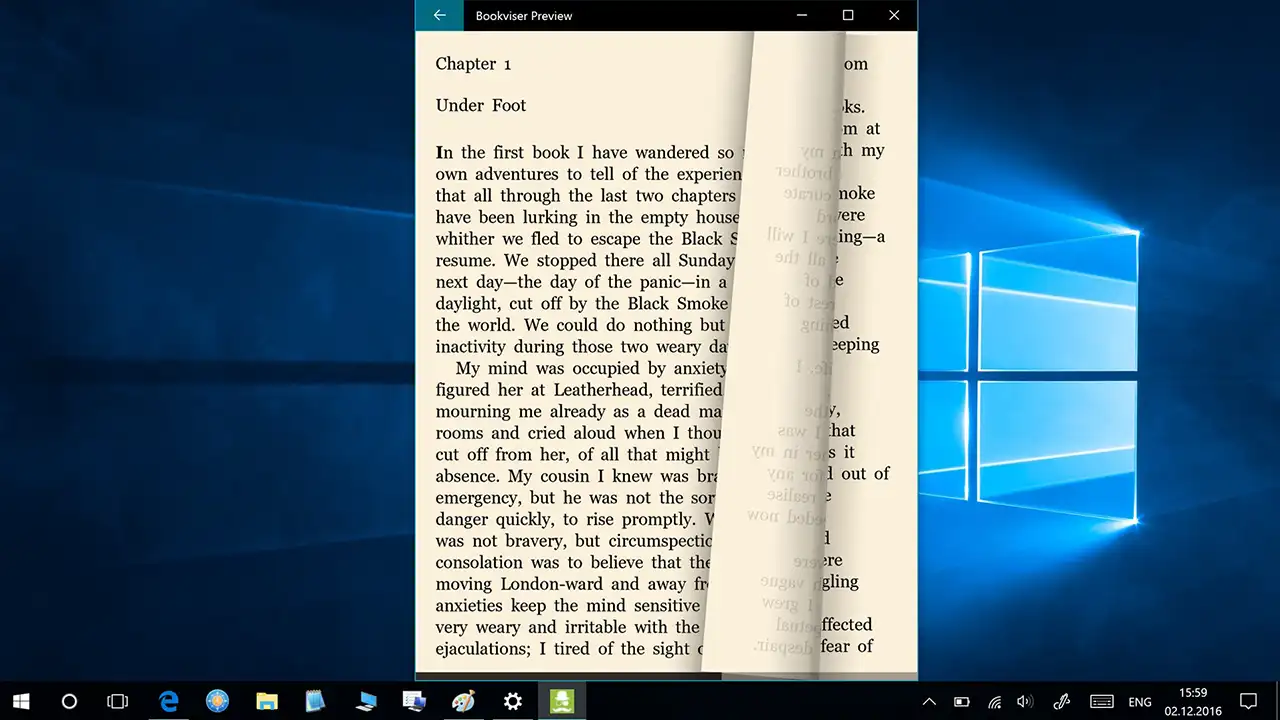
With a proposal very similar to the EPUB File Reader, the Bookviser Reader is also one of the best epub readers for Windows with an evolved interface adapted to use on touch screens, and support for settings to make reading more comfortable and simple when reading. The application stands out, however, for allowing the reading of books in ePub and FP2 format, synchronization with cloud folders, and book sales and rental services on the Internet.
5. Adobe Digital Editions
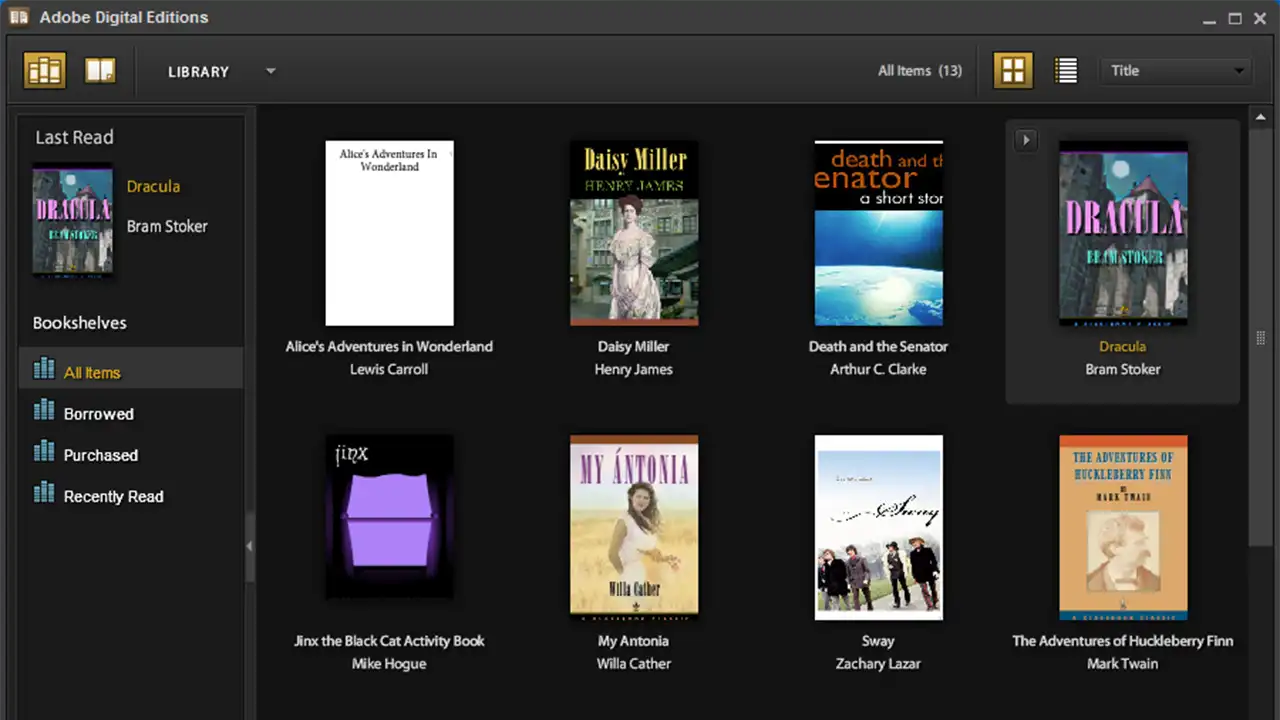
The last suggestion for one of the best epub readers for Windows in our list is Adobe Digital Editions which has versions for various platforms and stands out for accepting books with copyright restrictions, which prevent sharing. In ADE, the user can download ePubs purchased from stores such as Google Play Books and read the file without problems on the computer. However, at least in the PC versions, Adobe Digital Editions can be slightly disappointing due to the lack of advanced features for adjusting the book on the screen and the slightly old-fashioned interface.
And that is all you need to know about the best Epub Reader for Windows. In the meantime, check out our similar guides, such as best emulators for low-end PCs and other Tech-related Guides on Gamer Tweak.

