Whenever you are playing any shooter game there are a few important things you need to take care of which include things like your controls, sensitivity, and your reticle. That’s why many players are looking for the best crosshair settings in The Finals.
A bad crosshair could be one where the center dot or sidebars are too big which may end up blocking your sight. In such games that could cost you the match. So here are the best settings for you to use, how to change them, and if you can make your crosshair smaller.
Best Crosshair to Use in The Finals
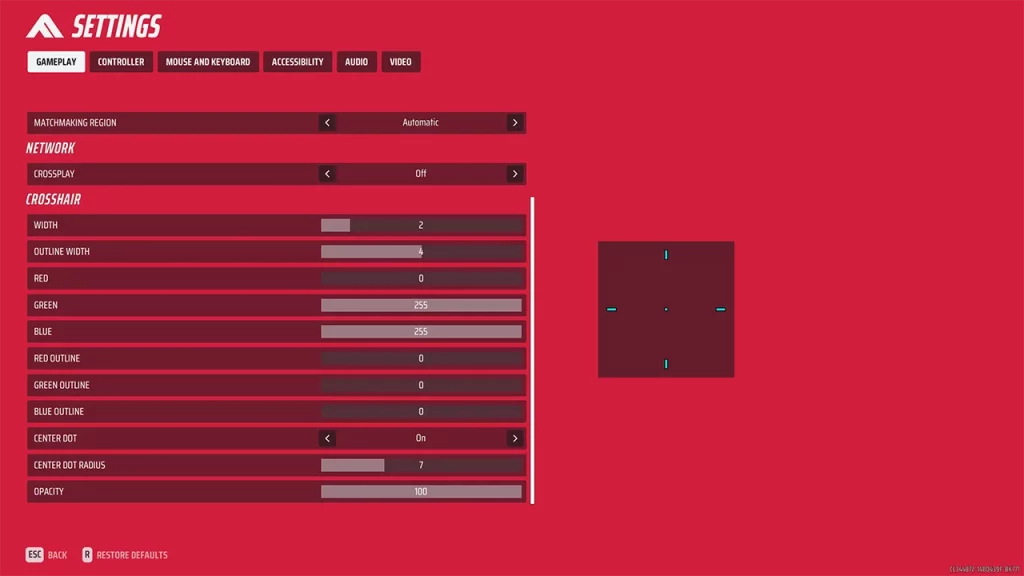
- Width: 2. Keep the number higher if you want thicker sidebars.
- Outline Width: 4. The higher the number the thicker your Outline will look.
- Red: 0
- Green: 255
- Blue: 255
- Changing the above three colors decides the color of your crosshair. The above code gives you teal. You can play with them to get something of your preference. Here are some popular crosshair colors, the format works as Color (Red, Green, Blue):
- Red: (255, 0, 0)
- Green: (0, 255, 0)
- Yellow: (255, 255, 0)
- White: (255, 255, 255)
- Changing the above three colors decides the color of your crosshair. The above code gives you teal. You can play with them to get something of your preference. Here are some popular crosshair colors, the format works as Color (Red, Green, Blue):
- Red Outline: 0
- Green Outline: 0
- Blue Outline: 0
- The above colors decide the color of your Outline width.
- Center Dot: On. You can keep it off if you don’t like a center dot on your crosshair.
- Center Dot Radius: 7. The higher the radius the bigger your center dot will look.
- Opacity: 100. The lower the opacity number the more translucent your crosshair gets.
The following is the best setting according to us. Be sure to play around with the above options to find the right crosshair that works for you.
How to Your Change Crosshair in The Finals
To change or use the above settings you will have to access the Gameplay Options.
- From the main screen click on the Settings button on the top right corner of the screen.
- Next, click on Settings.
- By default, you should be on the Gameplay tab.
- The last section below is Crosshair.
Now, you can update your crosshair as per the settings you like.
How to Get Smaller Crosshair?
Unfortunately, there is no option to make the crosshair smaller at the time of writing this article. Many players seem to complain about it and rightfully so. Most shooters like Valorant let you control the distance of your crosshair’s sidebars. Or even give you the option to disable them and only use the center dot.
Sadly, this isn’t the case in this game. The developers can always add more crosshair customization options in the future. But as of now, these are the only settings available for you to use.
However, if you really want to try a smaller crosshair you can use an overlay program like hudsight. There is a catch though you may get a warning when using such apps. The game might always give you the matchmaking failed error.
That’s all for the best crosshair settings in The Finals and if you can make it smaller. Since you are interested in this game you might also find our guides useful on how to change your name and unlock weapons.

