Discord allows users to have Voice and Video calls through its Voice channels on a server. These channels can be added & edited by anyone who has Admin permissions on that specific server. Sometimes a user will experience some issues like the Awaiting Endpoint Error in Discord. In this error, the user is made to wait to connect to a voice call. At the bottom of the screen, it will say Awaiting Endpoint and you will be stuck on it for a while. In today’s guide, I will show you how to fix the Awaiting Endpoint Error in Discord.
How to Fix Awaiting Endpoint Error in Discord
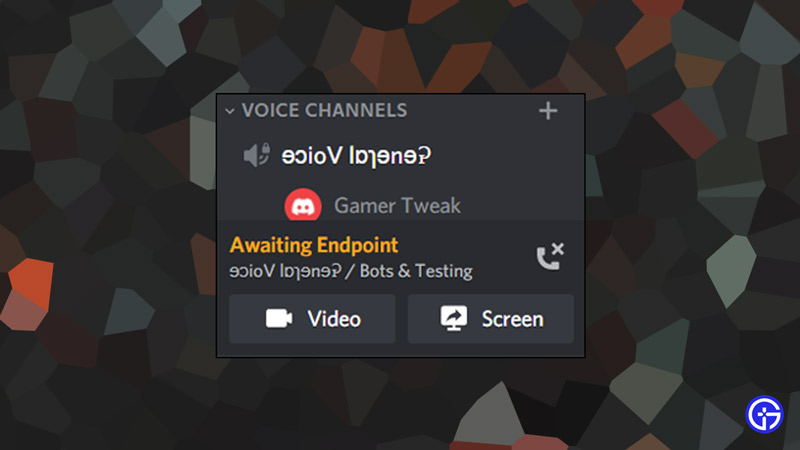
The Awaiting Endpoint Error in Discord arises when there is some problem with your Connection to the Internet Network. This could be many problems and here are some solutions.
Restart Discord & your PC
If you are facing the Awaiting Endpoint Error then close and restart Discord. Doing this a few times should fix the issue. Another way of fixing it is by restarting your PC itself. This will refresh and reload all of your system files and the Error in Discord should get fixed.
Check your Internet Connection to fix the Awaiting Endpoint Error
The main culprit for this error in Discord is a weak Internet Connection. Check to see if you are facing any Internet problems. Restart your router if necessary. You can also contact your ISP to find out the status of your Internet Connection. You can check the speed of your Internet connection by going to the Speedtest website.
Select the correct Region in Discord
In Discord, you can select what region your Discord server can be in. The best region to select is the one closest to you if not the very region you reside in. Say you live on the East Coast of the U.S.A., then you should select the region of US East on your Discord server. To do this, go to your Server Settings and under it go to the Overview Tab. In the Overview tab, there will be a Server Region as an option. Click on it and select the region of choice. This should fix the Awaiting Endpoint Erro.
Disable any VPNs
Another reason why you are facing this issue is because of a conflict between Discord and your VPN. to solve the Discord error, I would suggest you close your VPN. Once you are done with your Call on Discord, you can resume your VPN.
These were all of the fixes for the Awaiting Endpoint Error in Discord. One of the above solutions will work. Hopefully, this guide has helped you. You can also check our other guides like How To Unboost & Best Mic Settings in Discord.

