Every Minecraft update lets players explore new gameplay mechanics. The latest 1.20 Minecraft update – Trails and Tales has brought the Archeology system to the forefront. Players can now dig, dust, and explore certain locations for rare loot. If you want to get up to speed with the latest update in the sandbox game, then we have a guide to help you get started. You will learn everything there is to know right from Suspicious Blocks, the Brush tool, Pottery Shard, and more. Without wasting any time, let us explain the Minecraft Archeology feature to you.
Minecraft 1.20 Archeology Feature Explained

The Archeology feature in the Minecraft 1.20 update has also introduced brand-new sand blocks. The two sand blocks are Suspicious Sand and Suspicious Gravel. These unique sand blocks contain loot inside them like Pottery Shards, Sniffer Egg and so on. To get the rewards inside, you will need a tool called the Brush. We will tell you everything you need to know about how these new items work in the Minecraft Archeology update.
How Does Suspicious Sand Work in Minecraft
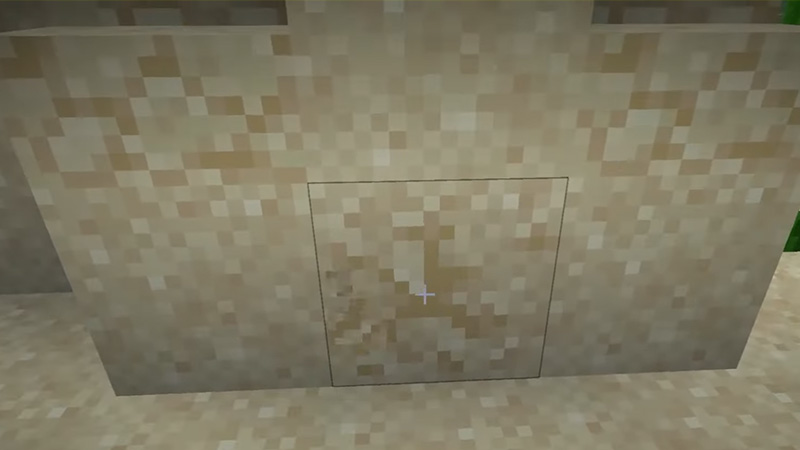
Suspicious Sand has a grainier appearance compared to regular sand blocks. They can be found inside Desert Temples, Desert Wells, and Warm Ocean Ruins in Minecraft 1.20. If you dust them, you can get several rewards. These include Pottery Shards, Emerald, TNT, Diamond, Gold Nugget, Sniffer Egg, and more.
Suspicious Gravel Location in Minecraft
Suspicious Gravel can be found in Cold Ocean Ruins and Trail Ruins in Minecraft 1.20. They are quite similar to their counterparts Suspicious Sand. This is because you will have to handle them with care as they are fragile. You will then need to brush the Suspicious Gravel block to get the items inside. We will show you how you can use Brush in Minecraft 1.20.
Brush in Minecraft 1.20 Explained

The Brush is a tool used to excavate items from Suspicious Sand or Gravel blocks. You can equip it in your inventory and then press the “Use” button to excavate items from the rare blocks. Keep in mind that the Brush won’t work on regular Sand blocks. Moreover, each Brush has 64 Durability. This simply means that you can use the Brush 64 times before it gets destroyed. If you want more of them, then check out how to Craft & Use a Brush in Minecraft.
Pottery Shards and Decorated Pots

There are a total of 20 Pottery Shards available in Minecraft 1.20. You can find them inside Suspicious Sand and Suspicious Gravel blocks around the biome. Once you collect enough Pottery Shards, you can use them to decorate Pots. To know more, check out our Ultimate Pottery Guide in Minecraft 1.20. It will show you how to use Pottery Shards and the Crafting Recipe for decorating Pots.
That’s all you need to know about the Archeology Feature in Minecraft. For the latest guides on the Trails and Tales update, head to our Minecraft section.

