Minecraft 1.20 brings a Brush to the game that you can use in Archaeology mechanics to excavate some new blocks. Brushing the newly introduced blocks get you several items like Emeralds, Pottery Shards, and many more. As the Archaeology mechanic and the Brush itself is new, many players are unaware of what exactly they can do with it. If you’re too, then don’t worry, we’ll walk you through it. In this guide below we have mentioned all about how you can craft and use a Brush easily.
How do you Use Brush in Minecraft?
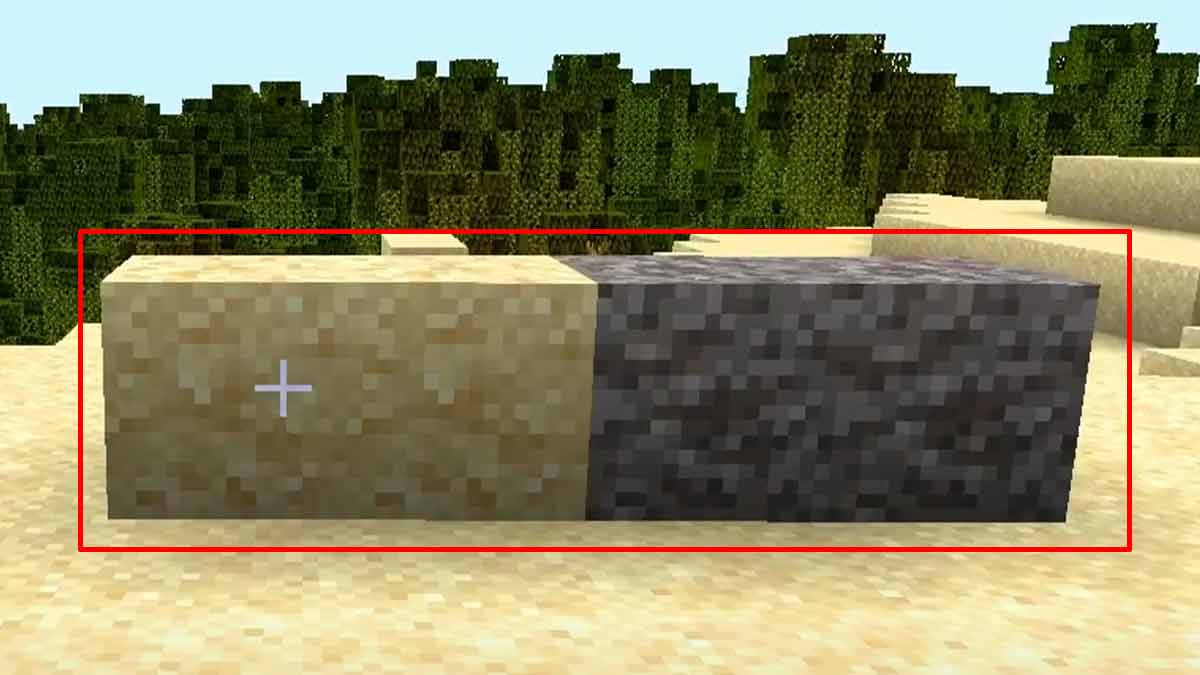
To use Brush in Minecraft, you’ll first have to find Suspicious blocks or Gravel blocks. Once you find it, equip Brush and press the Use button to excavate the item the block holds. On PC press right-click, on PS hold L2, and on Xbox hold LT, while looking at the block. Using the brush on a regular block won’t work. For those who are not aware, the Suspicious Blocks are found in Warm Ocean Ruins and Desert Pyramids/ Temples. Whereas the Gravel blocks are found in Cold Ocean Ruins and on some overworld structures. Do note the Brush has a 64 durability, which means you only get 64 brush attempts. If the process of crafting a Brush has slipped your mind, then scroll down for the steps.
Steps to Craft Brush
To craft a Brush in Trails & Tales you need 1x Stick, 1x Copper Ingot, and 1x Feather. If you already have the items then scroll down for crafting steps.

- First, go to a 3×3 Crafting Table.
- Next, grab the 1x Feather and place it in the middle of the 1 row.
- After that, take 1x Copper Ingot and place it below the Feather.
- Similarly, place the 1x Stick below the Copper Ingot.
- And voila, there you have it the Brush that can be used in the new Archaeology mechanic.
That sums up all about how you can craft and use the Brush in Minecraft 1.20 easily. If you’ve found a Pottery Shards then check out how you can use it. Also, take a look at other Features introduced in Minecraft Trails & Tales.


