Want Among Us Skins for Minecraft? Well, there are a few of them you can use and enjoy playing as an imposter in the game. This is just a skin that can transform the default Minecraft character into an Among Us Character. The colorful astronaut with a viewable screen in front, the characters are cute and hilarious. You can completely modify the default character just follow the tips in this guide on how to download Among Us Skin and how to install them.
Top 7 Best Among Us Skins Use in Minecraft
- Red Crewmate (Among Us Red)
- Red Crewmate Drip
- Yellow Crewmate (Among Us Yellow)
- Green Crewmate (Among Us Green)
- Black Crewmate (Among Us Black)
- Among Us Pet Dog
- Blue Crewmate (Among Us Blue)
From where to download Among Us Skins?
Among Us, skins are available online in the form of png file format. You can download as many skins you want. Here are some of the best looking Among Us skins you can download online. Just search for “Among Us Minecraft Skins | NameMC”. The first link on the top has some amazing skins.
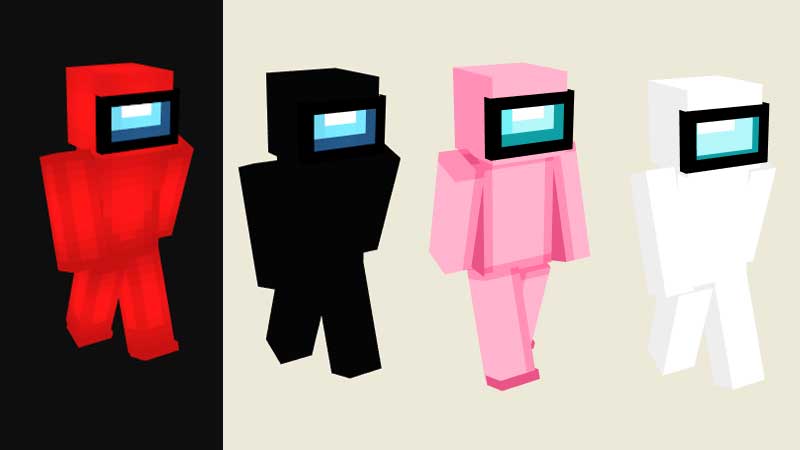
There are a lot of variations of Among Us skins you can download from the site. Make sure you download a png file that looks like this. The image must not look like a png file. It has to be like this what I had shared below.

How to install Among Us Skin in Minecraft?
There are two ways to install skins in Minecraft. First, you can directly import a png file by connecting your account to a third-party site. And the second is uploading skin via Minecraft.net. The second is safer as you have to whole control of your account. Follow the steps below.
- Go to Minecraft.net and click on the Login button on the top right.
- After login, you will see two options. Upload Custom Skin.
- Click on that and choose a select file.
- Navigate to the Among Us skin png file and click on the Upload button.
That’s the skin is uploaded to your profile. Launch the game and you can apply the skin. If you are playing Minecraft Pocket edition then follow the below steps.
- Download the png file on your mobile phone.
- Launch Minecraft Pocket Edition and tap on the Profile button on right.
- Tap on Edit Character and tap on the second tab on the top.
- Tap on the first tab Owned > Import.
- Choose between 3x and 4px skin and navigate to the folder.
You can always use this guide to install custom skins in Minecraft. Till then enjoy playing the game. And for more help on this game check out our Minecraft section.

