Do you know how to enter ID code in Among Us? If your answer is ‘NO’ then you have come to the right place. There are thousands of people are finding it hard to enter ID code in Among US. If you are one of them then this guide will surely help you to do the same.
How to Enter ID Code in Among Us
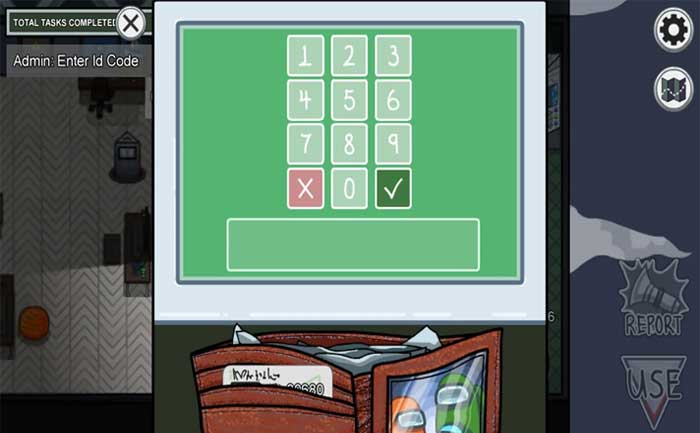
This particular task will only appear on your screen when your are playing Among Us on Mira HD map. In order to complete it, you will have to move towards Admin.
While the latter half of this task is too simply, it might be difficult to begin If you have not dedicated a lot of time to Among US. In order to get the code, you will have to open up your wallet and pull something out the way you did in Boarding Pass and Swipe Card tasks.
Also Read | How To Complete All Tasks In Polus Map In Among Us
This can be done by clicking on the card kept on the left of the wallet. Once you managed to do so, the password will be whatever random string of numbers is on that card. You need to type the same into the keypad located on the right and hit the check mark. Now, exit the window to complete the task.
That’s all you need to know about how to enter ID code in Among Us. Follow this Mira HQ map guide to complete all the tasks and win the game. You can also read about completing the tasks in the other two maps which are the Skeld map tasks and Polus map tasks.

