Catching something spooky that will rack up the views that you need won’t be as simple as it sounds. If you are playing the Content Warning game with your friends, there are numerous things that you will have to strategize and take into account. One of those things will involve knowing what all the Content Warning items do. If you are confused about any of these items, you might find it difficult to complete the mission.
If you want to get the most Spooktube views and make the most money from ad revenue, then you will need to purchase better equipment from time to time. For that to happen though, you will have to understand how each of them works and you can check that out right here.
What Do All Content Warning Items Do?
These are all types of Content Warning items that you should know about:
- Lights
- Medical
- Gadgets
- Emote
- Emote2
- Music
Lights
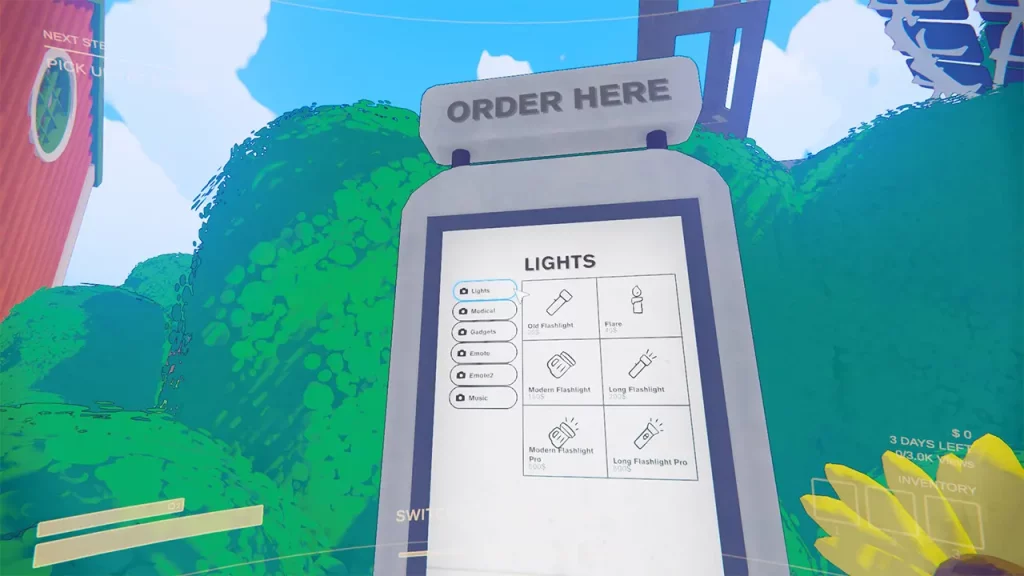
There are numerous types of Lights in Content Warning and each of these are upgraded versions of the Flashlight. Since you need to spot monsters quickly in the Old World, you will need to upgrade all the Light items. Here are all the Light Items that you can purchase in Content Warning:
- Old Flashlight – $20
- Flare – $40
- Modern Flashlight – $150
- Long Flashlight – $200
- Modern Flashlight Pro – $500
- Long Flashlight Pro – $600
Also Read | Best Funny Content Warning Faces
Medical

There are essentially two important Content Warning items in the Medical department that players need to worry about.
- Hugger – For $100, players can heal their friends if they are injured in the process. It is the only way to heal players and once equipped, it allows them to hug those teammates who are injured and recover their HP.
- Defibrillator – For $300, players can revive their friends with the Defibrillator if they have fallen to the deviousness of some monsters in the game.
Gadgets

While you need to capture the best videos to get the views, you will need certain Gadgets to protect yourself and members of your team. There are a few set Gadgets available that can prove offensive and defensive in the game. Here’s the list of Content Warning items in the Gadget section that you will need:
- Boom Mic – With $100, players can get much better audio and is able to pick sounds from far away. The Boom Mic is a useful Gadget that will allow players to capture the sound of Monsters nearby or even their teammates in trouble.
- Clapper – For $100, The Clapper or a Clapperboard is a helpful way to make clapping sounds and increase the views that you get on your Spooktube.
- Goo Ball – The Goo Ball is the perfect Gadget to help your friends escape from a location or capture a proper video since it can stop monsters in their tracks. For $150, players can get this sticky grenade and hold them in one place.
- Shock Stick – For $400, players can purchase the Shock Stick and use it as a melee weapon against the various monsters that you can find.
Emote and Emote2
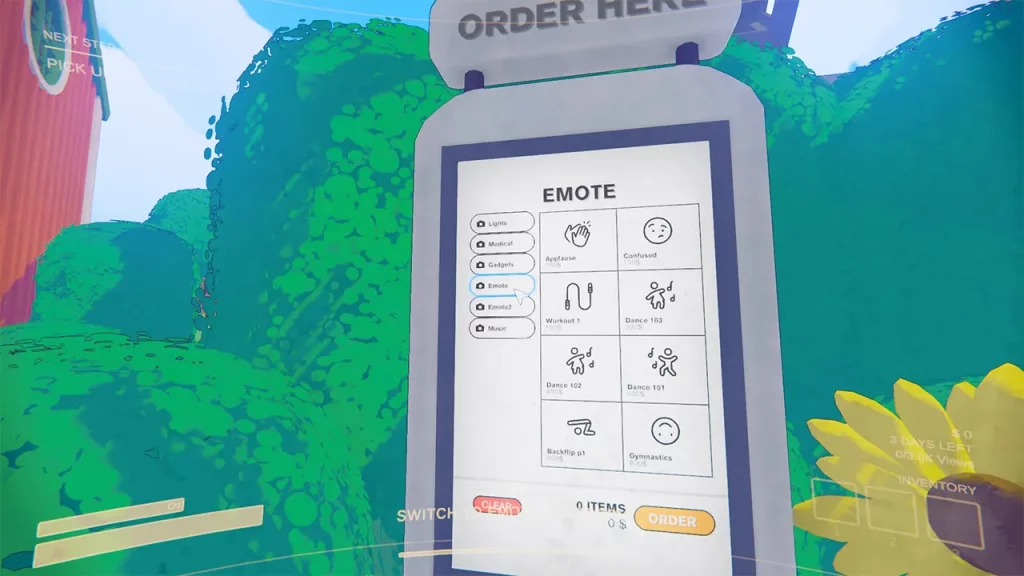
The Emote and Emote2 categories have numerous emotes that players can use to rack up better views in the game. Once you use them, your players will pull off some fancy moves that will be quite helpful. Here’s the complete list of the Emote and Emote2 categories:
- Applause – $100
- Confused – $120
- Workout 1 – $150
- Dance 103 – $300
- Dance 102 – $400
- Dance 101 – $500
- Backflip p1 – $600
- Gymnastics – $800
- Caring – $50
- Ancient Gestures 3 – $80
- Ancient Gestures 2 – $220
- Yoga – $500
- Workout – $750
- Thumbnail 1 – $800
- Thumbnail 2 – $900
- Ancient Gestures 1 – $1000
Music
Although there is no Music in the game so far, it’s likely that they will be used in your Spooktube video or while using emotes. While it’s just speculation, Music will likely help you rack up more views on your video. Nevertheless, since it is not available right now, you shouldn’t worry about it. Rest assured we will update this section once there is more information on this item. You can also keep your eye on Landfall Games X (Twitter) Page since they provide regular updates on the game.
That’s all you will need on the Content Warning items and what they will do. If you found this guide helpful, do check out our other Content Warning guides in our dedicated section here at Gamer Tweak.

