AI-generated art has taken the world by storm and the concept is intriguing users worldwide. How a prompt of a few words can help artificial intelligence create (or compile) a stunning painting or image in less than a minute is truly shocking. If you are interested in trying out an AI Art Generator in Discord itself, it’s possible to do so with Midjourney.
Note: This article is only for information purposes.
How to Use Discord AI Art Generator (Midjourney Bot)
- Head to Midjourney.com

- Click on Join the Beta.
- Make sure your Discord account is logged in as well. If you don’t have an account, then you will need to create one.
- Accept the invite from Midjourney.
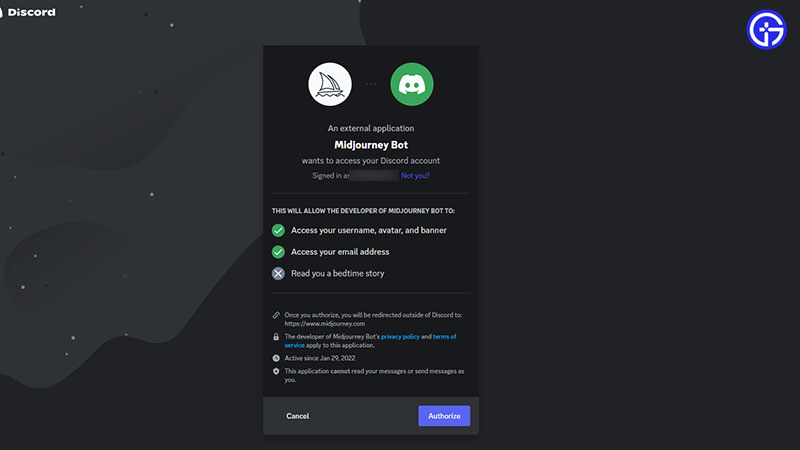
- You should now see a bot trying to get access to your Discord account. It will access your username, avatar, banner and email address. If you are okay with that, click on Authorize.
- Upon gaining access, you will see the bot’s icon on the left side of your Discord account. Click on it to see the server.
- Since you are a newcomer, you will need to click on one of the newbie rooms to get started. Join any such room to send in your prompts.
- Type /imagine followed by the word in your prompt and hit Enter. For example: /imagine woman, cyberpunk style, green eyes, black hair, tattoos, biker outfit, cyberarm can be your prompt.

The Discord AI art generator will generate an image for free. But there are only a limited number of free images that you can create – you can subscribe to one of the plans to be able to generate a lot of images. You can also upscale pictures to get a higher-quality result. Type /help to see everything you can do via commands.
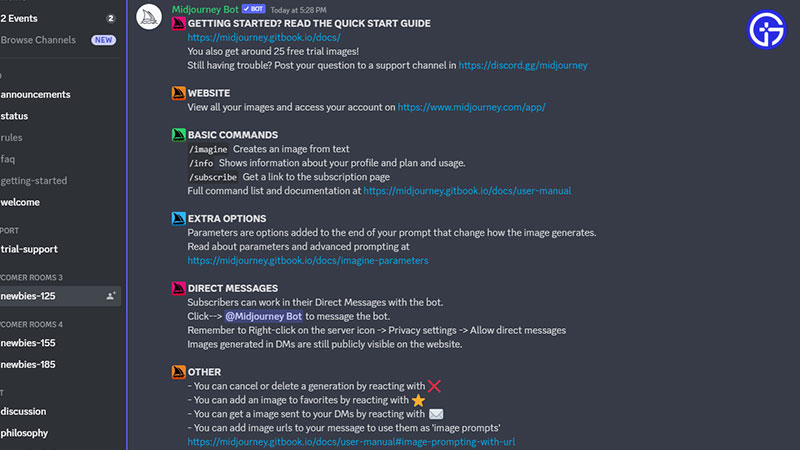
How to Add Image in Midjourney?
If you want to add an image for Midjourney to make an image out of, then you can upload it and give your prompts.
For example, if you want to see God of War Ragnarok characters as Anime characters, then this can be the result:
For this, you need a reference image and the AI will work on/redesign based on that.
How to Upload Images in Midjourney?
PC users:
- Drag a picture into Discord and send it into the chat.
- Click the image so that it becomes fullscreen.
- Right-click on it and click on “copy image address”
- Next, type /imagine and paste the image address you just copied into the prompt section.
Mobile users:
- Tap on the + icon and upload the image.
- Tap on the image in Discord so that it becomes fullscreen.
- Long press and copy the link of the image.
- Type /imagine and paste the image address into the prompt section.
And that’s pretty much all there is to it. This is how you can use the AI generator on Discord. If you’d like to play the “Know What I Meme” game on the platform or want to know the best Discord Music bots and Gaming Bots to use – we’ve got you covered.

