The Age of Wonders 4 is finally out and has been positively acclaimed by the majority of players. But recently, many players are having crashing issues in Age of Wonders 4 as they try to run the game. With constant crashes and performance issues on PC, it is almost impossible to play the game. Not to worry, as we have compiled all the workarounds or fixes to resolve these issues. So, check out our guide on how to fix the performance and crashing issues in AoW 4.
Fix Age of Wonders 4 Crashing Issues (Performance Boost)

You can fix the crashing issues in Age of Wonders 4 by running the hotfix beta version. As confirmed by several players in the AoW community, switching to hotfix beta reduced the constant crashes. So, here’s how you can use the hotfix beta:
- Launch the Steam client and head over to your Library.
- Right-click on the Age of Wonders 4 under your games library.
- From the drag-down box, select the Properties and select Betas on the left pane.
- Then, select the hotfix beta of the game.
- Finally, launch the game to check if the crashing issues persist.
While the above fix solved the performance issues for many players, some players are still facing crashes. So, here are some workarounds you can try to resolve these crashing issues:
Turn off V-Sync
As it fixed the issues for many players, you can turn off your V-Sync in-game to resolve these issues.
Follow the below steps:
- Launch Age of Wonders 4 and head over to its in-game Settings.
- Under options, turn off the V–sync setting.
- Then, set your Graphics settings to medium.
- Launch the game to check if the issues persist.
Capping Frame Rates
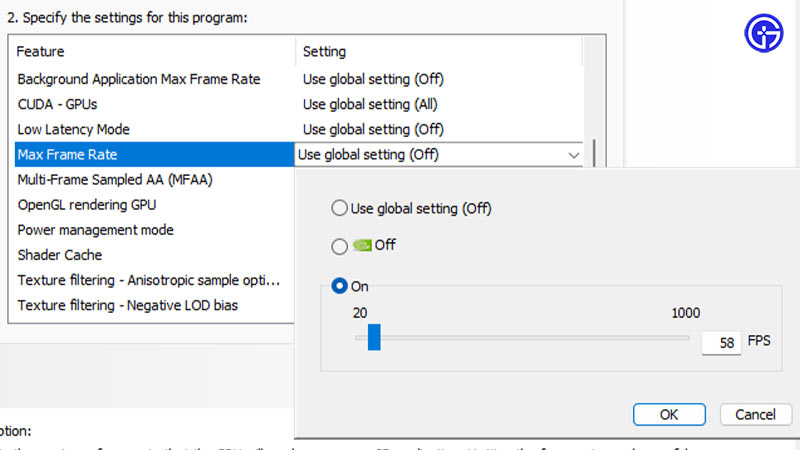
Follow the below steps:
- Press the Start button and search for the Nvidia Control panel.
- Launch the Control panel and select the Manage 3D settings option on the left pane.
- Then, select Program Settings next to the Global settings.
- Under Select a program to customize option, select Age of Wonders 4.
- Now, scroll and navigate to the Max Frame Rate setting.
- Toggle the On option and limit your FPS to 60. You can also set it to lower if you are still facing crashes and low performance.
- Lastly, press the Apply option to save your settings.
Note for the players using AMD, you can search for AMD Control Panel and follow the above steps to cap your FPS.
That’s everything covered about how to fix the Age of Wonders 4 crashing issues. If this guide helped you out, check out the Console Commands & Cheats list in AoW4 and more helpful Video Gaming Guides for other games in our dedicated section right here on Gamer Tweak.

