What are the peak benefits of pre-ordering any game? The extra content that comes with DLCs and bonuses. Elden Ring has two bonuses for the players embarking on their journey on the Lands Between. You can redeem an Adventure guide that explains the mystical universe. This guide contains several tips and tricks that can help players die a bit less in-game. In addition to this DLC, there’s another Bonus gesture that players can access. So, here’s our guide on how to access Adventure Guide in Elden Ring for all the devices.
How to Access Adventure Guide in Elden Ring?
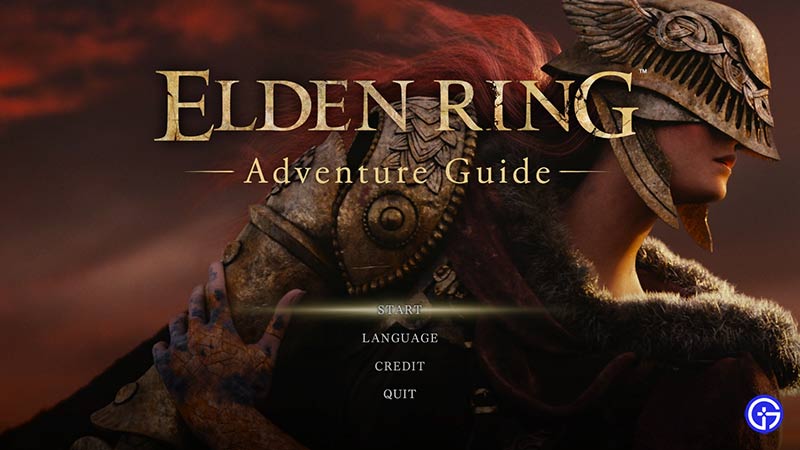
The players that have pre-loaded the digital copy of Elden Ring have both of their bonuses added to their accounts. However if you have purchased a physical copy of the game, you will have to redeem the pre-order codes on your consoles. You can check your registered email for the pre-order codes. Let’s begin with how to redeem the Adventure Guide and bonus gesture for PS players.
How to Access Adventure Guide on PS4 or PS5?
Once you have got the codes from your e-mail, follow these steps to redeem the bonuses:
- Head over to the PS store and select your profile.
- Then, navigate and select the Redeem Codes tile on your left pane.
- Enter the redeem codes option and select confirm.
- This will allow you to download both the pre-ordered bonus on your Library.
How to Access Adventure Guide in Elden Ring on Xbox?
Follow these steps to redeem the DLCs:
- Hit the Xbox button on your controller.
- Head over to the Store.
- Navigate through and select the Redeem or Use a code option.
- Then, select redeem a code and enter the pre-order code.
- Select Next to confirm and access the bonuses.
How to Find Adventure Guide on PC?
Follow these steps to find Adventure Guide on PC:
- Launch Steam and go to your games library.
- Right-click on the Elden Ring.
- Select Properties and go to the DLC section in the left pane.
- You can access both the DLCs over there.
That’s all on how to access Adventure Guide in Elden Ring. If this guide helped you, make sure to check our other guides on how to check server status and fix for controller not working in Elden Ring. You can also check out our other Elden Ring Guides right here on Gamer Tweak.

