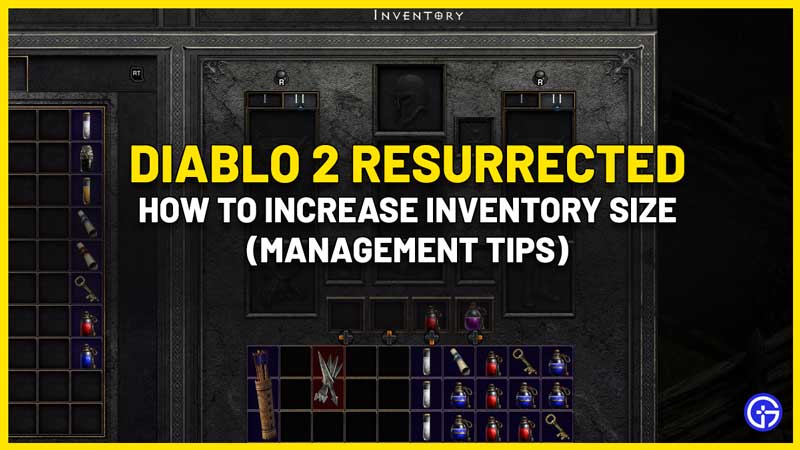Diablo 2 Resurrected is super fun, especially when the enemies drop various items that you can either use, keep in your stash, trade or sell for a quick buck. But many times, you may have to drop items because you just don’t have enough space in your inventory. How to increase inventory size in Diablo 2 Resurrected, you ask? That’s exactly what we will address in this guide.
How to Carry More Items & Increase Inventory Size in Diablo 2 Resurrected?
Unfortunately, there is no way to increase inventory size in D2R. Since the remastered version only improves on the graphics, framerate, and quality of life changes of Diablo 2, the gameplay remains the same. This does add a bit of extra challenge to an already challenging game, but you can follow a few tricks to manage your inventory better. Now, I know that there are only 40 tiles and if you obtain items that take up multiple tiles, you may have to make some tough decisions. So, let’s look at what you can do to maximize your inventory in Diablo 2 Resurrected.
D2R Inventory Space Management Tips
Upgrade your Belt
Your belt is very crucial to hold the potions in your inventory so you can focus on leveling up the belt you have. The higher-level your belt, the more slots you have to carry potions. You can get max 16 slots which is better than the 8 that you can get in the beginning.
Use the Weapon Slots

If you want to use a certain weapon as a secondary option, put it in the II slot in the inventory. You can switch to it during combat. For example, for my Barbarian, I use axes mainly but for the undead, I change to the spiked club. This not only gives you more options but also saves slots in your inventory for other items.
Use the Horadric Cube to Carry More Items
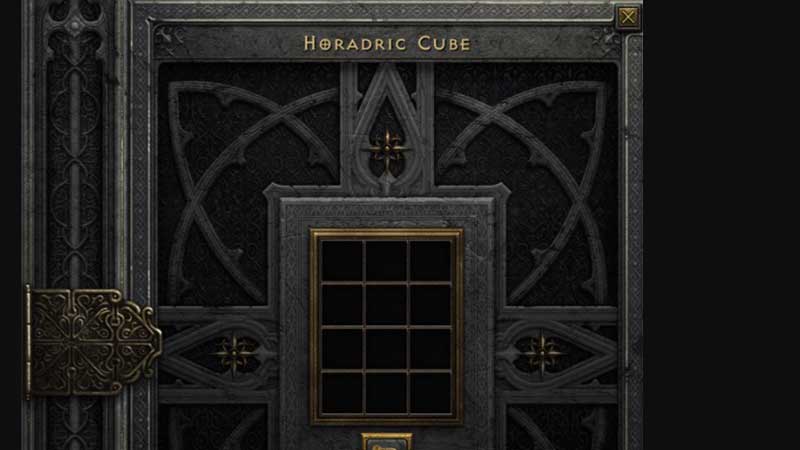
The Horadric cube can store items in it. So, even though it takes up some space in the inventory, you can store items in the 3×4 space inside the cube which will free up some much-needed space.
Take Help from Mercenaries
Mercenaries aren’t just important allies for you during combat, but they can also store some items for you. So, in case you end up finding a rare item but don’t have space, give it to ’em and they will carry it for you.
Buy Tomes to Increase Inventory Space in Diablo 2 Resurrected

The Tome of Town Portal is a tome that will be able to carry 20 Scrolls of Town Portal. So, if you have this tome, you can spare slots for other items that you may want to carry. Any scroll that you obtain while the tome is in your inventory, will be added automatically to it. The same goes for Tome of Identify. You can purchase both these tomes from Akara in the Rogue Encampment by trading some Gold. They are quite costly, though, so make sure your character has enough Gold.
Private Stash

During moments when you think that you cannot carry any more items and you don’t want to risk dropping something crucial, head back to the Rogue Encampment and put some in your Private Stash. Once kept there, you can go back to your battleground and use the remaining space for more items.
Sorting your Inventory Items
Last but not least, ‘Marie Kondo’ your inventory! When you sort the items in your inventory, they get arranged and organized in the best possible way. This is how you can easily understand how many slots you have left and how much more you will be able to carry.
So, with these Diablo 2 Resurrected inventory management tips, you can maximize your inventory and manage it efficiently. We’ve got lots of D2R guides for you on Gamer Tweak, so if you liked this one, head over to the other articles right away!