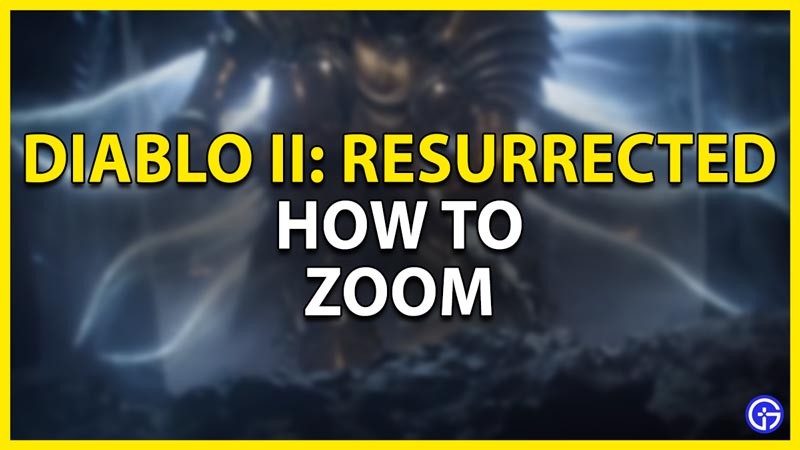Diablo 2 Resurrected is an RPG Hack and Slash game with a Top-Down View. Due to this, vision plays a big part in the game. Being able to see entities and objectives from a distance will save time in exploration. To get such a vision, it is needed. In this guide, I have explained how to zoom in on Diablo 2 Resurrected.
How to Zoom in Diablo 2 Resurrected

In many games, Zoom is an important feature as it eliminates many vision-based weaknesses. Zooming on PC is as simple as clicking a button but for other platforms, it’s not as simple. For PC, Pressing the F Key will cycle between two zoom modes, Zoom In & Zoom Out. This is nice but it doesn’t give you any control over it. So instead, hold the F Key and Scroll with the Mouse Wheel. This allows you to control it very easily. And that’s where the simplicity ends.

At least at the time of the article, Consoles like the PS or Xbox don’t have this feature. There is a way through, in your Settings go to the Options Tab. Under Options, select Options and then Video settings. There will be a Legacy Video Options and under it will be your Game Resolution. Changing this option to 640×480 will grant a Zoom in effect. This isn’t as good as PC as it changes your Screen Resolution and reduces quality. Until it is properly implemented for the PS, Xbox, and the Nintendo Switch you will have to do these steps.
This feature should have been flushed out in Diablo 2 Resurrected but it’s not at the moment. Although it can be a proper feature in the future. Diablo 2 Resurrected is a beautiful game. Having the Zoom feature would help experience the finer details of the game. This was all I had about the Zooming in Diablo 2 Resurrected. Hopefully, this guide helped in answering your questions regarding zooming in-game. You can also check our guides on Best Mercenaries and How to Refund Diablo 2 Resurrected.