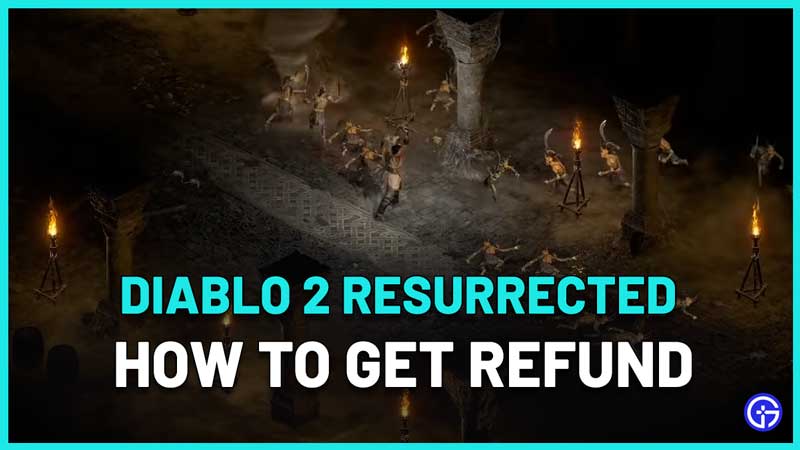Diablo 2 Resurrected players have been facing various errors and bugs since launch primarily due to server issues. The server capacity has been increased and the issues seem to have reduced, but not entirely gone. Many players are looking for ways to get a refund for their purchase and if you’d like to know how to go about it, this guide will show you the way.
How to get Refund for Diablo 2 Resurrected on PC, Xbox, PlayStation, Nintendo Switch?
Before jumping into the steps to get a refund for D2R, you need to ensure that you have purchased the game within the last 3 days. Another condition is that you have not started the game yet. Now, the exact conditions to be able to get a refund are not entirely clear but you can follow the steps given below to see if you are able to receive a refund from Blizzard.
- Head to Blizzard’s website.
- Select the game, in this case, Diablo 2 Resurrected.
- Click on Payments.
- Click on Contact Support.

- Describe your issue and mention “I want to refund my purchase”. Click on Continue.
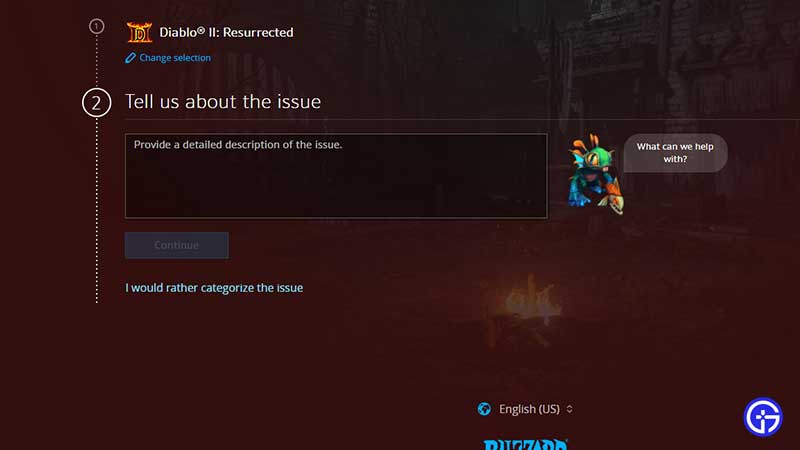
- Next, click on “I still need help”.
- Click on Payments > Refunds.
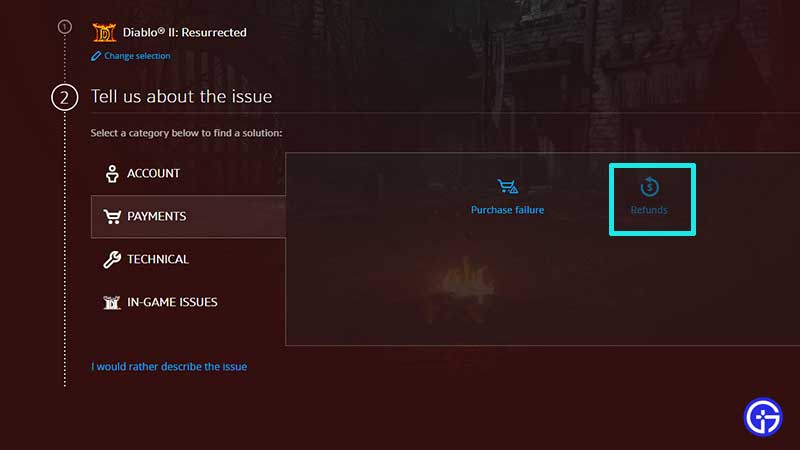
- You will see the statement – Refund a recent purchase of Diablo 2 Resurrected.
- Click on Continue.
- Then, you will see your order. Click on Select Order.
- This is the process you need to follow to get a refund for Diablo 2 Resurrected irrespective of your platform. The steps are the same for PC, Xbox, PlayStation and Nintendo Switch users.
To reiterate, if you have played the game for many hours and it has been quite a few days since your purchase, you will not be eligible for a refund.
That’s everything you need to know about how to refund Diablo 2 Resurrected. If you choose not to get your refund and wait until the devs smash out all the bugs, we’ve got loads of D2R guides for you to check out on Gamer Tweak!