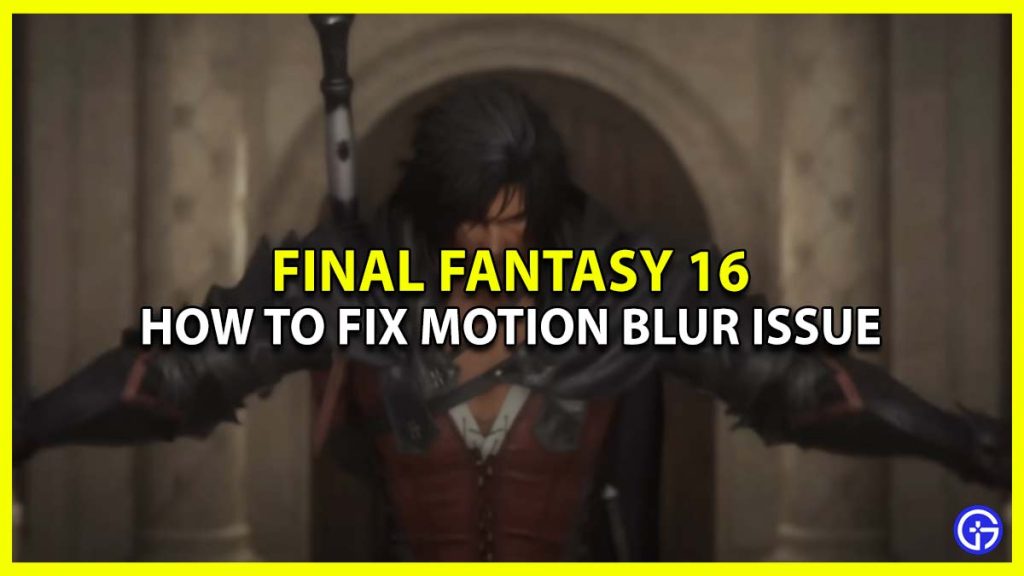You’re not alone, many players out there are bothered by the Motion blur issue in FF16 and want to fix it. We know the blur effect is to give the game a realistic feel by making the movements smooth. But the fans are not enjoying it and have been complaining about it being too intense. It is not only ruining the gameplay experience but also making some users feel nauseous. Apart from that, the effect also seems to be affecting the frame rate and causing it to drop. If you’re also bothered by the Motion blur and can’t stand it anymore then let’s see if you can turn it off in Final Fantasy 16.
How Can I Turn Off & Fix Motion Blur Issue in FF16?

Unfortunately, at the moment there are no options available to turn off and fix the Motion Blur in FF16. So it seems you’ll have to bear with it if you can’t wait to embark on the adventurous journey of Clive. But don’t worry, the developers, Square Enix have stated that further improvements will be made in the upcoming update patch. And it is speculated that they might also add a toggle option to turn off the Motion Blur effect soon.
Till then you can always use a workaround to reduce the effect a little. To do so, all you have to do is switch the Game Performance to Frame Rate from Graphic. This will run the game in Performance mode and will minimize the Motion blur intensity. If you’re not familiar with the process to switch the game performance then scroll down for steps.
How to Reduce Motion Blur in Final Fantasy 16
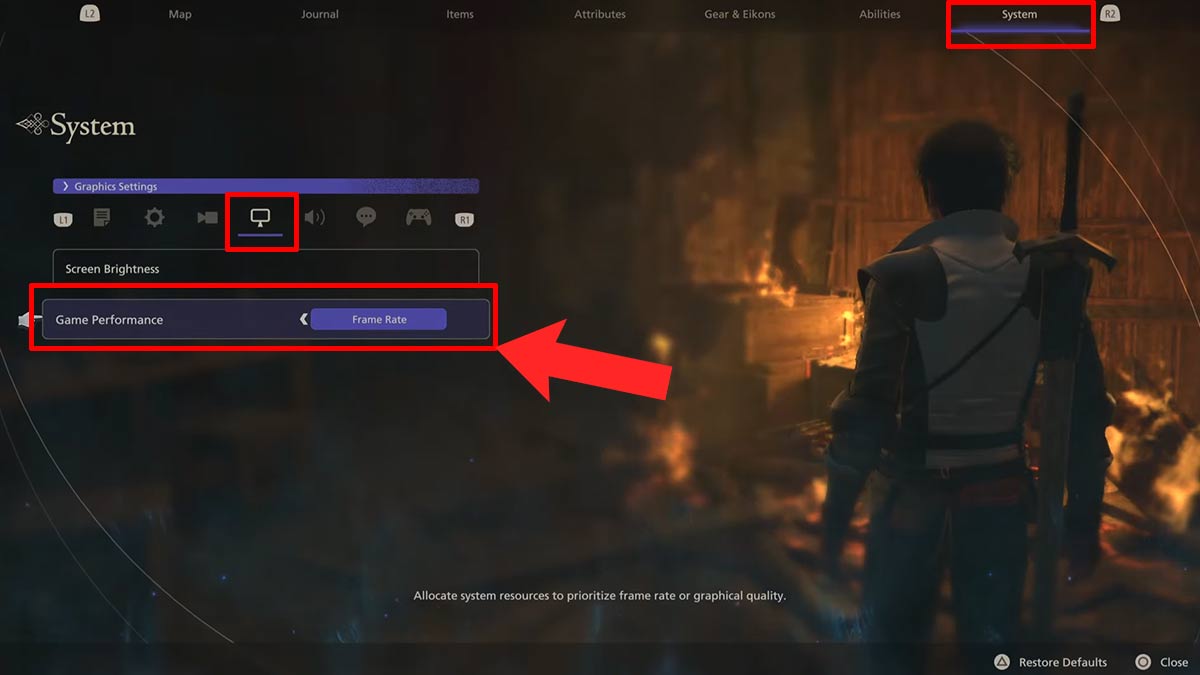
As mentioned above, you can always run the game in Performance mode to fix & reduce the Motion blur in FF16. It will not only turn down the effect intensity a little but also give a boost to the Frame rate. With that being said, let’s dive into the steps.
- First, head to the Settings menu and select the System tab.
- Next, scroll to the Graphic Settings option (Monitor icon).
- After that, go to the Game Performance option and switch it to Frame Rate.
- And that will reduce the Motion blur effect and give the Frame rate a boost.
That is everything you need to know about how to fix the Motion Blur issue and reduce the effect in FF16. If you’d like to make the gameplay experience better, then check out the best Final Fantasy XVI graphic setting for PS5. Also, know more about which Difficulty modes you should choose in the game.