Unable to find the MLB The Show 23 Guess Pitch setting? While batting in The Show 23, it is crucial to strategize the incoming pitch. If not, there are chances that the pitcher can outrival you by striking you out. Guess Pitch is one of the optional features that allow you to guess the incoming Pitch. You can get bonuses and penalties by guessing the pitches correctly or incorrectly. But several players are unable to find the setting to enable or disable it. Not to worry, check our guide on how to turn on and off Guess Pitch to find out.
How to Turn On MLB The Show 23 Guess Pitch
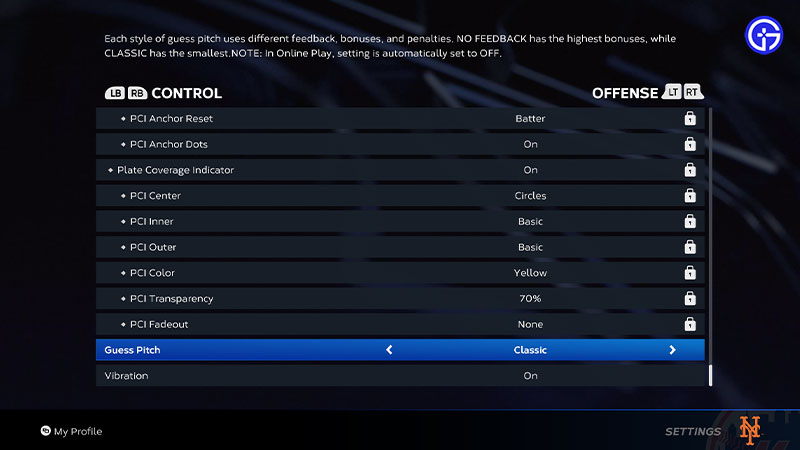
You can find the Guess Pitch in MLB The Show 23 by heading to the Offense section under the Control tab. You can head here by selecting the Control tab under the Gameplay setting. As you head there, you can find the Guess Pitch option at the bottom. From there, toggle the options for Guess Pitch to choose your preferred setting.
So, here’s how you can turn on the Guess Pitch:
- Head to Settings from the Main Menu and select the Gameplay section.
- Press the right trigger (RT) twice on your controller to open the Offense options under the Control tab.
- Scroll down to Guess Pitch and toggle options for the preferred Guess pitch.
In total, there are four Guess Pitches options that you can choose from in The Show 23. These are as follows:
- No Feedback
- Classic
- Quadrant
- PCI
Every Guess pitch has its set of bonuses, penalties, and feedback. No Feedback offers the highest bonuses and lower penalties while Classic Guess Pitch offers lower bonuses. In my opinion, the guess pitch is best suited to grasp the batting or hitting technique better. But relying on the Guess Pitch during Online play or PvP can be a bit unpredictable.
How to Use Guess Pitch (Controls)
Here’s how you can use Guess Pitch on all the supported platforms:
- Xbox One & Series X | S: Press RT + A, B, X, or Y buttons
- PS5 & PS4: Press R2 + X, O, Square, or Triangle buttons
That’s everything covered about how to turn on the MLB The Show 23 Guess Pitch. If you liked this guide, check out our guides on how to throw to first base, how to farm XP, how to change Pitching style, and more MLB The Show 23 Guides right here on Gamer Tweak.

