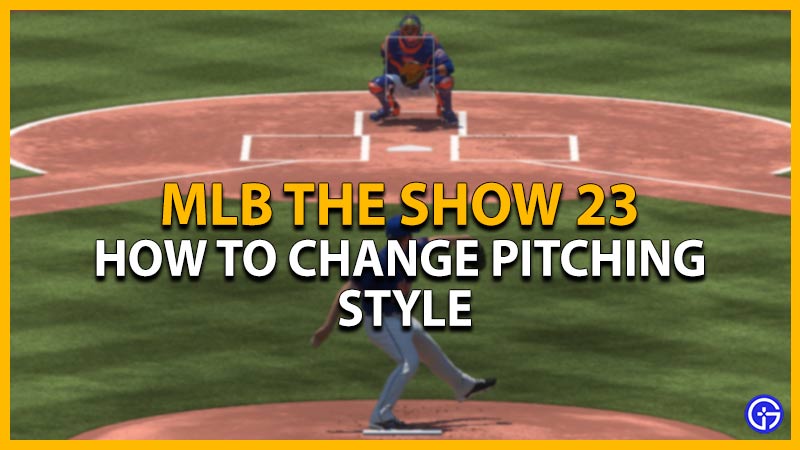Want to change your MLB The Show 23 Pitching style and interface? Pitching is undoubtedly the most crucial aspect while fielding in The Show 23. If you are looking to strike out the batter, you must learn and master the perfect pitch. The more unpredictable and accurate you are, the more confused the hitter will be. But with different Pitching interfaces, it can get a bit tricky to choose a Pitching style. So, check out our guide below to know everything about the Pitching interfaces or style.
How to Change MLB The Show 23 Pitching Style
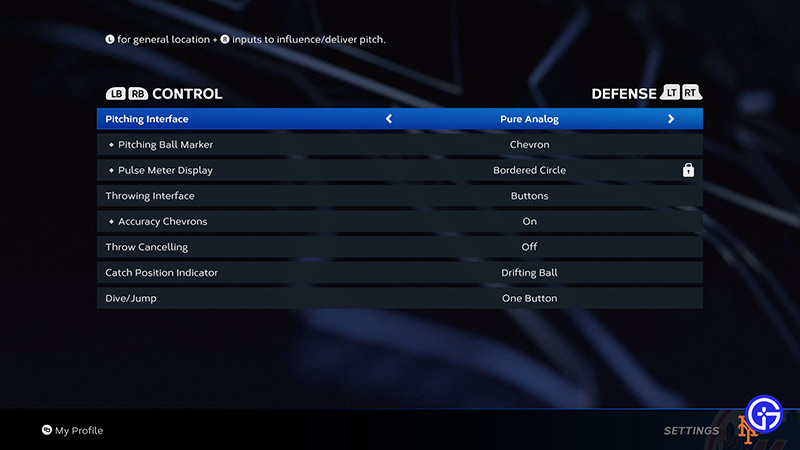
You can change the Pitching style in MLB The Show 23 by heading to the Defense section under the Control tab. You can head here by selecting the Control section under the Gameplay Settings. Over there, you can toggle the option for Pitching Interface to change your style.
So, here’s how you can change the Pitching:
- Head to the Settings from Main Menu and select the Gameplay section.
- Press the Right trigger (RT) on your controller to open the Defense options under the Control tab.
- Toggle the option for the Pitching interface to change your Pitching style.
In total, there are five Pitching styles or interfaces you can choose from The Show 23. These are as follows:
- Classic
- Meter
- Pure Analog
- Pulse
- Pinpoint
You can change to any of the above Pitching interfaces. But you must select it wisely, as it will dictate how well you Pitch in MLB the Show 23. We recommend choosing the Pitch that you are most comfortable with.
If you want to know how the above Pitching interfaces work, check out our guide on how to Pitch for more insight.
What is the Best Pitching Style?
According to me, the best Pitching style is the Classic Mode in MLB The Show 23. It is the simplest Pitch style as you learn to master the Pitching technique. If you are an experienced player, you can also go for Pinpoint Pitching. As you select the pitch and aim for the location, you must trace a gesture or design to execute the Pitch.
While it sounds complex, you will get a hang of it once you learn its controls. In the end, it all depends on your suited playstyle and experiences. So, we leave the rest of the decision to you.
That’s everything covered about how to change the Pitching style in MLB The Show 23. If you liked this guide, check out our guides on who are the best Pitchers, how to get Catcher Suggestions, how to change Fielding Settings, and more MLB The Show 23 Guides in our dedicated section right here on Gamer Tweak.