Besides all the single-player adventure, it is possible to play multiplayer with your friends in Sonic Mania. Although, is there a way to redeem all the co-op fun with your friends? Recently, a 4 player co-op mod allowed the players to access the split-screen gameplay. But it seems to be lost somewhere on the internet. Don’t worry, this guide got you covered. Read till the end to know if there’s a way to install the 4 Player co-op Mod in Sonic Mania.
How to Install the 4 Player Co-Op Mod in Sonia Mania?
Unfortunately, the developer of the Mod has removed it due to some unknown reasons. So there is no way you will be able to play the 4 players split-screen co-op game. However, Gamebanana has been able to develop a Mod that allows the players to play 2 player Co-Op instead. Here is how you can install the MultiMania Mod to play co-op in Sonic Mania:
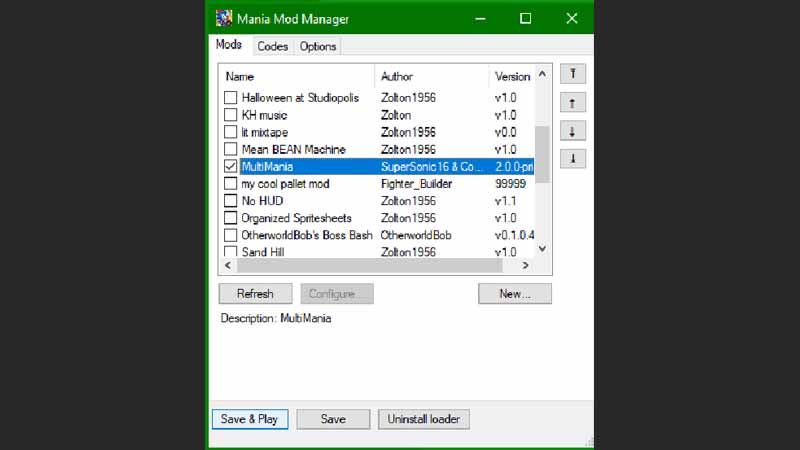
- Before being able to install the Multimania Mod, you will require a Mod Loader to make this process smoother. Hence, download the Mania Mod Loader using this link. Once the downloading is finished, extract the archive to the Sonic Mania game directory.
- Upon extraction, run the application known as ManiaModManager.exe. If the application is asking for an update, then do so.
- After that, use this link to download the MultiMania Mod. Now, extract the MultiMania Folder to the Mods folder inside your Sonic Mania game directory.
- Further, head back to the Mania Mod Manager and hit refresh. You should now see a MultiMania Mod appear on the Mod List.
- Simply, select it from the checkbox and click on Install Loader. Now click on the Save & Play to launch Sonic Mania.
Note – You and your co-op teammate should be in the same mode and the same act.
Though you can’t play a 4-player co-op in Sonic Mania, hope you enjoy the 2-player co-op instead. While you are here, make sure to check out our guide on Sonia Mania Cheat Codes. In addition, you can also take a look at our Gaming Guides Category for more such content.

