The XML Injector script mod is one of the best mods that you should definitely install in Sims 4. This is also the mod that can most easily scare players. Because of its name many players that are new to modding are afraid that it might corrupt their game. But worry not, here is a quick guide on what the XML Injector is and how to install and use it.
What is the XML Injector for Sims 4?
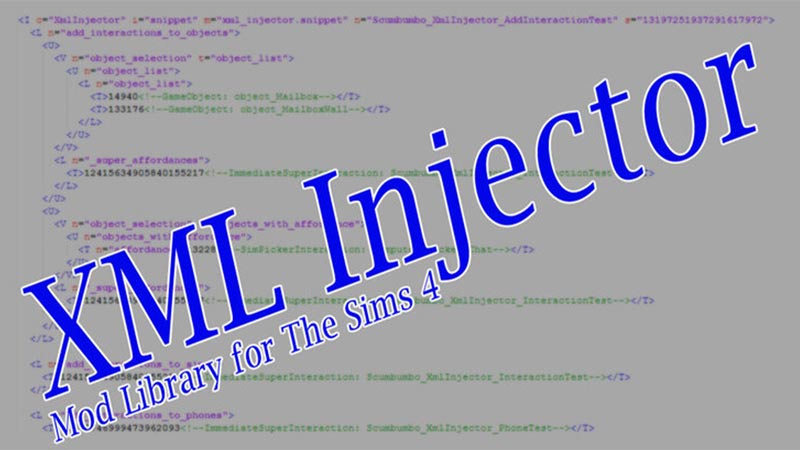
XML Injector is a script mod that you can install for Sims 4. This is needed at times when you use multiple mods on your game. There is a chance that at times some mods may conflict with each other. And that is where this script mod comes in. It provides a mod library, that lets mods use a custom snippet instead of having to make scripts separately for making changes.
This ability to not have to script themselves and let the XML Injector handle it, helps modders make more or better mods instead of spending time writing scripts. And they don’t even have to worry about the game or mod breaking when a player tries to use it with some conflicting mod.
Don’t worry you can still mod the game without using this script mod. But if a mod requires you to have it installed, then it is for the best that you install it to not break anything.
Also Read | Broken Mods after Update? Read This
How to Install the XML Injector Mod in Sims 4
- Download the XML Injector from its official website.
- Extract this file and you will get two files. At the time of writing it the latest version was v4, it might change in the future but the steps should remain the same.
- XmlInjector_Script_v4.ts4script
- XmlInjector_Test_v4.package
- Move the XmlInjector_Script_v4.ts4script file to your main mod folder of Sims 4. Make sure you don’t accidentally paste them in any subfolders.
That is it you will now have the mod installed and ready to use.
How to Test if XML Injector works
- You can test it by pasting the package file into the same folder.
- Now, launch the game and go to any of the following locations and test the XML Injector from the pie menu.
- Household’s mailbox
- Computer
- By clicking on any Sim
- From Friendly chat options when talking to another Sim
- From a Sim on the relationship panel
- Household phone category
- When you get the XML Injector is working properly notification, then it passes the test. If it was successful you can remove the package file from your mods folder. But if you don’t get this notification then that means you have installed the mod incorrectly.
That covers this guide on what the XML Injector mod is for Sims 4 and how to install & use it. Be sure to check out our Sims 4 section for more help on mods or other things for this game.


