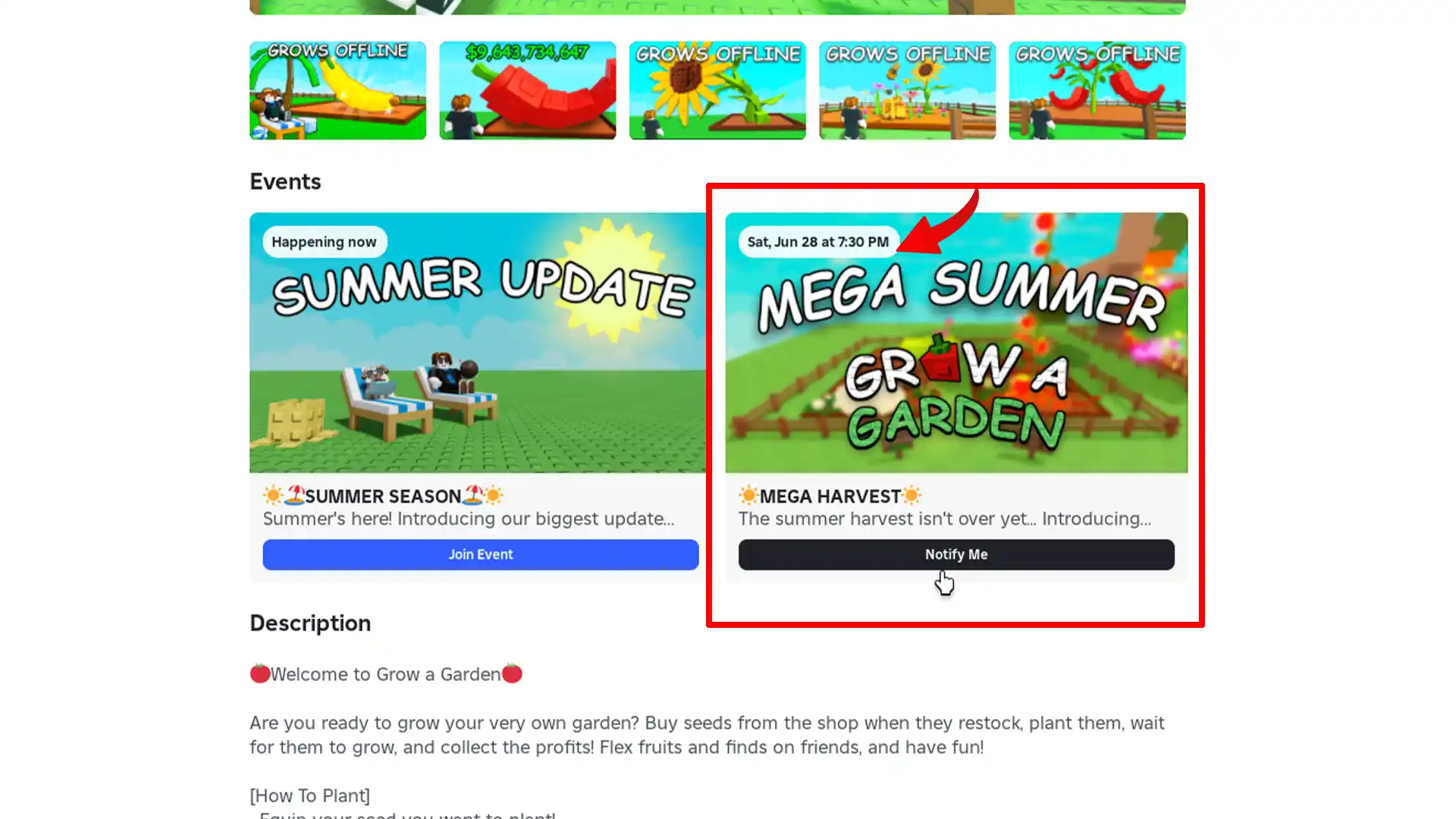Game updates often bring a surge in player activity, especially when new content drops. But in Grow a Garden, there’s an extra incentive to know exactly when an update is coming—being online at least an hour beforehand can give you access to rare mutations triggered by special admin-controlled weather events. Here’s how to know the exact timing based on your timezone.
Also Read | Aurora Borealis Weather and Aurora Mutation
What Time is the Grow a Garden Update?
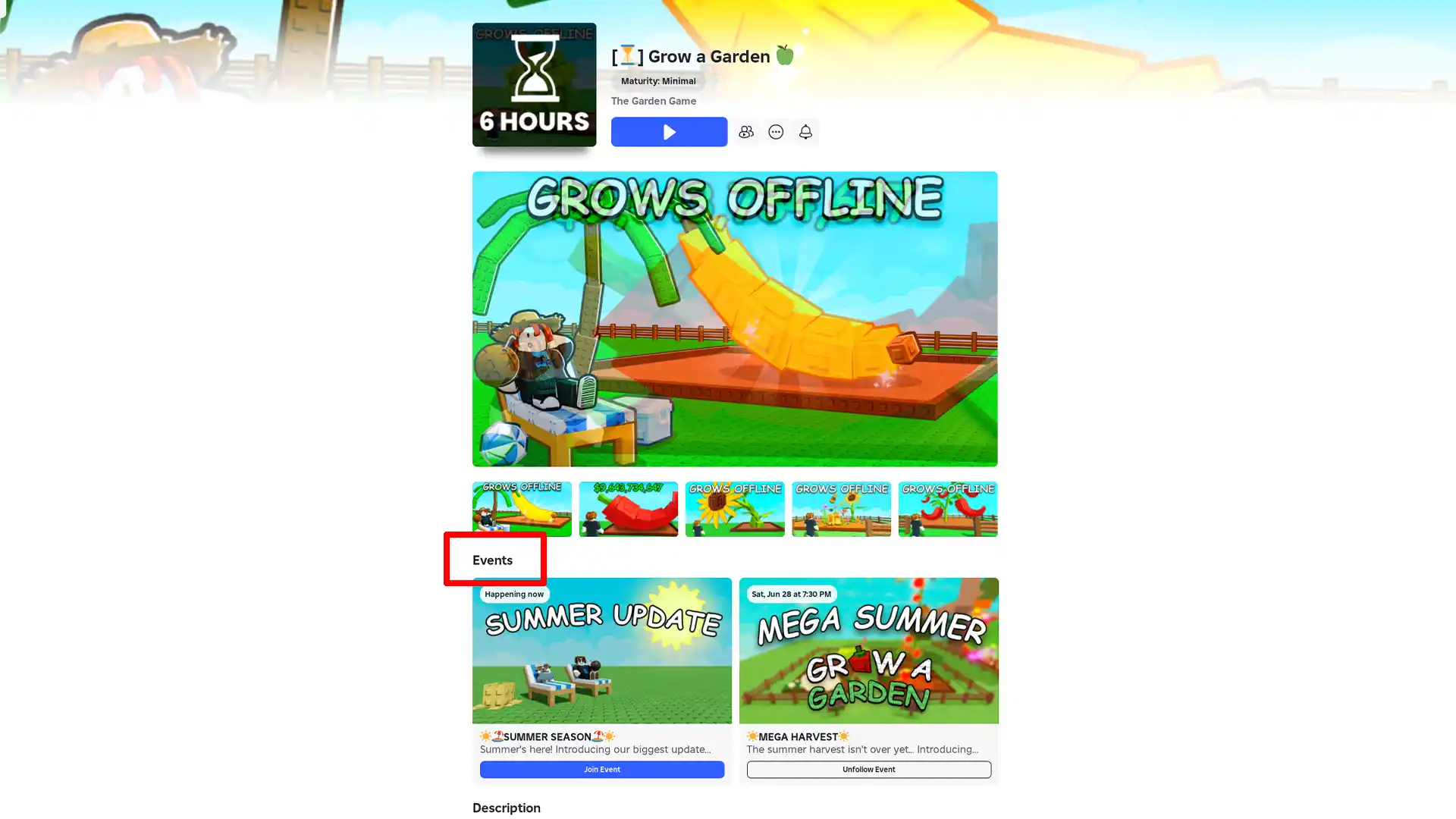
To know the time when Grow a Garden updates, simply head to the game’s store page and look for the Events tab on the app. This matches your device’s local timezone, so there’s no need to use a timer converter.
You should see the currently running event (which is Summer Season at the time of writing) and the upcoming event (which is Mega Harvest). The description will give you an idea of what to expect—click on the Notify Me button to set a reminder. Then, a notification will inform you on your phone or tablet (if you have the app installed) that the update is about to start.
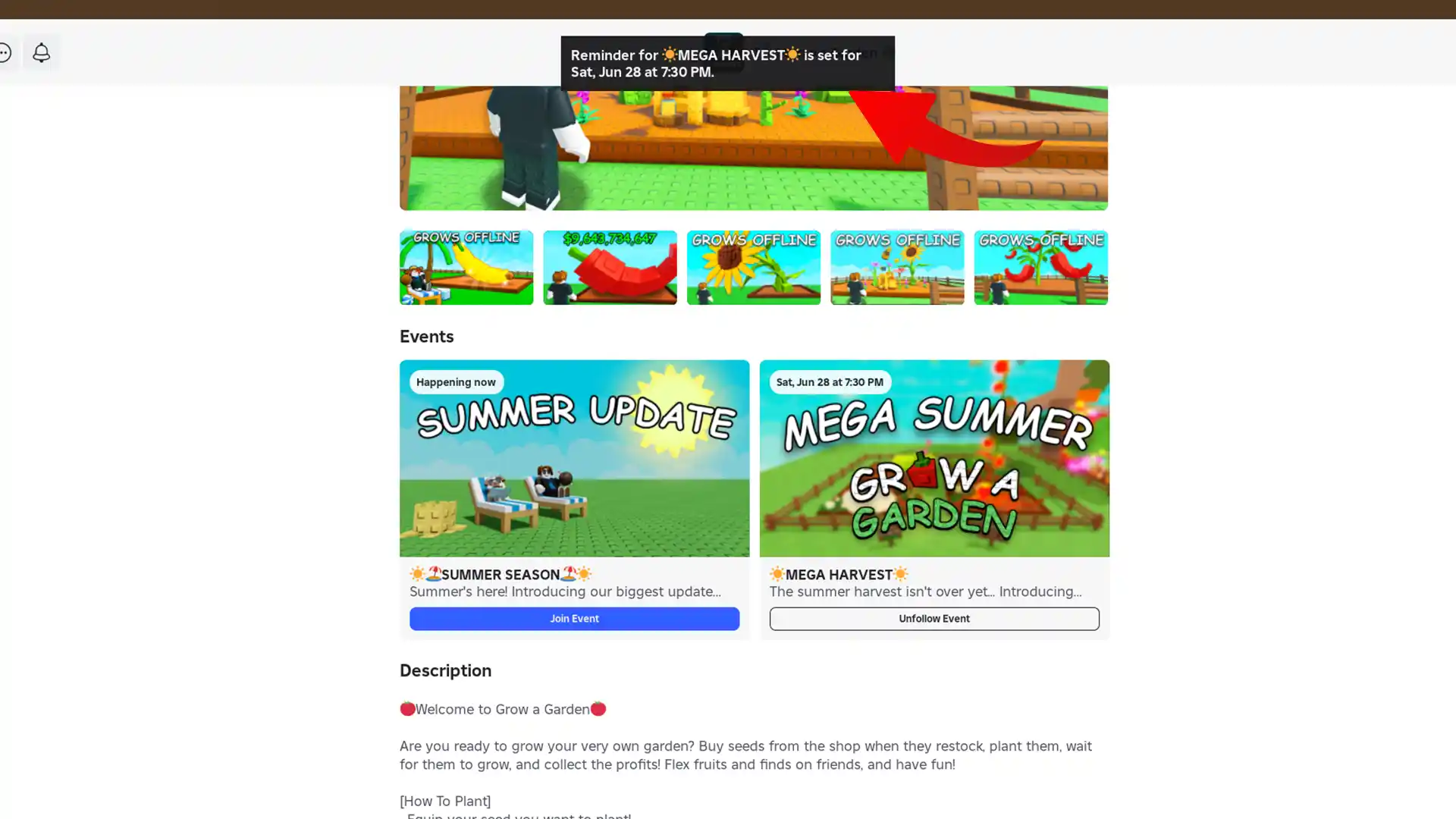
However, getting there at the exact time in Grow a Garden is something you don’t want to do because not only will you miss the unique Admin commands that Jandel activates, you might even face trouble logging in due to the high server load.
During the Summer update, a whopping 8 million+ players were online at least 30 minutes before the update, and the numbers reached 20 million+ when the new content was added. This created some severe issues, and many players were left on a loading screen. So, it’s best to be there much before the time when Grow a Garden updates.
That’s all for this one. To know how to get the Paradise egg in Grow a Garden and the pets that hatch from it, check out our guide.