Welcome to Bloxburg allows players to build their own houses and take part in various activities around town. As a player, you can customize and upgrade your surroundings as well as your furniture. But, what if you don’t like the look of an object in your house or don’t like a particular decoration. At such a moment you can use your Inventory to store and keep items. So let’s find out how to use the Inventory in Welcome To Bloxburg.
How to use Inventory in Welcome To Bloxburg
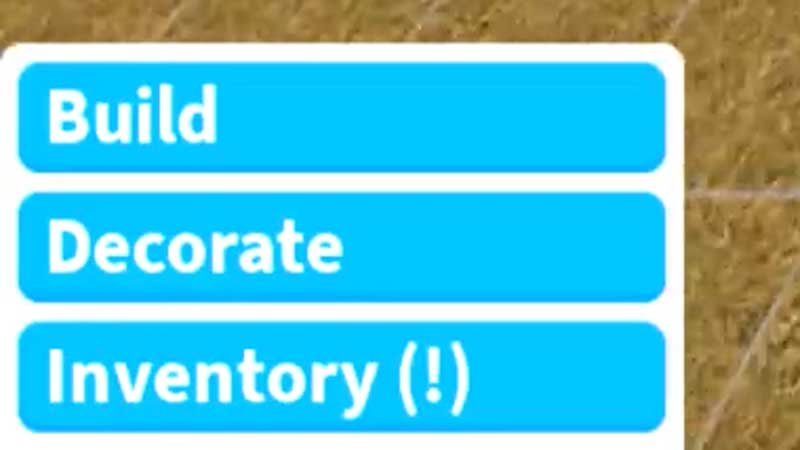
The Inventory option can be seen in the bottom left corner of the screen. You can use it to place items back on your plot. However, to put items back in the inventory there are just a few methods available. They are as follows:
- Any Christmas or Halloween items will directly be shifted to your inventory once the festival is over.
- For some Festival items, you will get the option to place them in the inventory rather than deleting them directly.
- Now, for normal items, place three sandboxes on top of each other in a step-like manner. Place whatever items you want to place in your inventory on top of these sandboxes. Drag the base sandbox to the edge of your property such that the upper 2 sandboxes are facing outward and are outside your area. Try placing them and you will see a message saying all things are added to your inventory.
- Another trick for the same is to take a stone wall and place a sandbox on top of the wall. Place whatever items you want to place in your inventory on top of this sandbox. Drag the base wall to the edge of your property such that the sandbox is facing outward and is outside your area. Try placing the wall and you will see a message saying all things are added to your inventory.
- Also, apparently, you can only put things purchased with Blockbux back in the Inventory.
This is everything you need to know about how to use the Inventory in Welcome To Bloxburg. Check out some of our other Roblox Game Codes articles that can get you more free rewards.

