If you are having a plan to buy Watch Dogs Legion for Xbox or PS4 then you must learn all the controls. I am going to list the entire control layout for the consoles. The game is based on hacking where you will be doing lots of activities like driving, combat, stealth attack, etc. it is a huge game with lots of things to do. Do not forget to bookmark this Watch Dogs Legion console controls guide to make things easier to refer to while playing.
Watch Dogs Legion PS4 & Xbox Controls Guide
Below you can find the Watch Dogs Legion controller list for different activities. Controls are different when you are on foot, the same changes when you are driving or using a drone.
Console On-Foot Controls
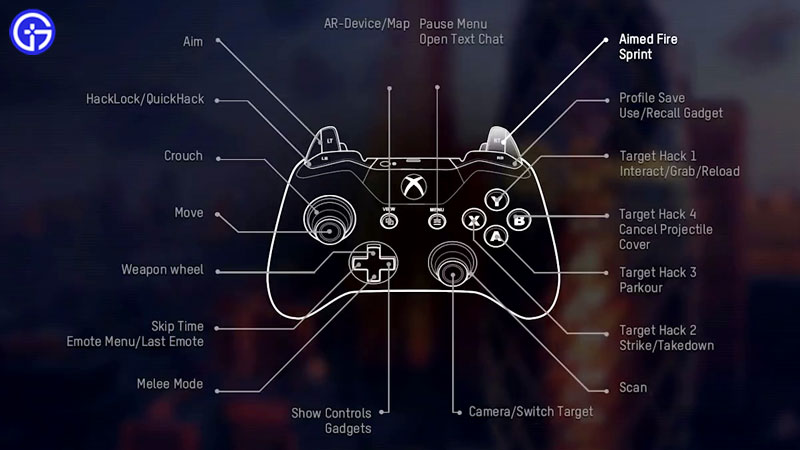
- LB / L1 – Hacklock / Quick Hack
- LT / L2 – Aim
- RB / R1 – Profile Save or Use / Recall Gadget
- RT / R2 – Aimed Fire Sprint
- Left Joystick – Move
- Press Left Joystick – Crouch
- Right Joystick – Control Camera or Switch Target
- Press Right Joystick – Scan
- Y / Triangle – Target Hack 1 (Interact / Grab / Takedown)
- X / Square- Target Hack 2 (Strike / Takedown)
- A / X – Target Hack 3 (Parkour)
- B / Circle – Target Hack 4 (Cancel Projectile Cover)
- D-pad Up – Weapon Wheel
- D-pad Right – Show Controls Gadget
- D-pad Down – Melee Mode
- D-pad Left – Skip Time / Emote Menu / Last Emote
- View / Share – AR-Device / Map
- Menu / Options – Pause Menu / Open Text Chat
Console Spiderbot Controls
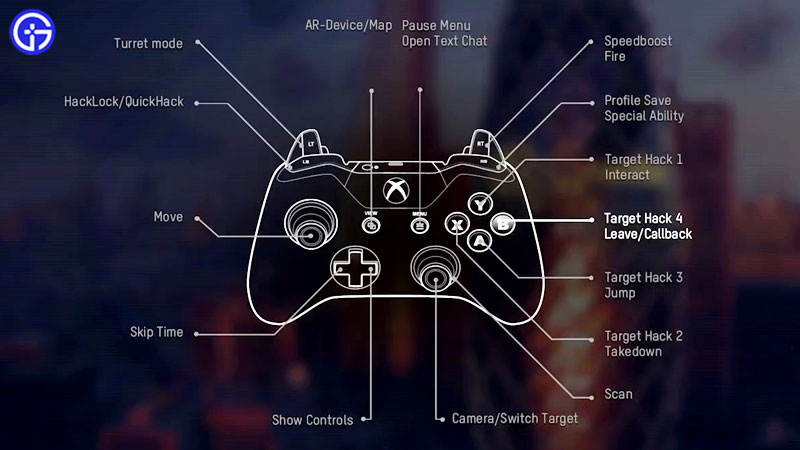
- LB / L1 – Hacklock / Quick-hack
- LT / L2 – Turret Mode
- RB / R1 – Profile Save / Special Ability
- RT / R2 – Speedboost / Fire
- Left Joystick – Move
- Right Joystick – Control Camera or Switch Target
- Press Right Joystick – Scan
- Y / Triangle – Target Hack 1 (Interact)
- X / Square- Target Hack 2 (Takedown)
- A / X – Target Hack 3 (Jump)
- B / Circle – Target Hack 4 (Leave / Callback)
- D-pad Right – Show Controls
- D-pad Left – Skip Time
- View / Share – AR-Device / Map
- Menu / Options – Pause Menu / Open Text Chat
Console Driving Controls
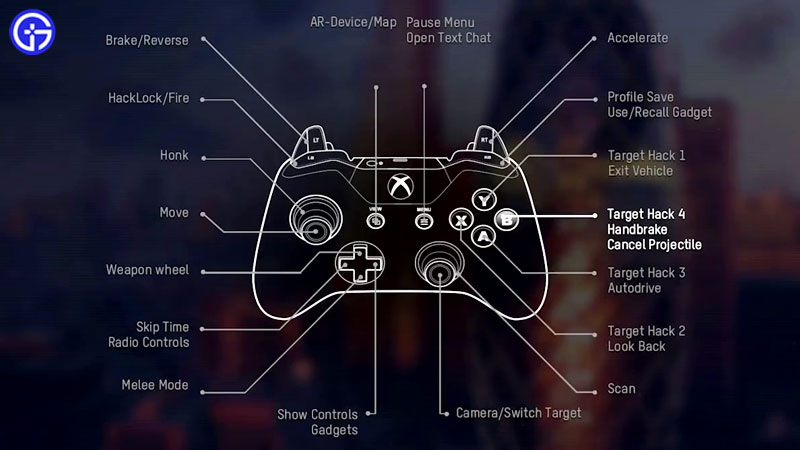
- LB / L1 – Hacklock / Fire
- LT / L2 – Brake or Reverse
- RB / R1 – Profile Save or Use / Recall Gadget
- RT / R2 – Accelerate
- Left Joystick – Move
- Press Left Joystick – Honk
- Right Joystick – Control Camera or Switch Target
- Press Right Joystick – Scan
- Y / Triangle – Target Hack 1 (Exit Vehicle)
- X / Square- Target Hack 2 (Lookback)
- A / X – Target Hack 3 (Autodrive)
- B / Circle – Target Hack 4 (Cancel Projectile Cover)
- D-pad Up – Weapon Wheel
- D-pad Right – Show Controls Gadget
- D-pad Down – Melee Mode
- D-pad Left – Skip Time / Radio Controls
- View / Share – AR-Device / Map
- Menu / Options – Pause Menu / Open Text Chat
Console Drone Controls
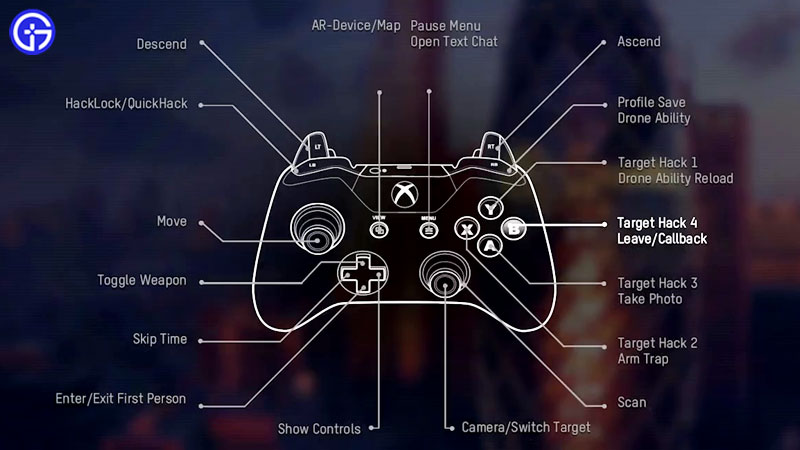
- LB / L1 – Hacklock / Quick-hack
- LT / L2 – Descend
- RB / R1 – Profile Save / Drone Ability
- RT / R2 – Ascend
- Left Joystick – Move
- Right Joystick – Control Camera or Switch Target
- Press Right Joystick – Scan
- Y / Triangle – Target Hack 1 (Drone Ability Reload)
- X / Square- Target Hack 2 (Arm Trap)
- A / X – Target Hack 3 (Take Photo)
- B / Circle – Target Hack 4 (Leave / Callback)
- D-pad Up – Toggle Weapon
- D-pad Right – Show Controls
- D-pad Down – Enter / Exit First Person
- D-pad Left – Skip Time
- View / Share – AR-Device / Map
- Menu / Options – Pause Menu / Open Text Chat
Console Turret Controls
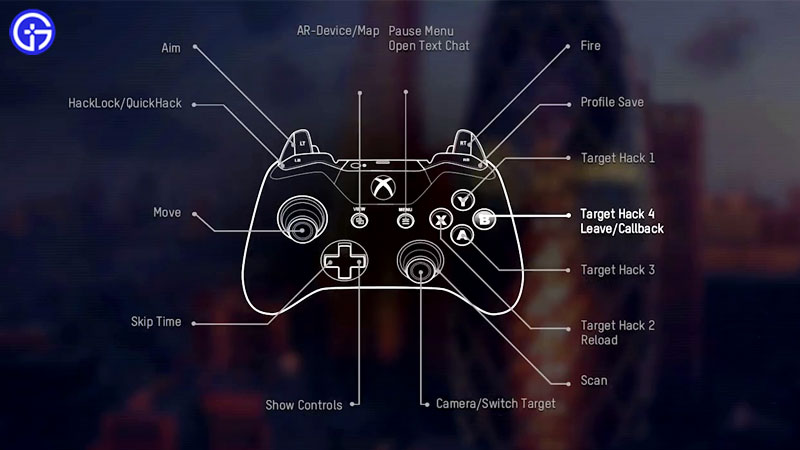
- LB / L1 – Hacklock / Quick-hack
- LT / L2 – AIM
- RB / R1 – Profile Save
- RT / R2 – Fire
- Left Joystick – Move
- Right Joystick – Control Camera or Switch Target
- Press Right Joystick – Scan
- Y / Triangle – Target Hack 1
- X / Square- Target Hack 2 (Reload)
- A / X – Target Hack 3
- B / Circle – Target Hack 4 (Leave / Callback)
- D-pad Right – Show Controls
- D-pad Left – Skip Time
- View / Share – AR-Device / Map
- Menu / Options – Pause Menu / Open Text Chat
Console Camera Controls
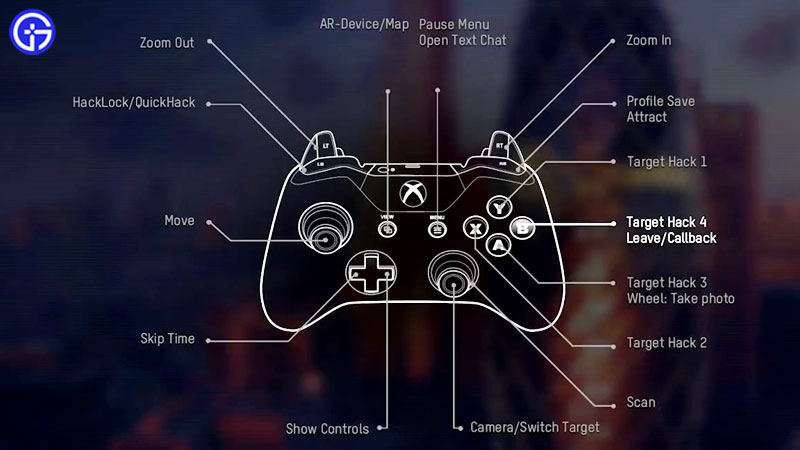
- LB / L1 – Hacklock / Quick-hack
- LT / L2 – Zoom Out
- RB / R1 – Profile Save / Attract
- RT / R2 – Zoom In
- Left Joystick – Move
- Right Joystick – Control Camera or Switch Target
- Press Right Joystick – Scan
- Y / Triangle – Target Hack 1
- X / Square- Target Hack 2
- A / X – Target Hack 3 (Wheel: Take Photo)
- B / Circle – Target Hack 4 (Leave / Callback)
- D-pad Right – Show Controls
- D-pad Left – Skip Time
- View / Share – AR-Device / Map
- Menu / Options – Pause Menu / Open Text Chat
Console Crane Controls
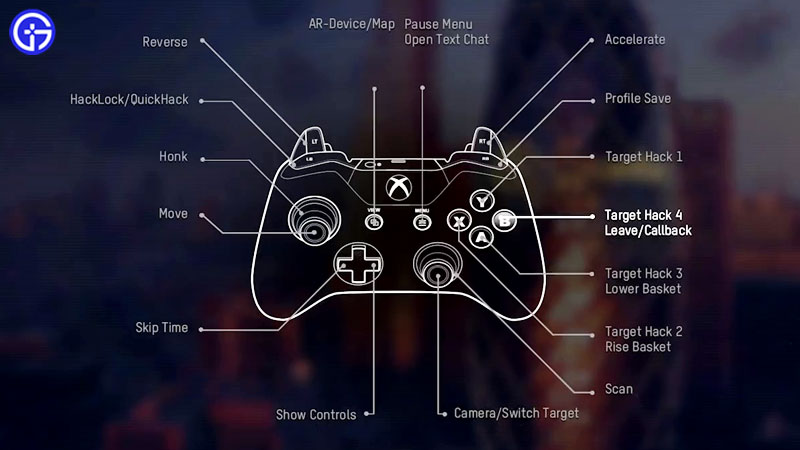
- LB / L1 – Hacklock / Quick-hack
- LT / L2 – Reverse
- RB / R1 – Profile Save / Attract
- RT / R2 – Accelerate
- Left Joystick – Move
- Press Left Joystick – Honk
- Right Joystick – Control Camera or Switch Target
- Press Right Joystick – Scan
- Y / Triangle – Target Hack 1
- X / Square- Target Hack 2 (Rise Basket)
- A / X – Target Hack 3 (Lower Basket)
- B / Circle – Target Hack 4 (Leave / Callback)
- D-pad Right – Show Controls
- D-pad Left – Skip Time
- View / Share – AR-Device / Map
- Menu / Options – Pause Menu / Open Text Chat
Console Kick-Up Controls

- LB / L1 – Right Knee
- LT / L2 – Right Foot
- RB / R1 – Left Knee
- RT / R2 – Left Foot
- Y / Triangle – Tutorials
- X / Square- Target Hack 2 (Takedown)
- A / X – Head Kick Start
- B / Circle – Exit Football
- Menu / Options – Pause Menu
Console Menu/Text Chat Controls
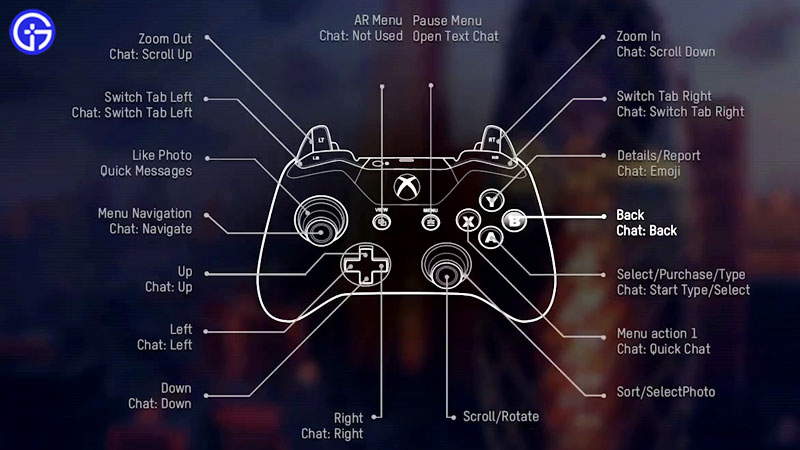
- LB / L1 – Switch Tab Left / Chat: Switch Tab Left
- LT / L2 – Zoom Out / Chat: Scroll Up
- RB / R1 – Switch Tab Right / Chat: Switch Tab Right
- RT / R2 – Zoom In / Chat: Scroll Down
- Left Joystick – Menu Navigation / Chat: Navigate
- Press Left Joystick – Like Photo / Quick Messages
- Right Joystick – Scroll / Rotate
- Press Right Joystick – Sort / Select Photo
- Y / Triangle – Details / Report / Chat: Emoji
- X / Square- Menu Action 1 / Chat: Quick Chat
- A / X – Select / Purchase / Type / Chat: Start Type / Select
- B / Circle – Back / Chat: Back
- D-pad Up – Up / Chat: Up
- D-pad Right – Right / Chat: Right
- D-pad Down – Down / Chat: Down
- D-pad Left – Left / Chat: Left
- View / Share – AR / Chat: Not Used
- Menu / Options – Pause Menu / Open Text Chat
This guide is under construction and we will be updating it more with new settings. Till the time do not forget to scan through our Watch Dogs Legion Wiki guide.

