Voice chat is one of the integral parts of the multiplayer experience in Halo Infinite, but unfortunately, it’s not working for players. One of the best experiences is to strategize with friends/teammates which is what makes the game way more thrilling. In this guide, we will take a look at everything you need to know about the voice chat/mic not working issue in Halo Infinite.
How to Fix Halo Infinite Voice Chat or Mic Not Working Issue
Due to this Halo Infinite voice chat issue, players are unable to hear other players which can be bad news for your team. Here’s what you need to check:
- Click on the Settings button at the bottom right of the screen.
- In the options that come up, choose Settings.
- Click on the Audio tab.
- Now, scroll down to the Communication section.
- You will see the options Voice chat input device and Voice chat mode.
- Check out Voice Chat Mode – it will show up as Disabled.
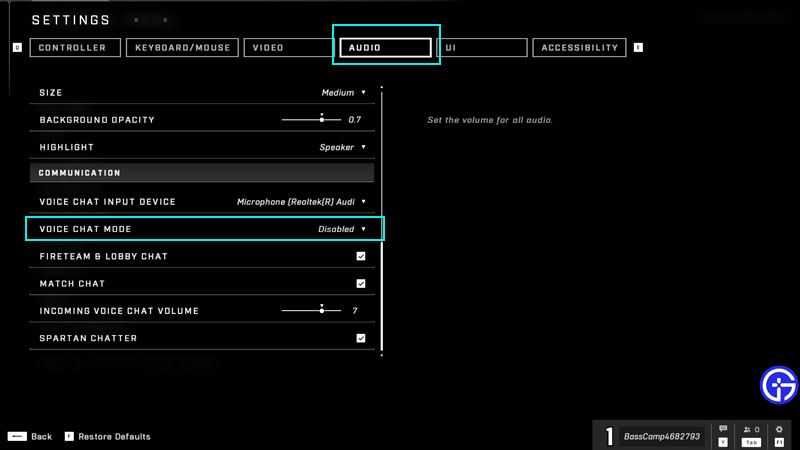
- Switch the option from Disabled to Push to Talk/Toggle to Talk etc.
Also Read | How to Change FOV in Halo Infinite
So, this is why you are not able to hear teammates and talk to friends on PC or Xbox – you just need to turn on this option. You can also try out Discord. Many gamers swear by Discord as being one of the best platforms for voice chat. Go ahead and use it while playing with friends until the game’s release on December 8, 2021 or even after that, if you prefer!
Let’s wait until the full game releases and at that time, you will most likely have the voice chat feature enabled in Halo Infinite. Meanwhile, check out our guides on how to get and earn Credits in Halo Infinite as well as how to level up fast and more in our guides section.

