You can use a few commands in CSGO to move your character’s Viewmodel. Viewmodel is nothing but your character’s hands and the gun it holds. Thus changing its values can allow you to move it in all four directions. It even allows you to move it close or away from you. So here is the list of all CS2 Viewmodel commands that you can use.
CS2 Viewmodel Commands
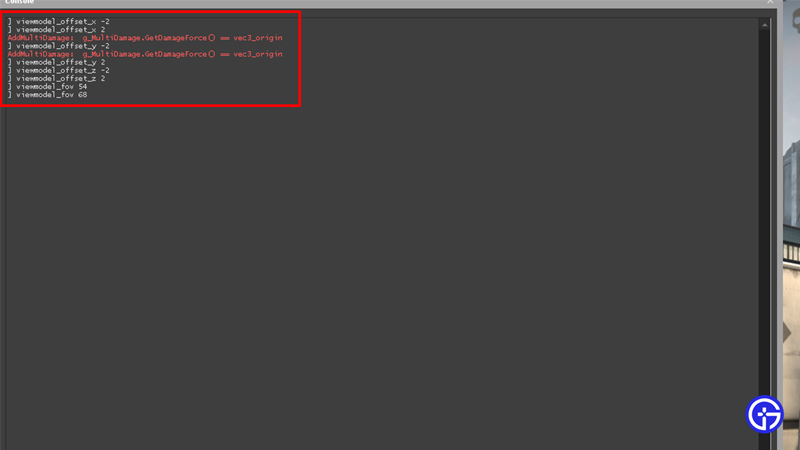
There are a total of 4 viewmodel commands in CS2.
- viewmodel_offset_x number
- viewmodel_offset_y number
- viewmodel_offset_z number
- viewmodel_fov number
I am saying “number” above but that is where you enter the value for how much you want to change them. Here is how you can use them and what they do:
- To begin, you need to enable console. Without it being enabled you won’t be able to use them.
- You can do that from the game tab in the settings.
- After enabling it, press the “~” key on your keyboard, it is the default key to open the console in this game.
- Now, type viewmodel_offset_x number. The number here ranges between -2.5 to 2.5. –2.5 moves your character’s hand to the extreme left while 2.5 moves it to the extreme right. So in order to use it, you can type the following command.
- viewmodel_offset_x -2. You can see the character’s hand move to the left.
- Next, we have the viewmodel_offset_y number. The number value limitations here are between -2 to 2. This command is used to move your gun closer to you or further away from you. Here is its example in use.
- viewmodel_offset_y -1. This should bring the gun a bit closer to you.
- Then we have viewmodel_offset_z number. The number restrictions here are also -2 and 2. You can use this command to move your gun up and down. So this is how you can use it.
- viewmodel_offset_z -1. This will move your gun down.
- Lastly, we have, viewmodel_fov number. The numbers here range between 54 and 68. This is used to move your character closer or away from the camera. Here is an example of it:
- viewmodel_fov 64. This will move your character away from the camera.
That covers this guide on all CS2 Viewmodel commands. Since you like playing this game be sure to check out our other CS:GO guides as well.


