Steam is without a doubt one of the most used platforms when it comes to playing and discussing games. This platform offers various features, content and tools that makes it a one-stop hub for all gamers. Similarly, it also provides players with the option to hide their games. There may be multiple reasons behind a user exercising this option, however, if you want to find out how you can view your hidden games on Steam, you’ve stumbled upon the right guide.
Gamers might want to revisit all their hidden game because they either want to remove them from this section or want to play a particular game they had previously hidden. Whatever the reason may be, with just a few clicks, you will be able to access this list and consequently unhide or play these games as well.
How to View Hidden Steam Games
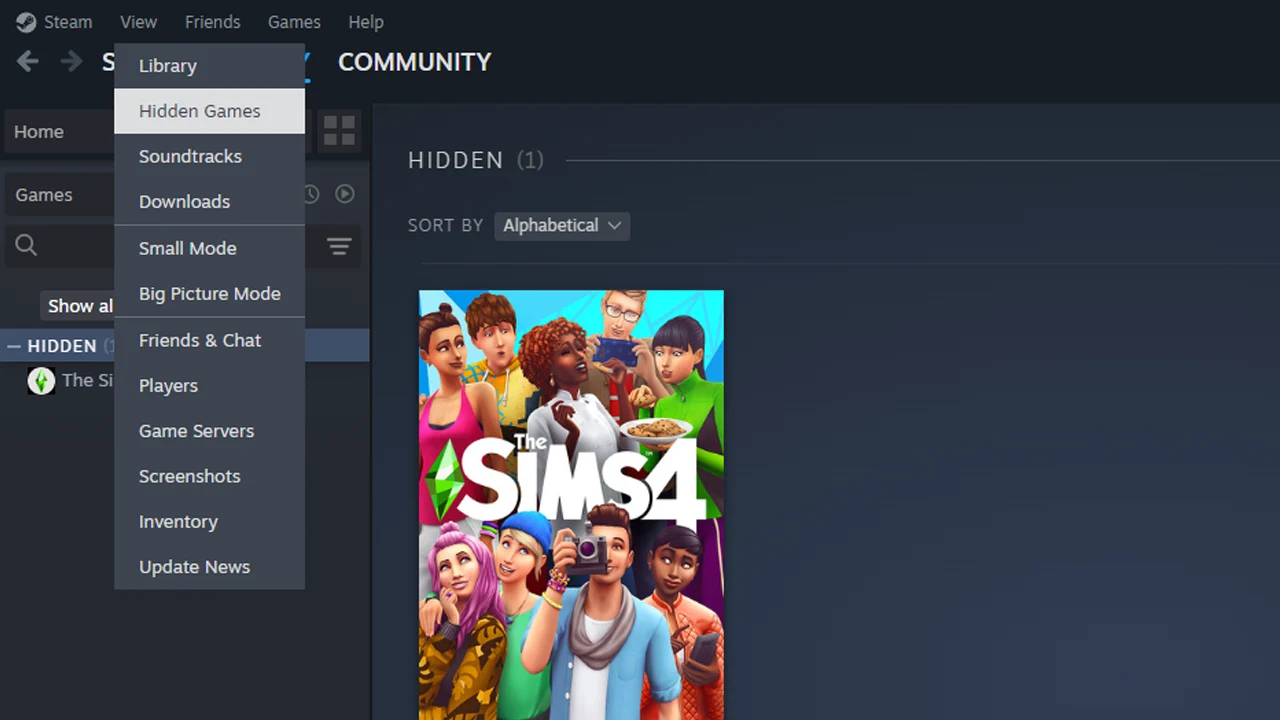
The list of all of your hidden games can be easily tracked down, as once you use the option to hide them, it doesn’t get removed from this platform. To play these titles once again, here’s the step-by-step process you will have to follow:
- Launch Steam on your device. Before you proceed, ensure that you have signed in and have a stable internet connection.
- Now, click on the ‘View‘ option.
- A drop-down menu will appear and you have to click on the second option, titled ‘Hidden Games.’
- You will then be redirected to the page that will contain the list of all your hidden games on Steam.
- You can play any of the games that belong to this category. Furthermore, to remove it from the hidden list all you need to do this, right-click on the game, hover over the ‘Manage‘ option, and select ‘Remove from Hidden.’ You will notice that the game will immediately disappear from this list and will be accessible in your Steam game library, once again.
Lastly, if you want to get rid of some of the games that have accumulated in this hidden list, you can also delete them. Once you are in the hidden games section, from the list, right-click on the game you want to delete and then hover over the ‘Manage‘ option.
Click on ‘Uninstall‘ to delete this game from your device. After you have uninstalled it, the game will still be available in your game library, however, to play it you will have to install it once again.
We have covered everything you need to know if you want to play or delete any of your hidden games on Steam. You can also check out how to update Steam and how to view Steam screenshots.


