With the number of games available on Roblox, this gaming site has included a new feature. The age verification feature helps players access content that is actually meant for them. This is a new feature introduced to protect kids from games that aren’t really meant for them. This feature will also give you access to the upcoming voice chat feature as well. Verifying your age can be a little difficult if you aren’t used to doing the same. This guide is made for those of you that need a little guidance. Here, we will show you how to verify your age on Roblox.
How to Verify Your Age ID on Roblox
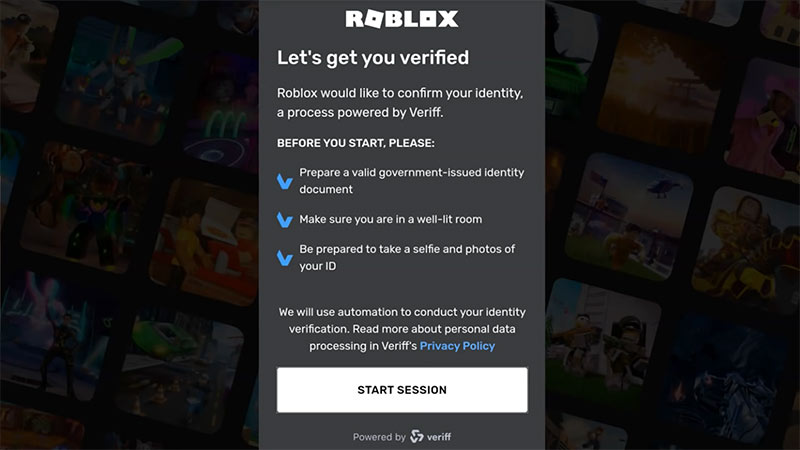
To verify your age ID on Roblox, you will need to at least be 13 years old. You can verify the same by using any government-issued photo ID. These can be local IDs as well. Here are some of the IDs that you can use – driver’s license, passport, residency card, etc. Whether you are on your PC or phone, this guide should help you.
Here are the steps to verify your ID on Roblox PC as well as mobile:
- Log in on Roblox
- Go to the settings page (the gear icon on the upper-right corner of the screen)
- Go to Account Info
- Now, under the Birthday section, you will see a button that says Verify My Age
- Click on the Verify My Age button
- A pop-up will now appear that will ask you to scan a QR code with your mobile device
- Now, on your phone, you will be directed to roblox.com/verify
- You can now begin the age verification process
- Click on the Start Session button
- Allow camera access
- Scan the ID from the front and back
- Take a selfie now to make sure that you are the same person on the ID
- Now, on your PC, you will be able to see a real-time status update of the verification process
- Once done, you will see whether you have passed or failed as a result
Is it Safe to Put Your ID on Roblox?
Yes, Roblox takes safety and privacy very seriously. Once you scan your ID along with the selfie that you take to authenticate the same, an anonymous value will be generated. This will allow you to safely put up your ID without worrying about it getting hackers stealing it.
This is how you can verify your age ID on Roblox. While you’re here, check out these Roblox guides for codes on your favorite games.

